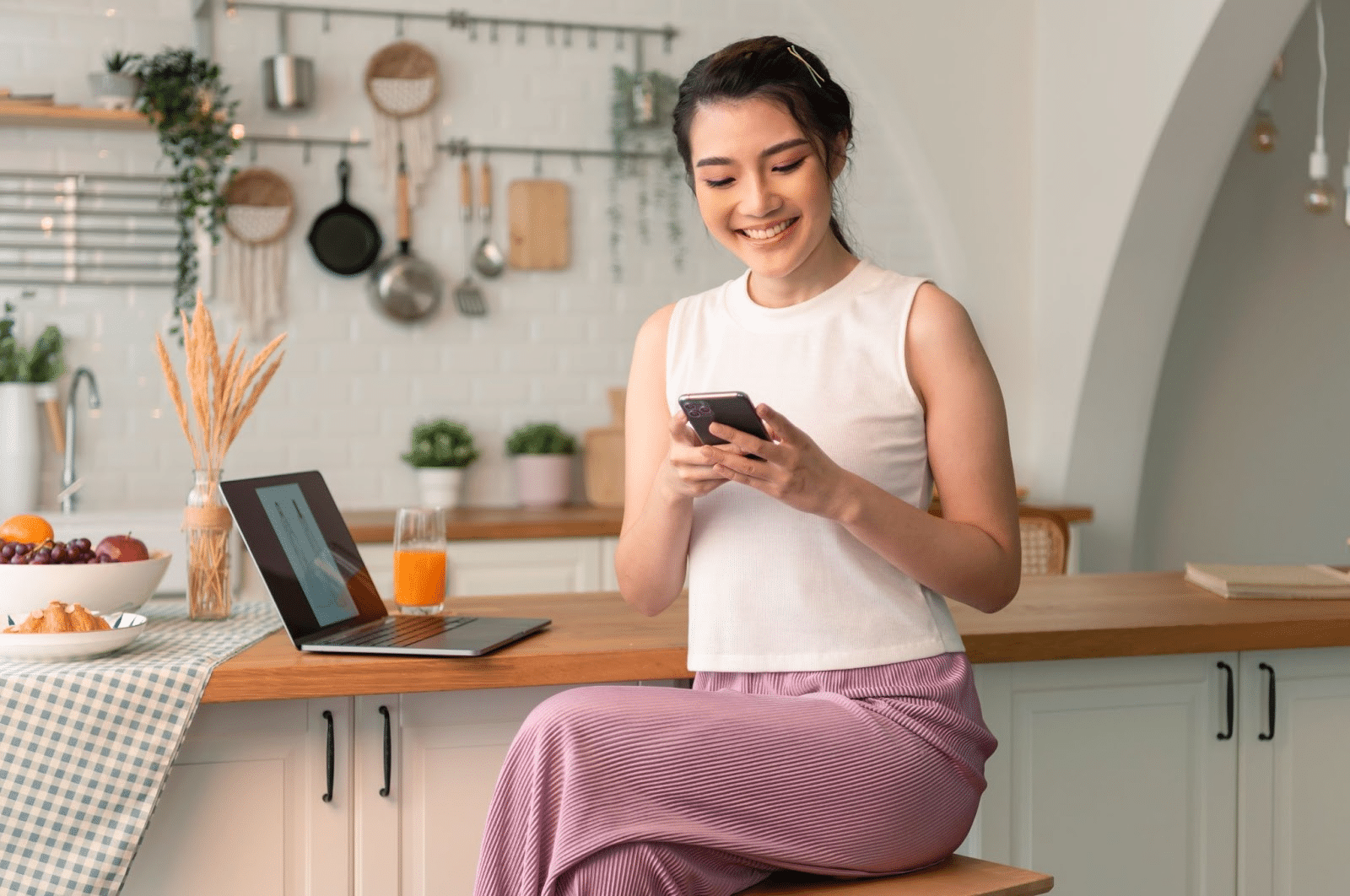SMS Review Request: How to Get Feedback From Customers
Many businesses struggle with gathering customer feedback. Some people don’t take the time to write a review unless something goes wrong.
The good news is that an SMS review request makes the process simple, quick, and effective.
Text messages get read almost instantly, which means your request won’t get lost in an inbox or ignored like an email.
A well-timed review request sent through SMS makes it easy for customers to share their experience with just one tap. When you send a direct link to the review page, more people follow through, which leads to a steady stream of feedback that boosts your reputation.
If your business isn’t actively collecting reviews, you’re missing out on potential customers. A strong reputation can drive more sales, improve search rankings, and build trust with new customers.
In this article, we will cover why SMS is the best way to request reviews and how SMS automation tools like Textellent can boost your review collection efforts!
The Power of Reviews in Business Growth
People trust other customers more than they trust advertising. That’s why having plenty of authentic, positive reviews makes it easier for potential customers to choose your business over the competition.
Studies show that 93% of consumers say online reviews impact their purchasing decisions. Even more surprising, 42% of people trust online reviews as much as personal recommendations.
If a business has a low rating or too many unresolved complaints, customers will hesitate to engage with it. A five-star rating carries as much weight as word-of-mouth referrals from a friend.
A high number of positive reviews makes a business look trustworthy. When customers see positive reviews, they feel more confident about making a purchase.
The more reviews you collect, the higher your business will rank in Google Maps, local search results, and mobile recommendations.
Google’s algorithm considers reviews to decide which businesses to show first in search results. A company with hundreds of positive reviews is more likely to appear at the top than one with just a handful.
Another advantage of reviews is the use of keywords in customer feedback. When someone leaves a review mentioning a specific service or product, Google recognizes those keywords and may rank your business for related searches.
Challenges Businesses Face in Getting Reviews
Getting customers to leave reviews isn’t as simple as delivering great service and expecting them to share their thoughts. Even happy customers often forget, don’t see the value, or don’t know where to leave a review.
Without a strategy in place, you’re missing out on a huge opportunity to build trust and attract more customers.
Here are some of the biggest challenges when trying to collect reviews and how you can overcome them.
Customers Forget to Leave Reviews
Some people don’t leave reviews they simply forget. If you’re relying on them to remember to leave a review on their own, you’ll likely end up with very few.
SMS review requests solve this. A quick reminder sent via text immediately after the transaction increases the chances of them following through.
Customers Don’t Know Where to Leave a Review
Even if someone wants to leave a review, they might not know where to do it. Some people are familiar with a Google review page, while others use Yelp or Facebook.
If they have to search for the right place to leave feedback, many will give up before they even start.
You can provide a click-to-text link in your message. When customers can access a link and leave a review in seconds, they are far more likely to do it.
Example SMS:
“Hi [Name], thanks for visiting [Business Name]! We’d love your feedback. Click here to leave a quick review: [Review Link]. It only takes a minute!”
People Don’t See the Value in Leaving a Review
Some customers feel like leaving a review won’t benefit them and assume that only negative experiences need to be shared.
When people understand that reviews help shape the business and future customer experiences, they’re more likely to contribute.
You can explain why reviews matter in your SMS request. Let customers know that their feedback helps improve your service and supports small businesses like yours.
Example SMS:
“Hi [Name], your feedback helps us serve you better! If you have a moment, please leave a review here: [Review Link]. We appreciate your support!”
Fear of Receiving Negative Reviews
Many businesses avoid asking for reviews because they’re afraid of getting negative feedback. While it’s true that requesting reviews may result in some complaints, ignoring reviews altogether is even worse.
This approach allows you to address negative feedback before it turns into a public complaint while still encouraging positive reviews.
If you don’t ask for reviews, the only people who will leave them are the ones with strong opinions, often negative ones.
You can give happy customers a clear and easy way to share their experiences publicly while offering unhappy customers a way to provide private feedback.
Example SMS:
“Hi [Name], if you had a great experience, we’d love your review: [Review Link]. If not, please reply to this message so we can make it right!”
Not Asking at the Right Time
Timing is everything. If you ask for a review too soon, customers may not have had enough time to form an opinion. If you wait too long, they may forget details about their experience.
Therefore, you should find the perfect moment based on your industry, such as after the order is delivered or immediately after the service is completed.
If you’re struggling to get more customer reviews, SMS review requests can solve all of these problems. When done right, they serve as an instant reminder, make it easy to leave a review and help filter negative feedback.
Stay in control of your online reputation. Automate review requests with Textellent by signing up for a free trial!
Why SMS Is the Best Way to Request Reviews
If you want more customer reviews, email and social media aren’t enough. Most emails go unread, and asking for reviews on social media doesn’t guarantee a response.
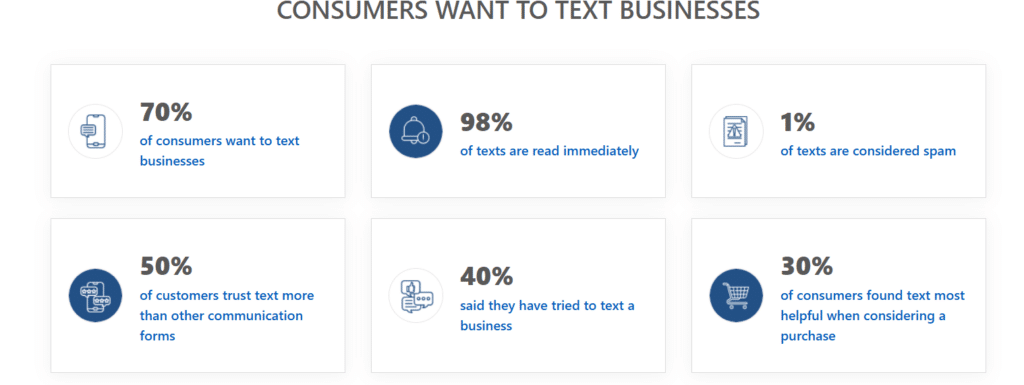
SMS, however, is one of the most direct and effective ways to ask for reviews. When you send a review request via text, it reaches your customers instantly.
Let’s break down why SMS is the best method for getting customer reviews and how you can use it to grow your business.
High Open and Response Rates
Most people may not read their emails, but almost everyone reads their text messages. In fact, text messages have the highest engagement rate of any communication method.
With a 98% open rate, SMS messages almost always get read, meaning your review request won’t be ignored. Plus, because text messages are short and to the point, customers can leave a review in just a few taps.
Convenience for Customers
It should be as easy as possible for your customers to leave a review. If they have to search for a review page, log into an account, or type a long response, most won’t do it.
With texting, you provide direct SMS links, making it easy for customers to leave a review in seconds. Since people are already on their phones throughout the day, they’re more likely to tap the link and leave feedback right away.
Automation and Personalization
If you run a busy business, you don’t have time to manually send review requests to every customer. That’s where automation comes in.
With SMS automation tools, you can automatically send review requests right after a purchase or service. You can even personalize messages with customer details, track responses, and send follow-ups to those who haven’t left a review yet.
How to Write an Effective SMS Review Request
Asking for a review through SMS should feel natural and effortless for the customer. The best approach is to keep the message short, direct, and friendly while making it easy for the customer to leave feedback.
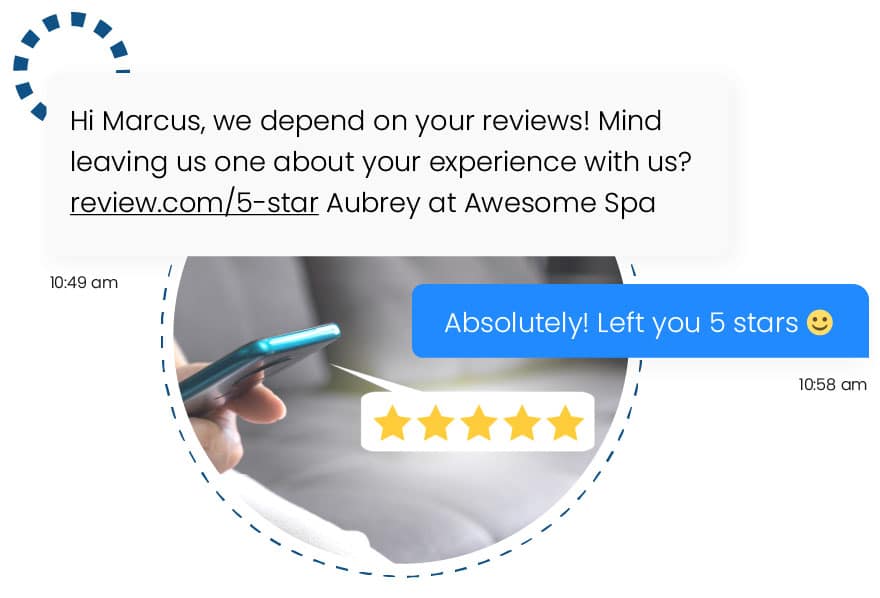
A strong SMS review request includes three important elements: a personalized greeting, a clear and simple request, and a direct link to the review page. When a customer receives a message that feels personal and relevant, they are more likely to take action.
The goal is to make the process as smooth as possible so they can leave a review with minimal effort. Here’s how you can implement this in your strategy:
Make It Personal and Conversational
People respond better to messages that feel like a real conversation rather than an automated request.
Using the customer’s name in the message makes it feel more direct and engaging. A generic message addressed to “Dear Customer” may feel impersonal and less likely to prompt action.
Mentioning their recent purchase or visit also helps make the request more relevant. If a person recently dined at a restaurant or had a service completed, referencing that experience in the request makes it feel natural.
You should also keep the tone friendly and professional to make the message more inviting without feeling too casual or overly formal.
Use a Strong Call to Action (CTA)
A review request should guide the customer on what to do next. A weak CTA may result in hesitation or inaction, while a strong one encourages immediate participation.
Instead of a vague request, the message should include direct phrases like “Click the link to leave a review” or “It only takes a minute to share your thoughts.”
The easier it is for the customer to follow through, the better the results. You can provide a direct review link to prevent any unnecessary steps that could discourage participation.
The message should also make the customer feel appreciated by acknowledging their time and effort in sharing their feedback.
Send Review Requests at the Right Time
The timing of an SMS review request can make a difference in response rates. A request sent too soon may catch the customer before they have fully formed an opinion, while one sent too late risks being forgotten.
The best time to send a request depends on the type of business, but it should always be soon enough that the experience is still fresh in the customer’s mind.
Here’s when you should send SMS review requests based on your industry:
- Retail & e-commerce: Right after the product is delivered or picked up
- Restaurants & cafes: 30-60 minutes after the meal
- Hotels & Airbnb: The morning after checkout
- Health & Wellness: Right after the appointment or service
- Auto repair & services: After the customer picks up their vehicle
- Home Services (plumbing, cleaning, etc.): Immediately after the service is completed
- Online courses & digital products: A few days after the purchase to allow time for use
Following up with a gentle reminder after a reasonable time can also help increase response rates. Some customers intend to leave a review but forget, so a second message, sent within 24 to 48 hours of the first request, can serve as a useful prompt without feeling excessive.
Keep the Message Simple and Clear
Customers should be able to understand the request immediately and follow through without overthinking. You must keep the message within one to two short sentences so it’s easy to read and act upon.
A well-crafted SMS review request makes it easy, convenient, and inviting for the customer to share their feedback. Focusing on personalization, timing, clarity, and a strong call to action helps increase the number of reviews you receive.
How Textellent Can Help Automate SMS Review Requests
Manually sending review requests to every customer can be time-consuming, especially for businesses that handle hundreds of transactions daily.
Automation tools help speed up this process by sending SMS review requests, personalizing messages, and tracking responses.
Using Textellent’s automation features, you can increase response rates, improve customer engagement, and build a strong online reputation with less effort.
Send Personalized Messages That Feel Authentic
If you send broad messages, customers are less likely to respond. People want to feel like your message is meant for them, not just another automated text.
Textellent helps you personalize SMS review requests by automatically including customer names, order details, or service descriptions. This makes your message feel more genuine, which increases the chances of them taking action.
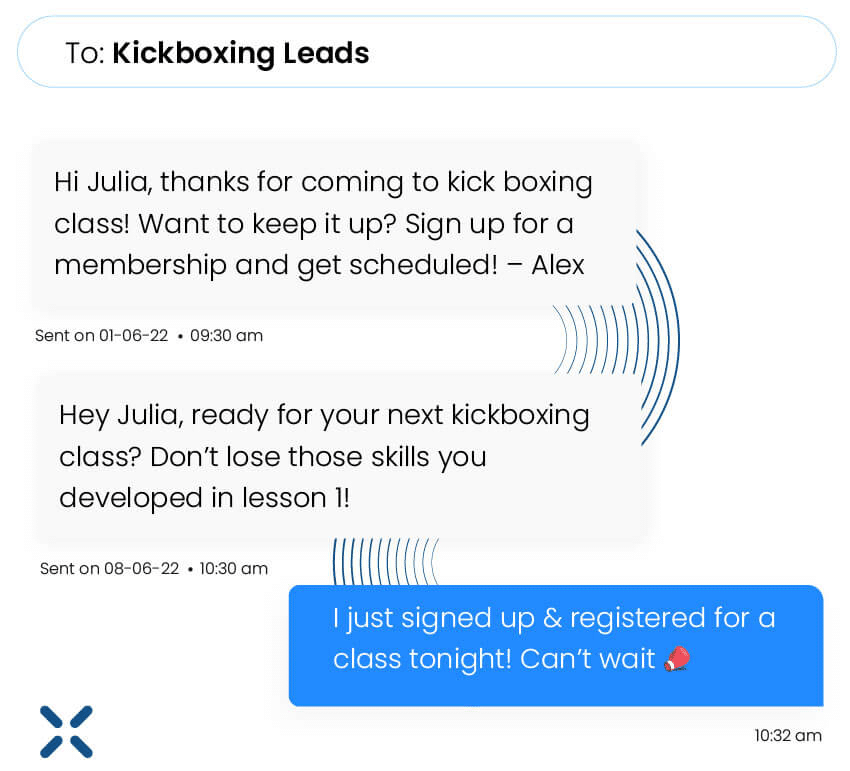
Instead of a robotic request, you can send something more engaging that reminds the customer of their experience with your business.
Automate Review Requests After Appointments
If you run a service-based business, sending review requests at the right time is crucial. Textellent’s post-appointment automation makes this easy.
Once a service is completed, Textellent automatically sends an SMS review request thanking the customer and providing a direct review link. This ensures that reviews come in while the experience is still fresh in their mind.
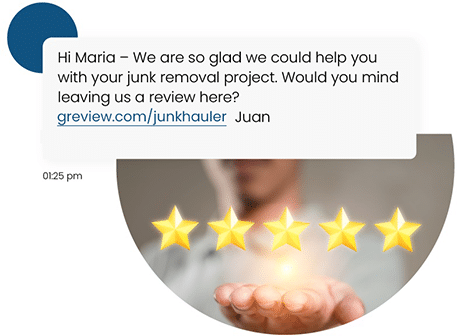
These messages can even include a 5-star graphic as a subtle hint for positive feedback, so you never miss an opportunity to collect valuable reviews.
Send Instant Review Requests With One Tap
If you prefer a more hands-on approach, Textellent’s mobile app lets you send review requests instantly. With just one tap, you can send a personalized SMS review request while the customer is still engaged.
A smart strategy is to ask the customer in person if they’d be willing to leave a review, then send the request through Textellent’s text messaging platform. A real-time approach increases the chances of getting quick, positive reviews.
Built-In Compliance and Smart Opt-In Programs
Compliance is a major concern when sending SMS messages. Textellent guarantees your review requests follow industry regulations and lets you create opt-in programs within legal guidelines.
Customers can opt in directly from their interactions with your business, and AI-powered compliance tools ensure that customers who don’t want to receive texts can easily opt out.
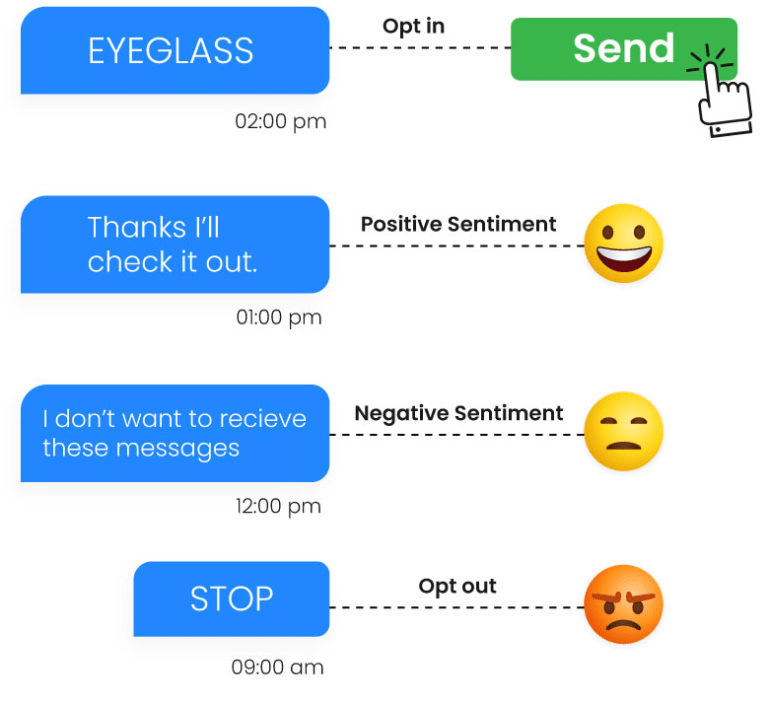
Unlike most SMS platforms, Textellent uses sentiment analysis to detect when customers want to unsubscribe, even if they don’t use the typical “STOP” or “X” command.
If someone replies with phrases like “I don’t want these messages,” the system automatically flags and unsubscribes them, which protects your brand from unwanted complaints.
Boost Reviews and Referrals
It can feel uncomfortable to ask for referrals and reviews in person. Textellent eliminates the awkwardness by allowing you to automate these requests through text instead.
After a successful appointment or business transaction, Textellent can automatically send a thank-you message with a review request. At the same time, the system can also include a subtle referral request, encouraging satisfied customers to share your business with friends.
Track Responses and Follow-Up
Sometimes, customers intend to leave a review but forget. If you’re not following up, you’re missing opportunities to collect more feedback.
With Textellent, you can automatically send a friendly reminder if a customer doesn’t respond within a certain timeframe. Instead of spamming them with repeated requests, you set up one well-timed follow-up message that gently nudges them to leave a review.
What to Do if a Customer Leaves a Bad Review
Even with the best service, every business will receive a negative review at some point. While bad reviews can feel discouraging, they also provide an opportunity to improve customer satisfaction and show that your business values feedback.
Instead of ignoring or deleting bad reviews, you should address them in a professional manner. Here’s how you can manage negative reviews in a way that protects your business.
Respond Quickly
When a customer leaves a bad review, respond as soon as possible. The longer it sits unanswered, the more it looks like you don’t care about customer feedback. A fast response shows you’re proactive and value customer concerns.
You should keep your response polite, professional, and focused on resolving the issue. Even if the complaint feels unfair, avoid arguing or blaming the customer. Acknowledging their frustration and offering a solution is the best way to de-escalate the situation.
Take the Conversation Offline
Public review sections are not the place to have a back-and-forth debate with an upset customer.
Once you acknowledge the issue in your initial response, encourage the customer to reach out directly through phone, email, or private messaging. It prevents further public complaints and allows you to handle the issue privately.
Many times, an unhappy customer just wants to feel heard. A private conversation gives you the opportunity to fix the issue without an audience.
If the situation is resolved, the customer may even update their review to reflect the positive outcome.
Offer a Solution (If Appropriate)
Some complaints are genuine, and you might need to take action to resolve the issue.
If a mistake was made on your end, own up to it and offer a fair solution. This could be a refund, a replacement, or a discount on a future service.
If the complaint is more subjective, a sincere apology and an invitation to return for a better experience can help repair the relationship.
Not every bad review requires compensation, though. If the review is unreasonable or exaggerated, simply acknowledging the concern and offering to discuss it further is enough.
Don’t feel pressured to “buy” a positive review with excessive discounts or freebies.
Know When to Report a Fake or Unfair Review
Some negative reviews are not genuine. Fake reviews, competitor sabotage, or reviews that violate platform policies should be reported for removal. Most review platforms allow you to flag inappropriate reviews, including:
- Spam or fake reviews that don’t reflect a real customer experience
- Reviews with offensive language or personal attacks
- Competitor-written reviews designed to harm your reputation
If you suspect a review is fake, report it to the platform immediately. However, avoid overusing this option and only report reviews that violate guidelines.
Encourage More Positive Reviews
One or two bad reviews won’t ruin your business unless they are the only reviews visible. The best way to manage a negative review is by making sure you have a steady stream of positive ones.
You can encourage happy, loyal customers to leave reviews and push down negative ones to make them less noticeable. Using Textellent to automate review requests lets you share satisfied customers’ experiences and keep your overall rating strong.
If your business has mostly positive reviews, potential customers will see the negative ones as isolated incidents rather than a pattern.
More Ratings, Less Effort—Automate Review Requests With Textellent!
Without a steady flow of reviews, your business can fall behind competitors with stronger ratings and more online credibility. Every lost review is a missed opportunity to build trust, attract new customers, and improve your reputation.
Textellent takes the hassle out of review collection by automating the entire process. Instead of chasing down reviews, you can set up personalized SMS review requests that reach customers at the right time.
The platform makes it easy to send review requests with a direct link to increase response rates and reduce the time spent on manual follow-ups.
With built-in compliance tools and AI-powered opt-in management, you never have to worry about sending unwanted texts or violating SMS marketing regulations.
If you want to gather more customer feedback without extra work, Textellent gives you the tools to automate, personalize, and optimize your SMS review requests. No more guessing when to ask or hoping customers will remember.

Get started today and see how effortless the review collection can be. Sign up for a free trial or request a demo consultation today!
FAQs About SMS Review Request
How do you ask for a review via SMS?
A Google review request sent via SMS should be clear, polite, and convenient for the customer.
The best approach is to personalize the message by using the customer’s name and referencing their recent experience. A strong review request includes a direct link to the review platform, making it easy for the customer to respond.
The message should sound natural and polite rather than robotic or pushy. A well-timed SMS, sent soon after a purchase or service, increases the chances of getting a response.
What does SMS delivery report requested mean?
When an SMS delivery report is requested, it means that the sender wants confirmation that the message has been successfully delivered to the recipient’s phone.
Many business texting platforms, including Textellent, offer this feature to track whether a review request has been received.
A successful delivery report indicates that the SMS reached the recipient’s phone, but it does not confirm whether the message was read or if the customer clicked the review link.
Some mobile carriers may not always provide delivery reports, which is why businesses should monitor review request performance through tracking links and response rates.
How do you politely ask for a review?
A polite review request should feel appreciative and effortless. Customers are more likely to leave a review if they feel valued rather than pressured.
Using SMS review request templates makes sure that the tone remains friendly, professional, and engaging.
A polite request should include a warm greeting that uses the customer’s name, a simple and direct ask for their review, and a Google review request link to make it easy for them to leave feedback.
What are SMS requests?
SMS requests are text messages sent to customers asking for a specific action, such as leaving a review, confirming an appointment, or providing feedback.
In the context of review collection, SMS requests encourage customers to share their experiences on platforms like Google, Yelp, Facebook, or Trustpilot.
These requests can be automated using platforms like Textellent to make sure that every customer receives a review request at the right time. You can personalize these messages, track response rates, and follow up when necessary.