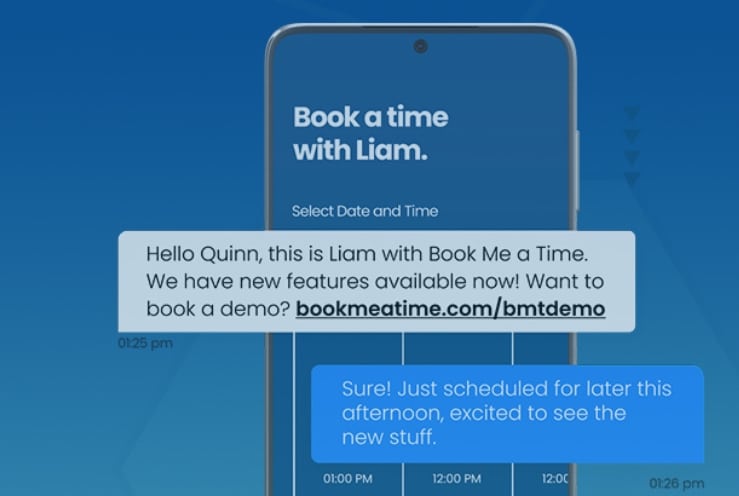SMS Meaning in Business Messaging (And How It Works)
Short Message Service (SMS) is one of the oldest and most reliable forms of mobile communication. It began on December 3, 1992, when test engineer Neil Papworth sent the message “Merry Christmas” from his computer to a colleague’s Orbitel 901 mobile phone.
Today, SMS is still used globally because it doesn’t rely on mobile data and works on virtually every device. This makes it one of the most accessible and consistent ways for businesses to stay connected with customers.
Even with the rise of messaging apps and social media platforms, SMS remains a trusted channel for direct communication.
In this guide, we’ll explain the meaning of SMS, how it differs from similar tools, and why it remains relevant for business marketing. You will also learn how a text marketing platform can help you manage and grow your messaging campaigns.
TL;DR
- SMS is a universal, data-free messaging format that works across all mobile networks and devices, using store-and-forward delivery through carrier infrastructure.
- Different types of messaging include Person-to-Person (P2P), Application-to-Person (A2P), Multimedia Messaging Service (MMS), push notifications, Person-to-Network (P2N), instant messaging, and Rich Communication Services (RCS).
- Businesses use SMS for appointment reminders, order updates, customer support, billing alerts, promotions, feedback requests, and internal team coordination.
- Textellent is a full-featured SMS platform built for business, offering automation, segmentation, scheduling, two-way messaging, and an AI-powered message rewriter to drive customer engagement.
How Does SMS Work?
SMS refers to a standardized format for sending text messages over mobile networks.
It uses the GSM system, also known as the Global System for Mobile Communications. It’s the same basic technology that mobile carriers use to connect phone calls.
SMS also works on these various mobile networks, such as:
- 2G (GSM): Original network used for voice and short message transmission
- 3G and 4G LTE: Newer networks still support SMS, even though they focus more on data
- 5G: Newer networks still support SMS, even though they focus more on data usage
The message is sent through a process known as store-and-forward. The message is sent to the mobile network’s Short Message Service Center (SMSC) first. The SMSC holds the message if the recipient is unavailable and sends it once their device is reachable.
SMS is not supported by most Voice over Internet Protocol (VoIP) numbers unless they’re linked to an SMS protocol gateway. This is why it’s essential to use the best SMS marketing platform if you’re trying to send targeted messages through software or web apps.
Textellent connects with carriers and local networks, allowing communication with your audience through real mobile numbers without depending on third-party apps.
Sign up for a free trial or book a demo today!
Types of SMS Messages
If you’re looking to implement SMS in your business, it’s essential to understand the difference between types and how they work. It helps you choose the correct method for customer service, reminders, marketing, or internal communication.
Person-to-Person (P2P) SMS
This is the most common form of texting, and most people use it daily to talk to friends, family, and coworkers. In a P2P exchange, you don’t need an app, Wi-Fi, or a smartphone to send or receive SMS messages.
As long as both people have working cell phone connections and a signal, the conversation can happen anytime.
While P2P SMS is perfect for personal use, it doesn’t scale well for business communication. Here’s why:
- You can’t send group text messages
- You must type each message manually
- There’s no way to schedule or automate text messages
- It becomes difficult to track and manage multiple conversations
P2P SMS may still be helpful for solo business owners handling a small number of clients. But once your business grows, switching to application-to-person (A2P) SMS gives you more flexibility.
If you need to send automatic text reminders, answer customer questions, or forward order confirmations to dozens or hundreds of people, P2P texting isn’t enough.
SMS providers like Textellent allow you to move beyond the one-on-one limitation. You can still keep the personal tone of P2P SMS, but with more control, organization, and reach.
Application-to-Person SMS
Unlike person-to-person texting, A2P messages are sent from a software application to a customer’s mobile phone.
The system handles the process from campaign creation to message delivery. This makes A2P the right choice when you need to send many messages at once or set up automated replies.
A2P SMS works by linking your messaging platform to a carrier’s messaging system. Once your message is triggered by an event, such as a new booking or a payment confirmation, the platform sends that message through an SMS gateway.
The gateway communicates with your recipient’s mobile network and delivers the message to the recipient’s mobile device using the standard cellular signal. This happens within seconds and doesn’t require your customer to be connected to the internet.
A2P SMS is often used in industries that rely on timing, follow-ups, or repeat visits. You may have seen it used in appointment-based businesses, shipping and logistics updates, loyalty programs, or payment alerts.
Multimedia Messaging Service (MMS)
While SMS is limited to plain text and follows a character limit, MMS marketing lets you send multimedia like pictures, videos, audio clips, and even longer messages. This is useful when visual communication boosts engagement.
Unlike SMS, MMS may come at an additional cost and may be charged differently depending on your mobile service plan or software provider. Even so, MMS messages can increase response rates and customer attention.
Platforms like Textellent give you the option to send both SMS and MMS. You can include images or videos in your outreach campaigns and still control the schedule, message flow, and responses through one SMS system.
Push Notifications and In-App Messages
Push notifications are ideal for concise messages. They appear on a user’s lock screen, even when the app is closed.
They’re used for alerts, reminders, or limited-time messages. But they only reach users who have already downloaded your app and turned on notification permissions. If either of those conditions is missing, the message never gets seen.
In-app messages are different from push notifications. These are shown while the user is actively using your mobile app. They do not appear on the phone’s lock screen.
You can use them to guide users, offer support, suggest upgrades, or highlight new features while they are already engaged inside the app.
These messages are useful for user experience and product education, but they don’t work for outreach. You can’t use them to re-engage users who haven’t opened your app recently. They also depend entirely on the user already being inside the app.
Person-to-Network (P2N) or Person-to-Application (P2A)
In P2N or P2A messaging, your customer sends a text to a number that connects with your system or service.
It could be a keyword sent to a six-digit code (or shortcode), a question submitted to a chatbot, or a reply to a message you previously sent. The message is received by your platform, which then processes it and can respond automatically or pass it to a person.
These messages give your customers control while still allowing you to manage conversations in a structured and organized way. They are ideal for building two-way communication without adding complexity to your process.
Instant Messaging (via Internet)
Instant messaging refers to text-based communication that happens through apps and platforms that use the internet. These include tools like WhatsApp, Facebook Messenger, Telegram, Signal, and iMessage.
Promotional messages are sent and received using the internet, either Wi-Fi or mobile data. The message stays within the app’s system and doesn’t pass through the mobile carrier’s network as SMS does.
Therefore, they’re not ideal if your goal is to reach a wide customer base quickly. Not everyone uses the same app, and some people turn off notifications.
Instant messaging can support certain parts of customer engagement, but it should not be your only channel. For reliability and broad reach, SMS remains an essential part.
Rich Communication Services (RCS)
Rich Communication Services (RCS) is a newer messaging protocol developed to improve and expand what SMS can do. It’s designed to provide a more interactive and media-rich experience while still using the phone’s default messaging app.
RCS messaging supports high-resolution images, read receipts, typing indicators, group chats, and suggested replies, which are features similar to what you’d find in instant messaging apps.
Unlike SMS, RCS is not handled through the mobile carrier’s traditional SMS network. It requires a compatible device, a supported carrier, and a messaging app that allows RCS.
As a business, you might consider RCS for marketing or customer updates. However, not all phones and carriers support it. If your customer does not have an RCS-enabled phone or has turned off the feature, the message may fall back to standard SMS.
There are also delivery and compatibility issues. Since RCS relies on more modern infrastructure, older phones, and many regions still lack full support.
For this reason, most businesses continue to rely on SMS for primary communication, using RCS as a secondary tool if the customer’s device allows it.
The Timeless Impact of SMS Messaging
Despite the rise of enterprise messaging apps and push notifications, SMS continues to be one of the most trusted and widely used communication channels for businesses.
The reason is that SMS reaches nearly every mobile phone, doesn’t require an app or internet connection, and delivers your message directly to the customer’s screen.
You can’t always count on customers having more data, Wi-Fi, or the latest app installed. But you can count on them having a phone signal. SMS takes advantage of this by providing a direct, reliable way to receive messages, even in low-coverage areas or during outages.
Response rates also remain high. Many studies show that SMS messages are opened within minutes and read far more often than emails. This means fewer missed updates, quicker responses, and better SMS usage for your business.
A text messaging service like Textellent helps you build on this simplicity by adding scheduling, SMS automation, and tracking tools. You get to send personalized chain messages while maintaining that one-on-one feel customers prefer.
How to Use SMS for Customer Communication
You can use SMS for many parts of your customer interaction, from the first point of contact all the way to follow-up and retention. It works well for one-time messages and multiple messages that support long-term engagement.
Here are common ways you use SMS to connect with customers:
Appointment Reminders and Confirmations
If your business runs on appointments, SMS helps reduce missed bookings. Sending mass text messages a day before or a few hours in advance helps reduce last-minute cancellations and no-shows.
You can also set up an appointment confirmation text that allows the customer to reply if they need to cancel or reschedule. It reduces back-and-forth voice calls and gives you more control over your daily calendar.
Order Updates and Delivery Alerts
Keeping customers informed about the status of their orders builds confidence. You can send an SMS to confirm when an order is received, processed, shipped, or ready for pickup.
Each message provides timely updates that reduce the number of support inquiries. Customers appreciate being kept in the loop without needing to log into an account or check their email.
Customer Support Communication
SMS is commonly used as a channel for customer service and support. It allows customers to send concise messages without waiting on hold or navigating through menus.
You can use SMS to respond to questions, provide links, or give brief updates. For many customers, this form of communication feels less formal and more accessible if they’re responding from an iPhone or similar device.
Billing and Payment Reminders
Another common use of SMS is to notify customers about upcoming payments, past-due bills, or successful transactions.
SMS payment reminders help reduce late payments and make the process easier for the customer. A simple message can notify them of a due date, include a payment link, or confirm that a payment has been received.
Promotional Campaigns
SMS can also support marketing campaigns by sending short, direct messages that encourage quick action. This includes special offers, flash sales, and event announcements.
Because most people check their texts quickly, promotional messages are seen sooner than email promotions. You can create urgency, deliver discount codes, or invite customers to exclusive deals using well-timed SMS promotions.
Feedback Requests
After a customer completes a purchase or appointment, sending a follow-up message helps keep the relationship active.
You can use this opportunity to thank them and ask for feedback through an SMS review request. These messages show that your business values their experience and is committed to improvement.
Team Coordination and Internal Alerts
Beyond customer communication, SMS can also support your internal operations. You can use it to notify team members about schedule changes, urgent tasks, or last-minute updates. It keeps everyone aligned when a fast response is needed.
Getting Started With SMS Marketing
If you’re looking for a reliable way to manage customer communication, Textellent is a bulk SMS provider that makes SMS messaging targeted and powerful.
If you need to send an SMS for a single reminder or run a larger campaign, this step-by-step guide will walk you through how to send messages using Textellent.
Step #1: Choose the Best SMS Platform
Choosing the right SMS platform is the most important step in setting your strategy up for success. You need a system that supports growth, personalization, automation, and compliance.
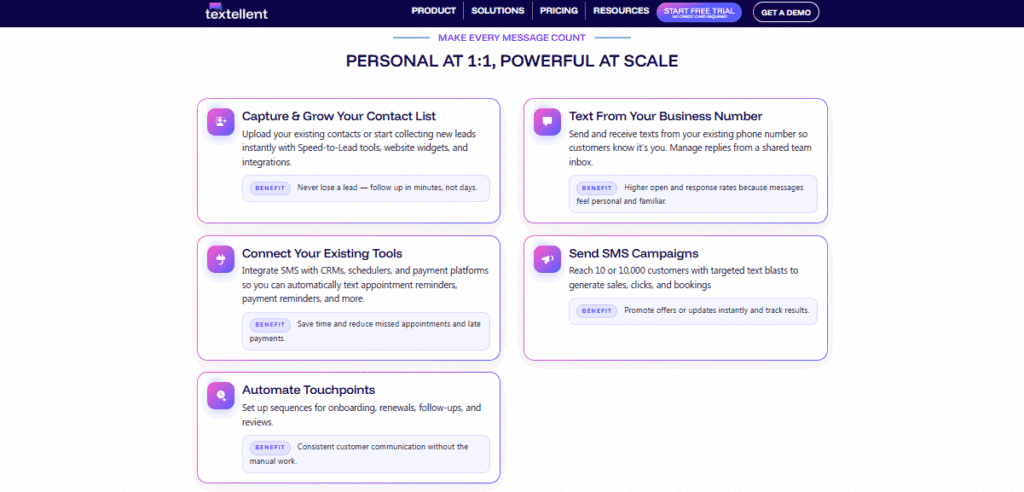
Textellent is built to handle every layer of SMS business marketing and customer communication. It combines robust SMS functionality with ease of use. You get full access to:
- Two-way SMS messaging with a shared team inbox for simplified conversations
- Automated and bulk SMS campaigns for consistent customer outreach
- Contact segmentation and tagging to target messages with precision
- Calendar and CRM integrations to trigger texts based on workflow events
- SMS scheduling tools to control timing and delivery windows
- Customizable templates and autoresponders to save time and ensure consistency
- Real-time reporting to track delivery rates, responses, and engagement metrics
- Built-in tools to manage SMS opt-ins, opt-outs, and SMS compliance automatically
- AI-powered message rewriter and translator to improve tone, clarity, and engagement
This SMS service allows you to exchange short text messages with individuals or entire contact segments through a single, centralized dashboard.
You can build dynamic SMS campaigns, set automated workflows, and personalize every message based on past interactions or custom tags.
If your goal is to run professional, efficient, and targeted SMS campaigns, Textellent gives you the foundation to do it right from the start. Sign up for a free trial or book a demo today!
Step #2: Upload or Build Your Contact List
Before you can start sending, you’ll need a list of recipients. Textellent allows you to upload contacts manually or import them from messaging apps, CRMs, or spreadsheets.
If you’re running promotional campaigns, make sure your contacts have opted in to receive texts. You can grow your subscriber list using online forms, social media sign-ups, or by offering exclusive discounts in exchange for joining.
Textellent supports short-code and long-code options for sign-up, and all replies come from a real phone number, giving your messages a more personal and authentic feel.
Step #3: Craft a Clear and Personal Message
You need to craft a short message that includes a clear call to action. Textellent lets you personalize each text by using SMS segmentation, where you can insert the recipient’s name or refer to past activity.
You can also choose from pre-built templates in Textellent’s library. These templates can include both plain SMS and MMS messages if you want to include a graphic or image. This is useful for campaigns, follow-ups, and branded content.
Step #4: Schedule Your SMS Delivery
Once your message is ready, Textellent allows you to send it immediately or schedule it for later if you want messages to reach a customer at a specific time or align with a customer’s stage in their journey.
Textellent’s appointment scheduling tools also integrate with external calendars, or you can use the built-in calendar system.
It allows you to manage appointment reminders, pre-visit instructions, follow-ups, and post-visit messages, ideal if you run a business that relies on bookings or appointments.
Step #5: Use Segmentation to Target Specific Groups
Instead of sending one message to your entire list, you can segment your contacts based on different behaviors or data points. It includes past purchases, preferences, geographic location, event participation, or loyalty status.
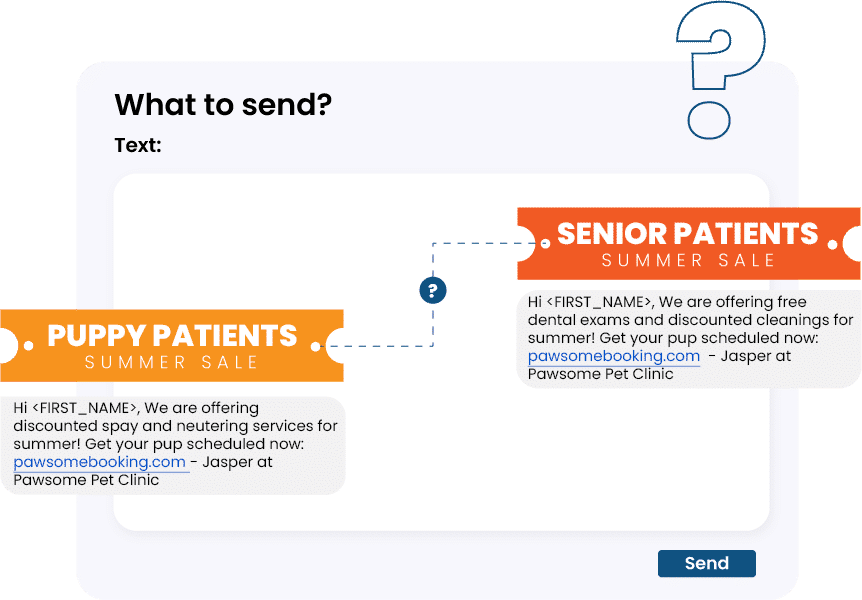
For example, you can send one message to new customers and a completely different one to repeat buyers. Textellent supports multiple tags and filters, so your outreach feels relevant instead of generic.
Step #6: Set Up Automation and Drip Campaigns
Textellent allows you to create automated SMS flows, often referred to as drip campaigns. These are a sequence of messages sent based on actions your customer takes, such as filling out a form, missing an appointment, or attending an event.
You can use these campaigns to follow up with leads, re-engage inactive customers, or move people through a longer decision-making process without needing to send each message manually.
Step #7: Track Performance in Real Time
After you’ve sent your message or campaign, it’s essential to track how it performs. Textellent provides a full reporting system where you can monitor delivery, response, and link clicks. It helps you measure results and improve future messages.
If your SMS includes a link to a website or booking page, Textellent can track clicks and the actions taken next. This allows you to understand better what’s working and where changes might be needed.
Step #8: Stay Compliant and Manage Opt-Outs
Staying compliant with SMS regulations is mandatory. Textellent gives you built-in tools to help meet legal SMS compliance, including automatic opt-out management and tracking customer sentiment.
If a customer replies with a negative message or shows signs of frustration, Textellent can automatically remove them from future campaigns and alert your team to follow up.
You can also fine-tune your outreach strategies based on these responses to make sure your messaging remains compliant and customer-first.
Put SMS to Work for Your Business—Start With Textellent!
SMS is one of the most effective ways to reach your audience. It delivers your message straight to their mobile phones without the distractions of email or app notifications.
Textellent gives you the tools to make every campaign count. You can create promotions, personalize texts, and schedule delivery times that match your customers’ habits.
Everything is built to help your team communicate with ease and stay on top of every conversation.
If you’re ready to turn text into a powerful part of your business, Textellent is the right place to start. It’s simple to set up, easy to use, and built for results.
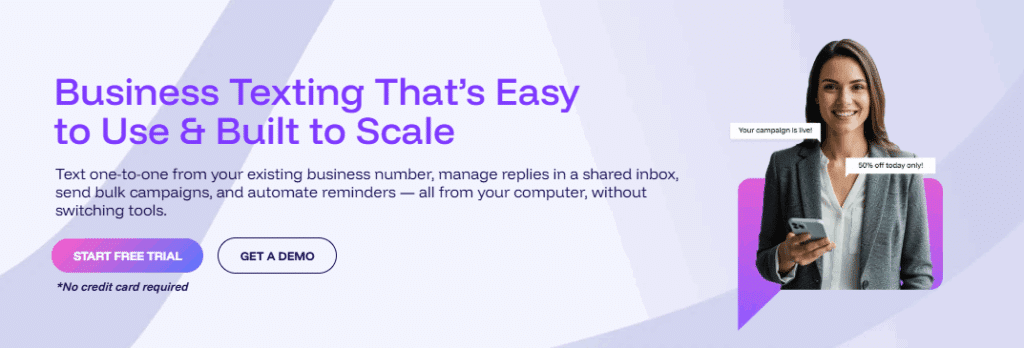
Sign up for a free trial or schedule a demo consultation to see how SMS can help you stay connected and move your business forward!
FAQs About SMS Meaning
What is the difference between a text message and an SMS?
SMS stands for Short Message Service and is a text messaging service component that enables the exchange of plain text messages across mobile networks. It is one of the most widely used communication protocols globally due to its simplicity and reach.
SMS is limited to text only and follows a global SMS standard, which is why it works across virtually all mobile devices and mobile operators worldwide.
The term text message is broader. It can refer to an SMS, an MMS that includes images or video, or messages sent through apps like iMessage, WhatsApp, or RCS. These other formats rely on a data plan or Wi-Fi and may not be delivered if the internet connection is unavailable.
Does SMS mean you’re blocked?
No, SMS by itself does not indicate that you’ve been blocked. Seeing “sent as SMS” means the message was routed over the cellular network instead of a data-based service like iMessage or RCS.
If your messages no longer show “delivered,” stay in “sending,” or never appear in the inbox, it may suggest they have turned off their phone, lost service, or changed numbers.
It’s also possible that the recipient’s device cannot support large messages or file attachments, which might affect how your messages are processed or delivered.
Why are my texts being sent as SMS?
When your phone shows “SMS,” it means the message is sent through the standard cellular network instead of the internet. This is common when you or the intended recipient lacks internet access.
You might also see this label when your phone switches between SMS and other formats. This helps clarify the route the message takes, from sender to recipient, based on connectivity and settings.
What happens when you send an SMS?
When you send an SMS, your phone transmits the message through a centralized server operated by your mobile carrier. That server routes your message across various mobile networks and ensures delivery to the recipient’s phone number.
A centralized server responsible for SMS handles traffic control, message timing, and retries if the first delivery attempt fails. This system makes SMS highly reliable, even compared to app-based messaging.
Some messaging plans offer unlimited texting, which allows you to send SMS messages without worrying about usage limits.