Multi-Location Marketing: Strategies to Succeed Across Locations
If your business has more than one location, you know the pressure of keeping everything consistent while still making each store feel local.
Your team is balancing local promotions, customer preferences, and store-specific events, all while trying to follow one brand message.
Multi-location marketing becomes both a challenge and an opportunity. But with the right systems in place, you can build a strong brand without losing the personal touch that local consumers expect.
The key is finding the balance between a centralized marketing strategy and local marketing efforts.
In this article, we’ll walk you through how to create a strong multi-location marketing plan. We’ll also introduce you to a powerful SMS platform designed to help you manage customer communication across all your stores with ease, speed, and control.
Why Multi-Location Marketing Matters
When a business grows from one location to several, it’s a clear sign of success. But more locations mean more people to reach, more markets to speak to, and more chances to lose control of the message.
That’s where multi-location marketing becomes necessary. It helps each store or office reach its local audience without breaking away from the overall brand.
Here are some important reasons why multi-location marketing helps:
- People prefer to support businesses that feel close to them. You can gain that trust by speaking their local language, offering local deals, or joining local events.
- Local SEO (search engine optimization) improves your business’s visibility in local or location-based Google search results.
- A custom approach means you can offer better deals, reminders, and messages that feel more personal.
- Good multi-location marketing helps each location grow while still following the same brand rules.
Multi-location marketing matters because it gives you the ability to grow without losing control. With the right structure, you can support local efforts while keeping your brand identity strong.
Common Challenges in Multi-Location Marketing
Running ads or promotions for just one store can already be tricky. From keeping your brand message the same to showing up in local Google searches, each location adds more moving parts.
Here are some of the most common problems businesses face in multi-location marketing:
Inconsistent Brand Messaging
One of the most common challenges is keeping your brand message consistent across all locations. What one store posts on social media may look and sound completely different from another.
This confuses customers and weakens your brand identity. As more locations open, this problem tends to grow unless a clear standard is in place.
Local SEO Conflicts and Duplication
Running multiple marketing campaigns at once also creates challenges. If different stores are using different tools or launching separate promotions without coordination, things get messy.
Campaigns overlap, efforts get duplicated, and resources are wasted. Without a centralized system, it’s hard to track what’s happening where or why some campaigns succeed while others don’t.
Managing Multiple Platforms and Campaigns
This is one of the biggest pain points in multi-location marketing: you’re using too many tools with no real system to manage them all.
You might have promos going live in one city but not another. Ads are still running even after a sale ends. Reviews that go unanswered or worse, mixed messages across different channels.
This not only wastes time and money but also makes your brand look scattered.
Coordinating Teams and Tools Across Locations
You might be collecting data, but if it’s not organized by store or region, it becomes nearly impossible to understand performance at the local level.
This makes it harder to know what’s working, what needs improvement, and where to focus your attention next.
Each of these challenges slows growth and impacts the customer experience. They make it harder for you to reach the right people with the right message, all of which is the goal of marketing in the first place.
5 Methods to Build a Multi-Location Marketing Strategy
A solid location-based promotion strategy helps each of your locations grow without losing control. The goal is to speak to local customers while keeping your brand message steady. This requires a step-by-step plan that works at both the local and brand levels.
1. Audit Each Location’s Current Performance
Before you roll out any new campaigns or make changes to your multi-location marketing plan, you need to know where each of your locations stands.
Start by treating each location as its own business unit. Even though your brand is the same, your performance data won’t be. One location might rank well on Google, get strong foot traffic, and generate regular online reviews.
If your business has missing or incorrect listings, Google will either rank your competitors higher or show nothing at all. You should also connect to Google Search Console to track impressions and clicks for location-specific keywords.
2. Define Your Brand’s Core Messaging
If you’re not sure what your voice sounds like now, take a look at your recent marketing materials from a few different locations. Read their Instagram captions, look at how they respond to reviews, or review the texts they’ve sent to customers.
To do this, write a simple brand message guide. It doesn’t need to be complicated or full of marketing jargon. Focus on three things:
- Should your brand sound friendly, direct, relaxed, formal, casual, or bold? Pick a tone and stick to it.
- Some words may feel right for your brand, and others may not. For example, a family dental clinic might use “gentle care” and avoid words like “drill” or “surgery.”
- What should be repeated across all locations? Do you have a company slogan or phrase that ties everything together?
Include examples of real messages that show how your brand voice works in practice. Showing what “good” looks like makes it easier for local teams to follow.
Templates are also helpful. If you give your teams a starting point for emails, texts, or ads, they’re more likely to stay on brand while still adding a local spin.
Tools like Textellent help you create SMS templates inside the platform. Local managers can fill in dates, discounts, or events, but the tone and language stay the same.
A strong brand message helps every location feel connected, even if they’re hundreds of miles apart. When people hear the same tone and see the same message across your stores, your brand becomes familiar, and familiarity leads to loyalty.
3. Create Localized Content for Each Location
If you want each of your locations to show up in searches, attract local customers, and feel relevant in their market, you need to build content that speaks to the people in that area.
You can start with your location landing pages. These should not all look the same, just with the address swapped out.
Each page should include unique details that match the location’s audience. This includes the name of the city or neighborhood in the page title, header, and body text.
It’s also a good idea to include references to nearby landmarks, local services, or customer-specific language. The more specific you are, the more trustworthy you’ll appear not just to customers but to search engines, too.
Your Google Business Profiles should also include local content. You can use posts to share events, new product arrivals, or changes in hours for each store.
This is also where SMS marketing can play a big role. With a tool like Textellent, you can send localized messages that go out only to customers in that specific city or zip code. Each message can mention the store name, local event, or offer that applies to that group.
4. Choose the Right Marketing Channels
Not every platform works the same across all locations. Some cities respond better to Google search ads, while others get more traction through local Facebook groups or neighborhood events.
Start by looking at how customers in each area prefer to engage. In fast-moving urban markets, people might respond well to time-sensitive SMS offers or location-based search ads. In smaller towns, they might prefer seeing your brand through local newsletters or community posts.
It helps to test a few channels per location, track the results, and focus on what works best. The main channels most businesses use include:
Search Engine Marketing (SEM)
Google Ads lets you target by city or zip code. You can create location-specific ad groups, customize headlines with city names, and send traffic to that store’s landing page. This helps drive people looking for nearby services straight to the right page.
Organic Local SEO
Make sure each Google Business Profile is set up correctly and updated often. Encourage reviews and post regular updates to each profile. Local listings help boost visibility for searches like “dentist near me” or “auto repair in Chicago.”
Social Media
Local teams can post photos, events, or updates that reflect what’s happening in their store. If you give each location a content calendar or template, you can keep the voice on-brand without needing full control over every post.
Instagram, Facebook, X (Twitter), and even TikTok work well, depending on your audience.
Email Campaigns
You can group your lists by location and send updates that match that store’s upcoming offers, events, or holiday hours. Email still works well for loyalty programs and monthly check-ins.
Text Messaging
SMS is the most direct way to reach your customers and the fastest to show results. Texts get opened quickly and are easy to act on. That makes them ideal for local flash sales, appointment reminders, review requests, or limited-time offers.
Instead of managing texts through each store or using a basic SMS tool that can’t handle segmentation, Textellent lets you control everything from one place. You can send one message to multiple stores or different messages to different cities.
You can tag contacts by zip code, track replies, and schedule messages based on local business hours.
5. Set Up Tools and Systems That Scale
Once your local strategy is clear and your marketing channels are in place, your next move is to build systems that keep everything running.
You must start with your marketing workflow. Every campaign should follow the same steps, no matter where it runs. That flow needs to be simple but consistent. You can create templates, checklists, and approval steps that any location can follow.
Next, look at how your team is sharing files, content, and updates. You can use a shared workspace to keep everything in one place. Then, create folders or boards by location so every store has access to the right files and knows what’s coming up.
Tools to Manage Multi-Location Marketing
To keep everything organized, you need tools that give you control without creating more work. The right tools will help you run smoother campaigns and make it easier to repeat what works.
Below are the key categories of tools you should have in your setup, along with what they should be able to do for your business:
Campaign Planning and Content Management
You need a way to plan campaigns in advance, store branded assets, and give locations access to the right materials. Without this, promotions get delayed, or stores create their own content from scratch, which leads to inconsistent branding.
You need to look for tools that support shared content calendars, centralized brand asset libraries, and collaboration between teams at the HQ and local levels.
Examples: Notion, Trello, Google Workspace, Monday.com
Review and Reputation Management
Your local visibility depends on what people are saying about each store. Managing online reviews, especially Google reviews, is key to standing out in local search results and building trust.
The right tool should allow you to monitor reviews across all locations in one place, get alerts when new reviews are posted and respond quickly, or assign reviews to local teams.
Examples: Birdeye, Podium, ReviewTrackers, Yext
Local SEO and Listings Tools
When someone searches “plumber near me” or “coffee shop in [city],” each of your locations should show up clearly with the correct info. Tools in this category help keep your business listings accurate and your pages optimized for local search.
They should support local landing page creation, Google Business Profile management, directory listing syncing across platforms, and location-specific keyword tracking.
Examples: Moz Local, BrightLocal, Whitespark
Analytics and Reporting Platforms
If you can’t measure what’s happening at the store level, you won’t know what to improve. Good reporting tools help you view results across multiple locations and track returns on your multi-location marketing efforts.
You must look for features like location-based dashboards, conversion tracking by region, user access levels (HQ vs local), and report scheduling and export.
Examples: Google Analytics 4 (with proper setup), Looker Studio, Tableau, AgencyAnalytics
Texting and Customer Communication Platforms
Business texting is one of the fastest ways to reach customers and one of the hardest to manage across locations without the right setup.
Most SMS platforms aren’t designed for multi-location businesses. You need something built to handle local and national campaigns, track results by store, and stay compliant with all texting laws.
Textellent is designed for multi-location and enterprise businesses, offering features like:
- Centralized campaign creation and approval
- Customizable templates and brand-controlled media libraries
- Zip-code or store-based contact tagging
- Local and national campaign options from a single dashboard
- AI-powered compliance monitoring and opt-out handling
- Real-time dashboards to view location-specific performance
Textellent also supports texting from each store’s business number, so your messages never look random or impersonal. That makes a big difference when you’re trying to keep local trust high and national coordination tight.
Sign up for a free trial or request a demo today!
How Textellent Supports Multi-Location Businesses
After managing the challenges of multi-location marketing, you need a solution that brings everything together.
Textellent is built to operate in multiple cities, regions, or franchises. It simplifies how you connect with local customers while keeping control of your brand and results.
Standardize Messaging With Brand-Controlled Templates
You don’t want each location to create its own off-brand campaigns. Textellent gives you control over approved templates and media that follow your brand’s voice.
You can create and publish SMS templates with pre-written copy and images. These are made available at all your locations so everyone can start with the same message.
At the same time, each store can make minor changes to reflect its market without drifting too far from your core message. That balance of structure and flexibility is key when trying to grow and stay consistent.
Launch Campaigns Faster With Built-In Rules
If you’re trying to roll out a new offer or experience across your stores, speed matters.
Textellent’s built-in Rules Engine makes it easy to launch new customer flows quickly. This allows you to set up simple automations that match your business needs.
Whether it’s a first-visit follow-up or a rebooking reminder, you don’t need to build a new system each time. The setup is quick, the logic is built in, and your stores can start using it immediately.
Stay Compliant With AI-Powered Safeguards
Keeping up with texting regulations like the TCPA is not optional. If one store sends a message that violates the rules, your entire brand could be at risk.
Textellent helps you stay protected with built-in SMS compliance settings that go beyond basic opt-out rules.
You can set message limits by location to prevent the overuse of blasts, define how often customers are contacted, and enforce opt-in protocols.
Plus, it uses AI to analyze text replies for sentiment; even if a customer doesn’t use a word like “STOP,” the system will still detect signs that they want to unsubscribe.
This makes it safer to run campaigns without worrying that one local manager will send the wrong message at the wrong time.
Run Local and National Campaigns
Some stores need their own offers. Other times, you need to launch a system-wide campaign. With Textellent, you don’t have to choose. You can run both types of campaigns easily from one dashboard.
You can assign each location its own text-enabled business number so customers see familiar contact details. You can also text from your number when you want a corporate-wide message to go out.
Either way, customers receive messages that feel local, even if you’re managing everything from one place.
Track Performance With Location-Specific Dashboards
When you’re running hundreds of campaigns, it’s important to know what’s working. Textellent gives you custom dashboards that break down performance by location, region, or your entire business.
You can spot inactive stores, review which locations have strong engagement, and compare KPIs between campaigns. Local managers can see results for their location only, while corporate teams can view full rollups across every store or group of stores under one owner.
Scale With Confidence Using Enterprise-Level Features
If you want more than just open rates and clicks, Textellent includes business intelligence tools that allow you to go deeper. These dashboards track adoption, compliance, and customer actions across the system.
You can customize reporting to follow specific goals or internal benchmarks. This gives your leadership team insights into how campaigns are performing store by store or all together.
Centralize Campaigns and Track Results Across All Stores With Textellent!
If you’re juggling campaigns, teams, and customer communication across multiple stores, it’s time to make things easier and more powerful.
Textellent gives you a single, smart platform to manage messaging across all your locations while still giving each store the tools to connect with its local audience in a real, personal way.
With Textellent, you can create branded templates, roll out national or local campaigns, and track results at both the store and system levels from one dashboard. It helps you stay on message, reach customers faster through SMS, and stay compliant with texting laws using built-in AI tools.
From appointment reminders to flash sales, your teams can send what they need when they need it without losing control.
If you’re ready to simplify your messaging and bring clarity to your multi-location strategy, Textellent is the partner to help you do it.
Sign up for a free trial or request a demo today!
FAQs About Multi-Location Marketing
What is multi-location marketing?
Multi-location marketing is the process of promoting a business that operates in more than one physical location. Each store, office, or branch may serve a different audience, yet the overall brand voice still needs to be followed.
The goal is to help every store grow by reaching local customers with messaging that feels personal and relevant.
What is multifamily marketing?
Multifamily marketing refers to advertising and communication efforts aimed at leasing and promoting multifamily properties, such as apartment complexes, condos, or residential communities.
This may include local SEO, paid ads, virtual tours, referral campaigns, and community event promotion. While it shares some concepts with multi-location marketing, the focus here is on residential living rather than retail or service-based businesses.
What is the 3-3-3 rule in marketing?
The 3-3-3 rule is a simple framework for writing outreach messages often used in cold emails or direct messaging. It means:
- 3 seconds to grab attention with the subject line or first sentence
- 3 minutes of research before you write the message (to make it personal)
- 3 sentences to say what you want clearly
Though not tied to multi-location marketing, this rule is helpful when writing texts, emails, or ads that need to connect fast.
What is multi-site marketing?
Multi-site marketing is another term used for multi-location marketing. It refers to managing and executing campaigns across multiple business locations or websites.
While the term “multi-site” is often used in web development (like managing multiple WordPress sites), in marketing, it means promoting multiple stores or regions under the same brand umbrella.