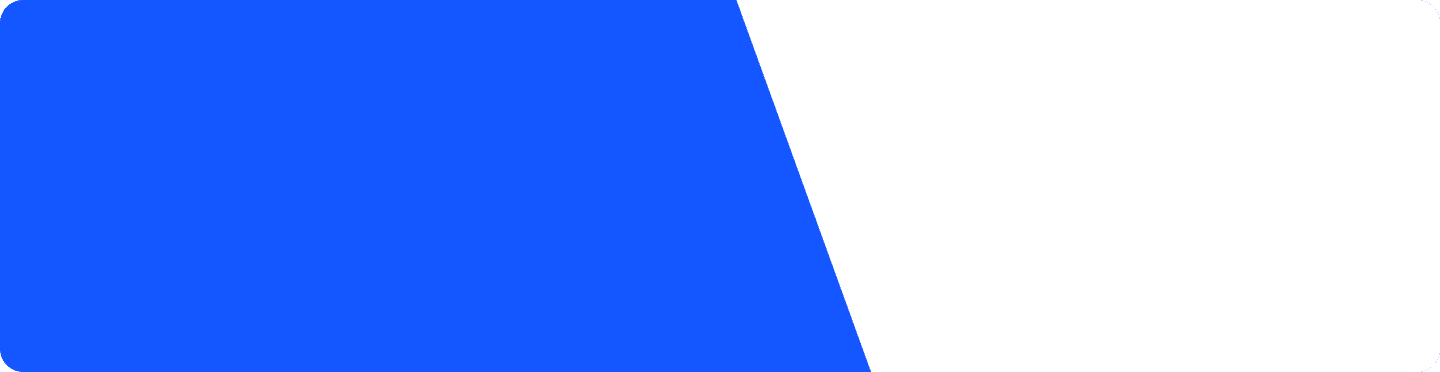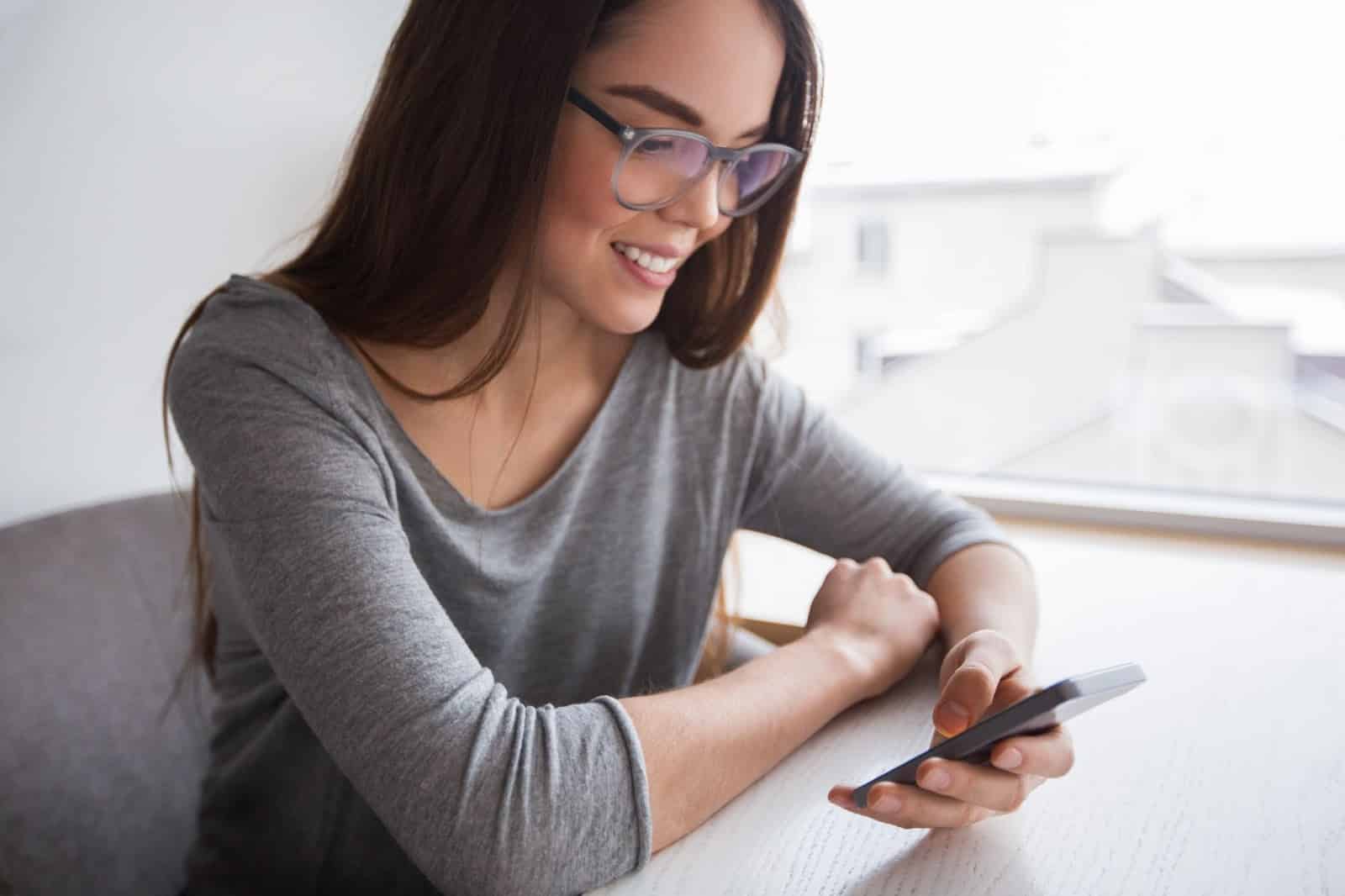How To Set Up an SMS Workflow For Text Message Automation
Keeping up with the constant flow of customer messages and inquiries can be quite a task for any business. That’s where SMS automation comes in to simplify the process.
There are times when customers leave items in their shopping cart because they are still thinking it over. However, a gentle SMS reminder can point them in the right direction and turn that hesitation into a successful sale.
Whether your business needs to target specific promotions, send out timely reminders, or keep the conversation alive with customers, SMS workflows are truly beneficial. They take over the routine messaging tasks and ensure timely and consistent communications.
In this article, we delve deeper into how SMS workflow can help your business keep up with customer messages and turn every interaction into a sales opportunity.
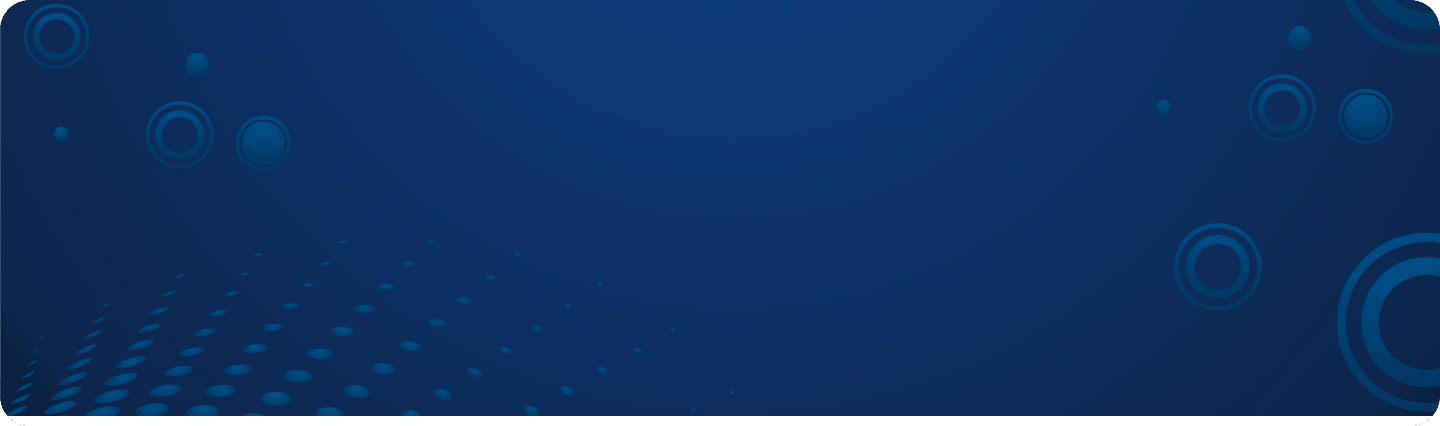
Get Started With Business Texting
View our pricing, and start your free trial with Textellent today!
What Are SMS Workflows?
SMS workflows automate sending text messages based on specific actions or events. For example, when someone signs up for your service, makes a purchase, or it’s time for their next appointment, the workflow sends out a tailored text message.
They allow businesses to focus on growth while maintaining consistent contact with customers. They’re incredibly effective in the following ways:
- Instantly engage new sign-ups with personalized welcome texts
- Send personalized offers based on customer behavior or special occasions
- Reduce no-shows with automated reminders for upcoming appointments
- Collect customer feedback post-purchase or service to improve quality
- Ensure high attendance with timely texts about webinars and sales events
- Revive interest with special messages and offers to inactive customers
- Keep customers informed from order confirmation to delivery
- Prompt subscription renewals with convenient text reminders
7 Examples of Effective SMS Workflows
Here are some practical examples of effective SMS workflows that businesses use to simplify operations and boost engagement:
1. Appointment Reminders
This is one of the most common and effective uses of SMS workflows. A series of messages can be set up to remind customers about their upcoming appointments automatically.
For example, a hair salon could set up a workflow where customers receive appointment confirmations as soon as a booking is made but also receive a friendly text reminder 24 hours before their haircut.
Example:
“Hi [Customer Name]! Just a reminder about your haircut appointment tomorrow at [Time]. We can’t wait to see you! Reply YES to confirm or NO to reschedule.”
2. Welcome Series
When a new customer signs up for your service or product, an SMS workflow can trigger welcome messages. These messages set the tone for your relationship and can get them excited about what’s to come.
A drip campaign can be established where the first message might thank them for their registration, followed by a second message that offers helpful resources or tips related to their purchase. A third message could invite them to follow your social media channels or subscribe to a newsletter.
Initial Welcome Message
“Hi [Customer Name]! Welcome to [Bookstore Name] ‘s Reader Rewards. Thanks for signing up! We can’t wait to share our world of books with you.”
Resource Sharing Message
“Hello [Customer Name]! Dive into your reading adventure. Check out our staff picks and latest arrivals here: [Link to website]. Happy reading!”
Engagement Invitation Message
“Stay connected, [Customer Name]! Don’t miss out on our members-only deals and events. Follow us on Facebook and Instagram for the latest updates, or subscribe to our newsletter for exclusive content: [Newsletter Subscription Link].”
3. Feedback Requests
After a customer interaction or transaction, an SMS workflow can automatically send a text asking for feedback.
For instance, a restaurant might send an automated text message an hour after a reservation asking for a dining experience review. This helps businesses gather timely feedback and engage customers directly.
Example:
“Hi [Customer Name], we hope you enjoyed your meal with us today at [Restaurant Name]! Could you spare a minute to share your thoughts? Your feedback helps us serve you better. Rate us [Link to feedback form]. Thank you!”
4. Abandoned Cart Notifications
E-commerce sites can benefit from SMS workflows by sending abandoned cart reminders to customers who have left items in their shopping carts.
An automated SMS message might be sent out shortly after abandonment and offer help or a small discount to encourage completion of the purchase.
Initial Reminder Message
“Hey [Customer Name], it looks like you left something behind in your cart at [Store Name]. Can we help you complete your purchase? Click here to return to your cart: [Link to cart].”
Follow-up Offer Message (if the cart is still abandoned after 24 hours)
“Still thinking it over, [Customer Name]? Here’s a little nudge to sweeten the deal: Enjoy 10% off your cart items with the code BACK10. Valid for the next 48 hours.”
5. Event Updates
For event organizers, SMS workflows can keep attendees informed and engaged. Automated SMS messages can be scheduled to send information and click-to-text links about event timelines, changes to the schedule, or special announcements.
Pre-Event Reminder
“Hi [Attendee Name], just a week to go until [Event Name]! We’re excited to see you there. Check out the full schedule here: [Link to event schedule]. Don’t forget to plan your sessions!”
Day-Before Update
“Tomorrow’s the big day, [Attendee Name]! Remember, [Event Name] starts at 9 AM at [Venue Name]. Here’s your quick link to the venue map and last-minute details: [Link]. See you there!”
Real-Time Alerts During the Event
“Attention [Event Name] attendees! The keynote speech will now start at 11 AM in the main hall. Please adjust your schedules accordingly. Enjoy the conference!”
6. Renewal Reminders
Subscription-based services can use SMS workflows to remind customers about upcoming renewals. A series of messages might begin 30 days before the renewal date, with two-week and one-week follow-ups and a final reminder the day before the subscription renews.
Initial Renewal Alert
“Hi [Customer Name], just a heads up that your subscription with [Service Name] is up for renewal on [Renewal Date]. We’d love to keep you with us! No action is needed if you’re set for auto-renew, or visit [Link to manage subscription] to make any changes.”
Follow-Up Reminder
“Hello [Customer Name], your [Service Name] subscription is set to renew in one week. To confirm your renewal settings or to update your plan, please click here: [Link to manage subscription]. Thank you for staying with us!”
Last Day Alert
“Last call, [Customer Name]! Your [Service Name] subscription renews tomorrow. Ensure your details are up-to-date, and continue enjoying our service without interruption. Any questions? Reply to this message or check here: [Link to manage subscription].”
7. Birthday or Anniversary Promotions
Retail businesses can set up SMS workflows to send customers special offers–birthday messages or those that mark the anniversary of their first purchase. This personal touch can increase loyalty and customer engagement.
Examples:
“Happy Birthday, [Customer Name]! 🎉 To celebrate, we’re giving you 20% off your next purchase just for today! Use code BDAY20 at checkout.”
“Hey [Customer Name], it’s been a year since you first joined our [Store Name] family! Thanks for sticking with us. Here’s a 15% discount for us to celebrate our anniversary: Use the code THANKS15. Shop now: [Link to the store].”
Benefits of Using SMS Workflows
SMS automation workflow offers many benefits that can transform how businesses communicate with customers and simplify their operations. Here’s why they’re beneficial:
- Time-saving: SMS workflows simplify the routine task of sending automated text messages for appointment reminders or promotional alerts.
- Increased reliability: Since these workflows automate your messaging based on specific triggers, there’s less room for human error.
- Improved customer engagement: Once you automate timely and relevant messages, customers feel continuously connected to your brand.
- Better customer service experience: With automated messages, your customers receive timely updates, reminders, and responses that can make their interactions with your business smooth and stress-free.
- Personalization: It makes your customers feel special by customizing each message to the person’s needs and preferences.
How to Set Up an SMS Workflow
Setting up an SMS workflow might sound technical, but you only need to map out how you want to communicate automatically with your customers. Here’s a simple breakdown to get you started:
Identify Your Objectives
Start by identifying your goal with the text message workflow. Are you aiming to reduce missed appointments, encourage more sales, or improve customer service?
Having clear goals will help shape your entire approach and ensure that every message you automate serves a specific purpose and drives your business forward.
Choose the Right Platform
When choosing the right SMS workflow software, prioritize user-friendliness. The ideal platform should enable you to easily create, send, and schedule messages without needing deep technical knowledge.
It’s also important that it integrates seamlessly with your existing CRM software and other marketing tools to ensure a smooth flow of data across your business systems.
As your business grows, your SMS marketing demands will likely increase. Opt for a solution like Textellent that scales effortlessly with your business and handles growing volumes of messages without any trouble.
Textellent supports scalability and offers advanced segmentation capabilities, allowing you to categorize your audience based on their previous interactions or specific interests in receiving SMS alerts.
For businesses that send similar messages regularly, Textellent’s automated campaigns and ready-to-use templates can be a huge time saver. Set up your campaigns once, and let the system take care of the repetitive tasks.
Design Your Triggers
Triggers serve as the green light for your SMS workflows. They are specific actions or events that prompt your system to send SMS messages.
For example, a customer making a purchase could trigger a thank-you message, or an upcoming appointment might trigger a reminder text. Spend time mapping out the key moments in your customer’s journey where an SMS would benefit.
Craft Your Messages
Consider the tone and language that best reflect your brand and speak directly to your audience. Keep your texts clear, concise, and friendly. Ensure each message has a purpose, whether to inform, remind, or engage. Don’t forget to include a call to action when relevant.
Personalize your promotional messages wherever possible; a little customization can go a long way in making your customers feel special and valued. This is where you decide what your voice sounds like in your customers’ inboxes.
Set the Timing
Timing matters when it comes to SMS messaging. Decide when your messages should be sent to maximize their impact. For instance, a reminder for an appointment might be most effective if sent a day in advance, while a follow-up message might be best sent a few hours after the appointment.
Moreover, consider the customer’s daily routine. Avoid early mornings or late nights unless you know they suit your audience. Getting the timing right ensures your messages are welcomed and not seen as an intrusion.
Test and Tweak
Before you fully commit to a set SMS workflow, running some tests is ideal to see how things go. First, send a few messages to a small group to get a feel for how they’re received.
Do they appear relevant? Are they hitting at the right times? Pay attention to the details, like whether the links work and the messages are clear and engaging.
Based on what you learn, make necessary adjustments. Tweak the timing or adjust your message content. This process of testing and tweaking helps you fine-tune your SMS strategy and ensure that your messages are polished and likely to succeed by the time you launch on a larger scale.
Launch and Monitor
Once you’ve set everything up, it’s time to go live with your SMS workflow. But launching is only the beginning. Keep a close eye on how your messages are being received and how effective they are at achieving your goals.
Use the data you collect to see what’s working and what’s not. Are your customers engaging? Are the messages sent at the right times? Monitoring these details allows you to make informed adjustments along the way.
Textellent provides detailed analytics and reporting that show how well your messages are being received, including delivery rates and customer responses.
This feedback is crucial as it helps you understand what’s resonating with your audience and what might need adjusting to optimize your communication strategy.
Best Practices for Setting Up SMS Workflows
When setting up an SMS marketing automation, there are a few best practices that can make your messages more effective. Here’s what to keep in mind:
- Avoid using complex language or industry jargon that might confuse your audience, and focus on delivering clear and concise incoming messages.
- Segment your audience by breaking down your customer base into smaller groups based on shared characteristics (purchase history, location, or interests).
- Respect your audience’s privacy and adhere to consent laws, such as the Telephone Consumer Protection Act (TCPA), to build trust.
- Provide clear options for opting out of SMS communications at any time, and be transparent about how you use their data.
Take Your Text Messaging to the Next Level with Textellent!
With Textellent, you can take control of your messaging strategy by scheduling SMS in advance and customizing interactions with each customer with an effective SMS workflow. Don’t miss out on the opportunity to develop your communication tactics.
Sign up for a Free Trial or request a Demo consultation today.
FAQs About SMS Workflows
How can I test the effectiveness of my SMS workflows?
To test effectiveness, run A/B tests on different versions of your messages to see which yields better engagement, such as higher open rates or more conversions. Also, monitor customer responses and feedback to adjust and optimize your workflows accordingly.
What are some common mistakes to avoid in SMS workflows?
Avoid overly frequent messages, neglecting to personalize, and overlooking the testing phase. These can lead to reduced engagement, increased opt-outs, and potential damage to customer relationships.
Can SMS workflows be paused or modified easily once they are live?
Yes, most SMS platforms allow you to pause or modify workflows easily. This is crucial for adapting to changing business needs or customer feedback without disrupting your communication strategy.