How to Send Out Mass Text from Computer
Have you ever thought about how many opportunities you might be missing by relying on slow, outdated ways to communicate?
Mass texting offers a fast, efficient way to send important updates, reminders, or promotions to the right audience.
But while the concept is simple, getting it right takes more than just hitting “send.” The real value of mass texting is how it can feel personal, even when you’re reaching a large group.
With a carefully crafted message sent from your computer, you can connect with customers, team members, or prospects in a way that feels direct and thoughtful.
In this article, we will walk you through how to send mass texts from your computer and craft professional and engaging messages to simplify your efforts.
If you’re looking to boost your communication strategy, mass texting can provide a reliable, modern solution. Let’s get started!
Reasons Businesses Use Mass Texting for Communication
Bulk messaging has become an essential tool for businesses to connect with their customers, employees, and other stakeholders. Its simplicity, reliability, and high engagement rate make it one of the most effective ways to share information.
Below are the main reasons why businesses rely on mass texting for communication.
Improved Communication
When a business sends a text message, it arrives promptly on the recipient’s phone. Speed is important for time-sensitive messages, such as announcing a flash sale or sharing updates about changes in operating hours.
Time and Cost Savings
Scheduling a mass text message to thousands of people takes only a few minutes. Instead of making individual phone calls or writing personalized emails, mass texting delivers messages to a wide audience.
Hiring extra staff to make phone calls or manage long email lists may add to your payroll expenses. Texting eliminates the need for extensive manpower to manage communication.
SMS platforms also often offer pricing plans based on the number of texts sent, making it a cost-effective option for small and large businesses alike.
Personalization at Scale
Mass texting doesn’t have to feel impersonal. With the right tools, you can send personalized messages to hundreds of people while maintaining a sense of connection.
Bulk messaging platforms allow businesses to use placeholders or merge fields that automatically insert personalized details into each message. These details are pulled from a preloaded contact list.
For example:
- Instead of writing: “Dear customer, your appointment is confirmed,”
- The business can write: “Hi [First Name], your appointment is confirmed for [Date] at [Time].”
When sent, the placeholders are replaced with actual data:
- “Hi John, your appointment is confirmed for Friday at 2 PM.”
Personalization creates a stronger connection with recipients and makes bulk text messages feel less like mass communication. It shows customers that the business values them as individuals, which can lead to higher engagement.
Increased Customer Engagement
Text messages are personal, immediate, and simple to act on. Customers are more likely to open and respond to a text compared to an email or a social media post.
Mass texting allows you to interact with their customers in real-time. This can be especially useful for time-sensitive updates, special promotions, or events.
Most mass texting platforms provide tools to measure how engaged your audience is. SMS metrics such as response rates, link clicks, and opt-ins help you understand what works and what needs improvements.
Versatility Across Industries
Mass texting isn’t limited to one type of organization. Its applications span industries:
- Retail: Announce sales, restocks, or exclusive offers
- Healthcare: Send appointment reminders or health tips
- Education: Share updates about events, closures, or schedules
- Hospitality: Provide real-time assistance to guests, such as room service updates or event information
Methods to Send Out Mass Texts from a Computer
There are several methods of sending mass texts from a computer, each with its advantages and limitations.
The best approach depends on your goals, audience size, and budget. Below, we’ll explore the most popular ways you can explore:
Using SMS Marketing Software
SMS marketing software is one of the easiest and most efficient methods of sending bulk SMS. These platforms are designed for businesses and organizations to send, manage, and track text campaigns.
Here’s how it works:
- Create an account on Textellent. The onboarding process is simple and includes tutorials to help businesses get started.
- Import a contact list into the platform. Textellent allows you to organize contacts into different groups for targeted messaging.
- Use Textellent’s message templates or write custom texts. Add personalization, like customer names, to make the message feel more relevant and engaging.
- You can send an SMS instantly or schedule it for a specific time and date.
- Once messages are sent, Textellent provides reports showing delivery success, open rates, and customer responses.
Using Email-to-Text Services
Email-to-text services allow you to send text messages from their email accounts by using a recipient’s phone number and their carrier’s SMS gateway.
While it is not as feature-rich as dedicated SMS marketing software, it is a practical option for small-scale messaging or when other tools are unavailable.
Here’s how the process works:
- Compose an email using your preferred email platform (e.g., Gmail or Outlook).
- Enter the recipient’s phone number followed by their carrier’s SMS gateway address.
- Write your SMS message in the body of your email and send it.
Advantages
- No additional software required
- Ideal for small-scale or occasional use
Limitations
- Requires knowing the recipient’s carrier
- Less user-friendly for large-scale campaigns
Using Google Voice or Microsoft Teams
Free tools like Google Voice and Microsoft Teams are also great for sending text from a computer. These tools are suitable for small groups or internal communication within a team.
How Google Voice Works for Texting
- Create a Google Voice account and choose a virtual phone number. This number will be used for all texting and calling.
- Access Google Voice through a web browser or a mobile app.
- Click the “Messages” tab, select “Send a message,” and enter the recipient’s phone number.
- Write your text and click “Send.” The message will be delivered to the recipient’s phone.
However, Google Voice cannot integrate with CRM systems, email tools, or other business platforms. This limits its usefulness for businesses that rely on interconnected tools for seamless operations.
How Microsoft Teams Works for Texting
- Use an SMS connector or third-party integration (like Twilio) to enable texting through Microsoft Teams.
- Once integrated, compose and send mass text messages directly from the Teams interface.
- Replies to texts are routed back to Teams to keep all communication in one place.
While Microsoft Teams is great for internal communication, it is not ideal for customer outreach or marketing. It lacks features like personalization, segmentation, and campaign tracking.
Also, SMS integrations often come with usage fees or subscription costs. If you’re already paying for Microsoft Teams, this can increase expenses without providing the full functionality of a dedicated SMS platform.
Dedicated Texting Apps for Desktop
Dedicated texting apps for desktops provide a convenient way to send and manage text messages from a computer. They allow for faster typing, easier organization, and integration with other tools.
These apps connect to your phone or a cloud-based service to sync text messages. You can send bulk SMS from your desktop using your mobile number or a dedicated number provided by the app. Many of these apps support features like group texting, multimedia messages, and scheduling.
However, most desktop texting apps rely on syncing with your phone to function. If your phone is turned off, out of battery, or disconnected from the internet, the app may stop working.
Integrating Texting with CRM Platforms
When texting is integrated with a CRM platform, you can manage SMS communication within the same system you use to track customer information, interactions, and sales. It eliminates the need to switch between different business tools.
The CRM also stores valuable customer data, such as names, purchase history, and preferences. This data can be used to personalize text messages.
Texting integrations support automated workflows. You can schedule texts to be sent automatically based on triggers like appointment bookings, order confirmations, or follow-ups.
6 Steps to Set Up Mass Texting from a Computer
Choosing the right method to set up bulk messaging from a computer depends on your business needs.
The solution you select should fit within your budget, align with your goals, and be easy for your team to use. Below are the steps to help you get started:
Step 1: Choose the Right Tool or Platform
While texting options like email-to-text services or desktop texting apps might work for small-scale use, a dedicated SMS platform like Textellent offers a wide range of features.
Textellent is a sophisticated mass text messaging service designed to meet the needs of businesses, from small startups to large organizations. It has the capabilities of simpler methods and provides powerful tools for automation, personalization, and analytics.
Here’s why you should choose Textellent:
Familiar and Recognizable Communication
Textellent ensures that all bulk text messages are sent from a text-enabled business number, not random or unfamiliar numbers. Customers can easily recognize the sender and even call back if needed.
Personalized Messaging Made Simple
With Textellent’s business texting application, every text message can be personalized. Customer names, signatures, and other details are automatically added to messages. You can also include helpful links, videos, or other media to make your messages even more valuable.
Automated Campaigns with Contextual Responses
Textellent allows you to automate campaigns while customizing responses based on keywords. If a customer texts in a keyword, the platform can trigger an automated campaign tailored to that inquiry.
Speed to Lead Automation
Responding to prospects is key to closing deals. Textellent’s Speed to Lead automation keeps prospects from receiving immediate, context-based responses to their inquiries. This feature can include a thank-you message and a request for further details to deepen engagement.
Effortless Text Blasts and Recurring Campaigns
With Textellent, you can send automated text blasts, group messages, and even recurring campaigns based on customer tags. Messages can be scheduled for specific dates or set to repeat, allowing businesses to stay in touch with customers throughout the year.
Birthday and Anniversary Greetings
Textellent makes it easy to build stronger relationships with customers by automatically sending personalized birthday messages. These messages can include special offers, discounts, or just a friendly greeting.
Powerful Drip Campaigns for Nurturing Leads
Textellent’s unique drip campaigns let you nurture prospects over time with scheduled texts. These campaigns can include testimonials, images, or special offers to encourage a response.
Next-Generation Scheduling Integration
Textellent’s scheduling software automates every step of appointment management, from booking confirmations to reminders and follow-ups. It can also integrate with your existing scheduling tools.
Unlike basic platforms that only send reminders, Textellent’s scheduling tools offer unmatched automation and functionality.
Rich Integration Options
Textellent offers the most comprehensive integration capabilities in the texting industry. It connects with CRMs and other business platforms to align SMS communication with every stage of the customer journey.
Advanced Segmentation with Tags
SMS segmentation allows you to group customers based on their interests or how they opted in. Tags can be assigned manually or automatically so each contact receives relevant, context-based mass SMS messages.
Compliance
Textellent ensures that your campaigns adhere to SMS regulations, such as providing opt-out options and obtaining proper consent. SMS compliance protects your business from legal issues and builds trust with your audience.
Take control of your messaging—send mass texts directly from your desktop. Sign up for a free trial or request a demo consultation now!
Step 2: Import and Organize Your Contact List
Start by collecting all relevant contact information, including phone numbers, names, and any additional details like email addresses or preferences. Make sure the data is accurate and up-to-date to avoid delivery issues.
After importing, organizing your list is key to effective communication. Proper segmentation ensures that each recipient gets relevant messages, which reduces the likelihood of opt-outs.
Step 3: Craft a Clear and Engaging Message
Creating the right message is essential for a successful mass texting campaign. A well-crafted message ensures your audience understands your intent and is motivated to take the desired action.
Text messages aren’t limited to 160 characters for SMS, but it’s best to make every word count while being clear, concise, and engaging.
Personalize the message by including the recipient’s name or a friendly introduction to make the text feel less generic and more relatable.
Make sure to state your purpose clearly and early in the message. Avoid unnecessary details or overly complicated sentences.
Step 4: Test Your System
Before launching a campaign, it’s important to test your setup. You can send a few sample texts to yourself or a small group to check to see if these messages look professional and function as intended.
Monitor how quickly your messages are delivered. Delays in delivery can disrupt time-sensitive campaigns. Most SMS platforms, like Textellent, provide instant delivery, but it’s good to verify this before sending it to a larger group.
Step 5: Schedule or Send Your Messages
Once your system is ready, you can either send the messages immediately or schedule them for a later time. Sending your messages at the right moment can impact how your audience responds.
Immediate sending is ideal for time-sensitive information, such as last-minute updates, urgent alerts, or flash sales.
Scheduling is useful for planned campaigns like promotional offers, event invitations, or recurring reminders. Scheduling allows you to set mass SMS messages for optimal times, which improves the chances that your audience will read and act on them.
You have to consider when your audience is most likely to engage with your message. Promotional messages are more effective during business hours, while appointment reminders are better sent the day before.
Step 6: Monitor Results and Make Adjustments
After sending your messages, you have to monitor their performance and use this data to improve future campaigns.
- The percentage of messages successfully sent
- How many recipients read your message
- How many recipients took action, such as replying or clicking a link
Most mass texting services, like Textellent, offer built-in analytics to help you track these metrics in real-time. Textellent provides detailed reports showing delivery success, response rates, and engagement patterns.
Say More with Less Effort—Choose Textellent for Texting!
Make texting simple, personal, and powerful with Textellent. You can send mass texts from your computer using your business number, so customers recognize and trust your messages.
With features like automation, personalization, and instant responses through Speed-to-Lead, Textellent helps you save time while making every SMS message count.
Create targeted campaigns, schedule messages, and even run drip campaigns to nurture leads over time—all in one easy-to-use platform.
Take the hassle out of texting and focus on growing your business. Sign up for a free trial or request a demo consultation now!
FAQs About How to Send Out Mass Text from Computer
How do I handle opt-outs or unsubscribes in mass texting?
SMS platforms automatically manage opt-outs. When a recipient replies with keywords like “STOP,” they are removed from your contact list for future campaigns. Textellent tracks opt-outs to ensure compliance with regulations and maintains a clean contact list.
How can I avoid sending duplicate messages?
Most SMS platforms automatically detect and prevent duplicate messages. Additionally, organizing your contact list with tags or segments can help ensure that recipients only receive messages relevant to them.
Can I use mass texting or SMS surveys to collect feedback?
Yes, mass texting can be used to gather customer feedback or conduct surveys. Platforms like Textellent promote two-way communication that allows recipients to respond directly to questions.