Automated Text Message Service For Businesses (Full Guide)
One of the biggest challenges businesses face is staying on top of customer communication, especially when sending reminders, confirmations, or follow-ups.
Manually managing these tasks is time-consuming and may lead to missed appointments, forgotten orders, or delayed responses.
This can eventually result in lost revenue, no-shows, and frustrated customers, which makes it harder for businesses to maintain strong relationships.
Nowadays, text message services can automate many customer interactions, from appointment reminders and exclusive promotions to real-time updates and order confirmations.
Their ability to personalize each message makes these services even more effective. Instead of sending generic messages, businesses can craft tailored SMS workflows that resonate with their customers.
In this article, we’ll explore how you can use automated text message service to get the most out of your campaigns and recommend the best texting service to achieve that!
How Does an Automated Text Message Service Work?
An automated text message service operates by sending messages without manual input using predefined rules, customer data, and scheduling tools.
It’s a system that automates communication, ensuring timely and personalized messages reach the right audience with minimal effort from your team.
Benefits of Using an Automated Text Message Service
Sending individual text messages to hundreds or thousands of customers would take time and resources.
SMS automation eliminates this challenge by allowing businesses to automatically set up messages based on predetermined triggers.
Text messages have higher open rates than emails, with statistics showing SMS open rates at around 98% compared to email open rates of about 20%.
Because people tend to read automated SMS messages within minutes of receiving them, businesses can communicate with customers in real time.
Automation doesn’t mean sacrificing personalization. Modern automated text message services allow businesses to send personalized texts to customers based on their preferences, location, and past interactions.
Customers receiving personalized offers and messages are more likely to engage with the brand, which helps build stronger customer relationships.
Key Features of an Automated Text Message Service
Automated SMS marketing tools have several useful features that can help you better communicate with your customers.
Below are the key features that make these services essential for modern business operations.
Message Scheduling
This feature lets you plan and send messages at specific times without doing it manually.
You can set up messages to go out at a certain time, like during a sale or right before an event, and the system will handle it automatically.
Automation Triggers
Automation triggers send texts when certain things happen. For instance, if someone buys something or signs up for a service, a message can be automatically sent.
These triggers ensure customers get the right messages at the right time.
Examples of Triggers:
- Cart Reminder: If a customer leaves something in their shopping cart online, they can get a reminder to complete their purchase
- Purchase Confirmation: After a customer buys something, they automatically receive a message confirming their order
- Appointment Reminder: A day before an appointment, a reminder is sent to the customer
Personalization with Data
Even though messages are automated, you can still personalize them by adding details like the customer’s name or recent purchase.
Grouping, or segmentation, lets you organize your customers into categories (such as new customers or frequent buyers) and send messages that fit each group.
CRM and Tool Integration
Automated text message services often integrate with Customer Relationship Management (CRM) tools or other platforms your business uses.
Integration allows for more seamless communication, as customer data is synced across all systems.
As a result, text messages can be triggered based on real-time data updates, such as a new lead signing up or a returning customer making a repeat purchase.
Two-Way Communication and Response Handling
Many SMS marketing services enable two-way communication, allowing customers to respond to messages.
For example, a customer could confirm an appointment by replying “YES” or asking a quick question.
The system can then handle these replies by sending SMS messages or forwarding them to a support agent.
This feature lets businesses maintain real-time customer interaction without manually responding to every query.
Reports and Analytics
You can see how well your texts are working by looking at reports. These reports show how many people opened your messages, clicked on links, or replied.
This helps you understand what’s working and improves your future texts.
Legal Compliance
Automated text services help you follow the law by ensuring you only send messages to people who have agreed to receive them. They also make it easy for customers to opt-out if they no longer want your texts.
Types of Automated Text Messages
With a better understanding of what to look for in an automated texting service, let’s explore some examples of the types of messages you can send using these platforms.
Automated text messages can serve many purposes, depending on your business goal. Here are the main types of automated text messages and how they are used:
Promotional Messages
Promotional texts are used to promote your products or services and encourage customers to make a purchase. They can include discounts, special offers, or announcements about upcoming sales.
- Example: “Get 20% off your next order! Use code SAVE20 at checkout. Offer expires Friday.”
Appointment Reminders
These are automated messages sent to remind customers of upcoming appointments. They help reduce no-shows and make it easy for customers to confirm or reschedule.
- Example: “Reminder: Your appointment with Dr. Lee is tomorrow at 10 AM. Reply YES to confirm or call us to reschedule.”
Order Confirmations
When a customer places an order, an automated text can be sent to confirm that the order has been received and is being processed. This text messaging gives customers peace of mind and keeps them updated on their purchases.
- Example: “Thank you for your order! Your order #12345 has been confirmed and will be shipped soon.”
Shipping Updates
You can send automatic updates, including tracking information, when an order is shipped. This keeps customers informed about the status of their delivery.
- Example: “Your order #12345 has been shipped! Track your delivery here: [link].”
Event Reminders
These messages remind customers about upcoming events, such as webinars, in-store events, or special promotions. They help ensure that attendees don’t forget or miss out.
- Example: “Don’t forget! Our VIP event is tomorrow at 7 PM. Reply YES if you plan to attend.”
Customer Support Messages
These automated responses provide customers with answers to common questions or issues. They can also direct customers to helpful resources or guide them through troubleshooting.
- Example: “Need help? Reply SUPPORT, and we’ll connect you with a representative.”
Feedback Requests
You can send automated texts after a purchase or service to ask customers for feedback. This is a great way to gather reviews or understand how well your business is meeting customer needs.
- Example: “We’d love to hear from you! Please rate your experience with us by replying with a number from 1-5.”
Birthday or Anniversary Messages
Many businesses send automated birthday messages or anniversary greetings, often including a special offer or discount as a gift. It helps build stronger relationships with customers.
- Example: “Happy Birthday, [Name]! Enjoy 10% off your next purchase with code BDAY10.”
How to Set Up an Automated Text Message Service for Your Business
Whether you’re a small business or a large enterprise, these steps will help you implement a successful communication system with your customers.
Step 1: Choosing the Right Platform
There are many options available, each with different features and pricing. When evaluating platforms, consider factors such as:
- Ease of Use: Can you or your team easily set up and manage marketing campaigns without extensive training?
- Cost: Does the platform fit your budget? Some platforms charge per message, while others offer monthly subscription plans.
- Features: Does the platform offer the needed features, such as scheduling, personalization, segmentation, and CRM integration?
No matter how user-friendly a platform is, you may run into issues or need assistance at some point. Good customer support can make a big difference.
You should look for a provider with responsive support, or you may check user reviews to see how well the platform’s support team handles customer inquiries.
Step 2: Integrating with Your CRM
Once you’ve chosen a platform, it’s essential to integrate it with your CRM system. Integrating these two systems allows you to use customer data to create more personalized, targeted, and effective messages.
A CRM system stores all the important customer details, such as their names, purchase history, contact preferences, and behavior patterns. By linking your automated text message platform with your CRM, you can:
- Automatically sync customer data: No need to manually input or update customer information
- Personalize messages: Use customer details like name, location, or purchase history to send targeted texts that are more likely to engage recipients
- Create triggers based on customer actions: Send messages when customers make purchases, book appointments, or sign up for services, all in real-time
If your text message service doesn’t have a pre-built integration for your CRM, you may need to use an API (Application Programming Interface) to connect the two systems.
APIs allow different software systems to talk to each other, but this option may require some technical expertise.
You can also use third-party integration tools like Zapier to bridge the gap between your CRM and text message platform. These tools automatically transfer data between systems without extensive coding.
Textellent offers some of the richest texting integrations and APIs, making connecting with various CRMs and other business tools easier without a complex setup.
Step 3: Setting Up Automation Rules
After the integration, the next step is to define the automation rules. These triggers will determine when and why a text message is sent.
Triggers are the specific events or actions that prompt the automated message.
These could be customer actions (like making a purchase), time-based triggers (such as monthly subscription renewals), or event-based triggers (like upcoming appointments).
Step 4: Testing Your Setup
Once you’ve set up your automation rules and integrated your systems, it’s time to test your setup. Testing ensures that your automated text messages function correctly and reach customers as intended.
Start by setting up different scenarios to test each of your automation rules. For example, simulate a new customer signing up to trigger a welcome message or add items to a shopping cart and abandon it to see if the cart reminder is triggered.
If you’re using personalization, including customer names or order details, ensure the data is pulled in correctly during the test. This ensures that messages don’t contain placeholders or missing information when they go live.
Best Practices for Automated Text Messaging
To ensure that your automated text messaging strategy is successful and delivers the desired results, you must follow these practices to maintain compliance with regulations.
Here’s how you can maximize the effectiveness of your automated text messages.
Compliance with SMS Regulations
SMS compliance is one of the most important practices for any business using automated text messaging.
Failure to comply with laws like the Telephone Consumer Protection Act (TCPA) in the U.S. can lead to penalties, including hefty fines and legal action.
You must obtain express written consent from customers before sending automated marketing text messages.
To ensure compliance, you can use a double opt-in process, which requires customers to confirm their subscription via text or email after they initially sign up.
At the time of sign-up, you must inform customers that they will receive recurring automated messages, and they should detail the frequency of the messages.
The TCPA also mandates that you inform customers that they can reply “STOP” to opt-out anytime.
Personalization and Relevance
Personalization creates a connection between your business and the customer. Customers who receive texts that feel specifically targeted to them are more likely to respond positively.
In contrast, a generic message can make customers feel like just another name on a list, reducing engagement and increasing the likelihood of them opting out.
Including a customer’s first name in the message makes it feel more personal and less automated. For example, “Hi [Name], thanks for your recent purchase! Here’s a special offer just for you.”
Not all customers will respond to the same messages in the same way. Segmenting your audience based on different criteria, such as behavior, location, or purchase history, allows you to send more targeted and relevant messages.
For example, you can target customers based on their behavior, such as sending follow-up messages to frequent buyers who haven’t purchased in the last six months or special offers.
Timing and Frequency
Even the most personalized message won’t be effective if it arrives at the wrong time. Timing is essential for ensuring your texts are relevant to the customer’s needs and situation.
Research shows that mid-morning and early evening are ideal times to send promotional messages.
If you’re sending appointment reminders, make sure they are timed appropriately, such as sending a reminder 24 hours before the appointment and another reminder one hour before.
Keep Messages Clear and Concise
Trying to communicate too much in a single text can overwhelm the recipient. You should focus on delivering one clear message per text to ensure your communication is digestible and impactful.
Instead of “Your appointment with Dr. Smith is tomorrow at 10 AM, and don’t forget about our 20% off sale this weekend,” you can separate the messages.
Start with, “Your appointment is tomorrow at 10 AM. Reply YES to confirm,” and send the sale information in a follow-up text.
Ensure the message has a clear call-to-action (CTA), such as allowing the recipient to confirm an appointment, use a discount code, or click a link.
Also, breaking up information into digestible pieces makes it easier for the reader to quickly understand the message. You must stick to sentences no longer than 10–12 words to ensure your message doesn’t feel like a wall of text.
Track Performance and Optimize
You track key performance metrics and adjust your strategy to get the most out of your automated text message campaign.
These metrics provide insights into how recipients are interacting with your messages:
- Open rate (Delivery rate): Measures the percentage of recipients who received your text message. A low delivery rate might indicate issues with invalid phone numbers or mobile carrier problems.
- Click-through Rate (CTR): This measures the percentage of recipients who clicked on a link in your text message. The CTR is a good indicator of how engaging your message and call-to-action are.
- Response rate: This measures the percentage of recipients who reply to your text message. It is an important measure of engagement.
- Conversion rate: The conversion rate measures how many recipients took the desired action, whether purchasing, booking an appointment, or signing up for a service.
- Unsubscribe rate (Opt-out rate): This measures the percentage of recipients who opt out of receiving future messages. A high unsubscribe rate could indicate that your messages are too frequent, irrelevant, or poorly timed.
Use Rich Media (When Appropriate)
While SMS is traditionally text-based, many automated messaging services now support MMS (Multimedia Messaging Service), allowing you to send images, videos, or even GIFs. Rich media can make your messages more engaging and visually appealing.
Rich media allows you to create more personalized experiences. For instance, sending a birthday message with a personalized image adds a personal touch that helps build stronger connections.
Since rich media can take up more data than text, keeping file sizes small is important to avoid long loading times, especially on mobile devices. You must use compressed images and short video clips to ensure a smooth user experience.
While MMS can increase engagement, overusing it can have the opposite effect. Customers may feel bombarded if every message contains large images or videos.
It is ideal to use rich media only for special promotions, product showcases, or important announcements.
Why Textellent is the Best Automated Text Message Service
When it comes to automated text message solutions, Textellent sets itself apart by delivering a comprehensive and seamless experience tailored to businesses’ needs at every stage of the customer journey.
Here’s why this SMS marketing software is the best option for your automated messaging needs.
End-to-End Customer Journey Management
Textellent doesn’t stop at sending automated texts—it offers a complete business texting solution for managing the entire customer life cycle.
Textellent manages the entire customer journey from the first point of contact to the final follow-up.
Unlike many platforms that focus only on one part of the process, Textellent offers an out-of-the-box campaign creation and management solution for a smooth, personalized customer experience.
From the moment someone shows interest in your business, Textellent ensures they receive the right messages at the right time, turning potential leads into loyal customers.
The system continues to nurture customers post-purchase or post-service, helping you maintain strong relationships and encouraging repeat business.
Use Your Existing Phone Numbers for Seamless Communication
A major pain point with other platforms is that businesses often need to use new phone numbers for automated texts, which can confuse customers and lower engagement.
Textellent solves this problem by allowing you to send texts from your existing phone numbers, maintaining familiarity and trust with your customers.
This ensures that customers can easily recognize your messages and respond without hesitation.
Tailored Drip Campaigns for Customer Engagement
Unlike other messaging systems, Textellent specializes in personalized drip campaigns that nurture leads and keep your customers engaged throughout their journey.
These campaigns are strategically timed and gently guide them toward making a purchase, booking an appointment, or taking another action.
Textellent’s SMS campaigns are easy to implement and integrate with your existing systems, requiring no technical expertise or coding.
Ready-to-Use Campaign Templates for Quick Setup
Creating automated text message campaigns from scratch can be time-consuming and complicated. Textellent simplifies this process by offering pre-built campaign templates.
These templates save time, ensure consistency, and provide effective communication without requiring you to start from scratch.
Robust Appointment Management with Built-in Integrations
Textellent’s integration with appointment management tools allows you to manage appointments while sending timely reminders to boost revenue.
Textellent also offers its own built-in appointment management system for businesses that need more comprehensive scheduling features.
It makes managing appointments from start to finish easier and ensures your clients stay engaged.
Save Time & Stay Connected – Automate Your Messages with Textellent
Tired of juggling customer communication manually? Textellent offers a fully automated text message service that simplifies how you engage with your clients.
Whether you need to send timely appointment reminders, follow up with leads, or keep customers updated on promotions, Textellent makes it easy to automate every step of the process.
From the first interaction to post-purchase follow-ups, Textellent keeps your business connected and your customers coming back.
Ready to automate and improve your SMS campaign management? Get started with Textellent and see the difference automated messaging can make!
Sign up for a free trial or request a demo consultation today.
FAQs About Automated Text Message Service
Are mass texting services still effective in comparison to automated texts?
Mass texting are still effective for specific use cases, such as promotional campaigns where a business wants to simultaneously notify all customers about a sale or event.
However, automated text messaging is generally more effective for building long-term customer relationships because the messages are personalized and relevant to each customer’s behavior.
How do automated text messages fit into customer service workflows?
Automated text messages are an integral part of many automated workflows for customer service. Businesses use them to confirm appointments, send reminders, follow up on inquiries, and request feedback.
Automating these communications can reduce the need for manual intervention. It also frees up time for staff to handle phone calls that require personalized attention.
Can I use automated text messaging to improve employee communication?
Yes, automated text messaging isn’t limited to customer communication—it’s also a great tool for internal communications within a business. Companies can use SMS to send important updates, shift schedules, meeting reminders, or announcements to employees.
This ensures that all staff members are kept informed, especially in industries like retail, healthcare, or hospitality, where employees may not always have access to email.