How to Get More Reviews on Google (And Why It Matters)
Getting more positive reviews begins with how you serve your customers and continues with how you follow up.
When you create the right environment and make the review process easier, customers are much more willing to share their experience.
Rather than sounding pushy for feedback, you should create the kind of experience that customers naturally want to talk about.
In this guide, we’ll walk you through effective strategies for getting more reviews on Google and how an SMS survey software can automate the process of acquiring feedback.
What Can Google Reviews Do for Your Business?
When someone searches for the type of product or service you offer, your Google Business reviews are one of the first things customers notice.
They appear on your Google Business Profile, along with your star rating, which sets the tone before anyone even clicks on your website.
If you want to get found by more people and earn their trust faster, online reviews are one of the most valuable tools you can use.
Boost Local Search Visibility
Google rewards companies that have more reviews and higher ratings. It serves as proof that your business receives ongoing engagement and delivers good experiences.
The more consistent your reviews are, the better chance you have of showing up in the top three local results, which is called the “Google Local Pack.”
That top spot matters. Most potential customers click on businesses in the first few results, so even one new review can push you ahead of a competitor.
Build Customer Trust Instantly
People rely on reviews online when choosing who to buy from. A business with dozens of positive Google reviews looks more dependable than one with only a few or none at all.
Reviews help current customers and new visitors feel like they’re making a safer choice. They’re hearing from others who’ve already worked with you or bought from you through experiences and referrals.
When customer feedback includes thoughtful comments about your service, product quality, or support, it creates a clearer picture of what to expect. That kind of detail builds confidence and encourages people to take action.
Strengthen Your Online Reputation
Your Google review page is the first impression your business makes online. It reflects how responsive, consistent, and focused you are on providing excellent customer service.
Even when you receive negative reviews, the way you respond shows your professionalism and commitment to improvement.
Managing bad reviews with care can turn occasional buyers into loyal customers. It also shows others that you value both positive and negative feedback and are open to growing from it.
How to Set Up Your Google Business Profile
If you’re serious about obtaining Google reviews, your first step is to set up and optimize your Google Business Profile. Setting it up is free and only takes a few minutes, but the impact is long-term.
Step 1: Visit Google’s Business Site
Go to https://google.com/business and sign in with your business email. If you have already seen your business listed, you can claim it. If not, you’ll need to add it.
Step 2: Add Your Business Information
Enter your business name as it’s known to your customers. Then choose the category that best fits your services. If you have a physical location, you need to enter the full address.
If you travel to customers instead, you can list your service areas and make sure to include a business phone number and your website. Everything should be accurate and consistent with the information on your website or social media pages.
Step 3: Verify Your Business with Google
Google will need to confirm you’re the owner. In most cases, this is done by mailing a postcard to your address. Some businesses may have the option to verify by phone, email, or video.
Once verification is complete, your profile becomes visible to the public.
Step 4: Complete Your Profile for a Strong First Impression
After verifying your business, go back in and add more details. Include your business hours, a brief description of what you offer, and several clear photos.
You should also upload your logo if you have one. This helps your profile look complete and trustworthy.
Step 5: Get Your Review Link and Share It
In your Google Business dashboard, you’ll find a review page link you can give to customers when asking for feedback. You can copy that direct link and keep it handy.
You may also include it in your text messages, follow-ups, or on physical materials you hand to customers.
Get More Feedback by Optimizing Your Business Listing
If you want to attract more customers and build a steady stream of more Google Business reviews, your Google Business Profile has to be optimized for visibility and action.
Fill Out Every Field in Your Google Business Listing
Start by ensuring every field in your business listing is filled out accurately, from your business hours and location to services offered and contact information.
Google prioritizes listings that are up to date, and customers are more likely to leave a review when they see consistent, reliable information.
Make the Most of Your Google Maps Presence
Your Google Maps listing plays a crucial role in how people discover and evaluate local businesses. A well-maintained profile helps you appear higher on Google Maps when people search for services like yours nearby.
You can upload high-quality images, list your services better, and make sure your business account has owner access to make edits and respond to reviews.
Add Subtle Review Prompts Across Your Website
Don’t overlook small but effective tactics. You may add a review prompt with a share review form on your website, particularly in the website footer, so it’s visible across all pages.
For offline methods, you may consider printing a QR code directly on receipts or at the point of sale so customers can scan and review instantly.
Monitor and Respond in Your Reviews Section
Lastly, pay attention to your reviews section. Engaging with existing reviews shows potential reviewers that their voice will be acknowledged.
It encourages them to participate in collecting reviews that support your business’s online presence.
Simple Ways to Request a Google Review
Getting more reviews on Google starts with one simple action: asking.
The approach you use matters just as much as the timing. A respectful request increases your chances of receiving positive feedback while strengthening your relationship with the customer.
Here are some of the most effective ways to ask for Google reviews without sounding pushy:
Ask at the Right Moment
The ideal moment to ask for a review is shortly after the customer has interacted with your business. Customers are more inclined to leave reviews when they feel appreciated and when the memory of your service is still fresh.
For service-based businesses, this window of opportunity is essential. SMS automation tools like Textellent make it easy to set up post-appointment review requests that are sent immediately after a service or purchase.
These messages can thank the customer and provide a direct Google review link, which simplifies the entire process for them.
Make the Request Personal and Direct
Customers are more likely to respond when the request feels personal. Mentioning their name or the specific service they received reminds them of the experience and builds trust in your communication.
Textellent allows you to create personalized review requests that include the customer’s name, appointment details, or purchase information.
SMS segmentation strengthens the message and makes it feel more intentional. Customers are not only reminded of their experience, but they also feel like their feedback matters.
Simplify the Review Process Through SMS
The fewer steps customers take to leave Google reviews, the better your chances of getting a response are. When you use SMS instead of email, the entire process becomes quicker and more direct.
With Textellent, you can send a short message with a Google review link shortcut. Customers do not have to search for your business or navigate through multiple pages. They click the link, write a review, and submit it with minimal effort.
You can also give customers the option to scan a QR code at your location or include a scan code on a receipt or printed card to make the process even easier. Adding the same link to your email signature is another convenient way to collect responses over time.
Automate Follow-Ups for Better Results
Not every customer will respond to the first review request, even if they intend to. Following up is key, but you don’t want to keep sending repeat messages manually.
With Textellent, you can set up a smart follow-up sequence. If a customer doesn’t respond within a certain timeframe, the system sends a gentle reminder.
This kind of personalized follow-up improves the experience for the customer and helps improve SEO by generating more Google reviews.
It also strengthens your presence in local search results, which is essential since consumers trust online reviews as much as they do personal recommendations.
Protect Your Brand with Built-In Compliance Tools
Any business sending SMS messages must remain compliant with communication regulations. Customers must have the ability to opt out, and your system should recognize when someone wants to stop receiving messages.
Textellent includes advanced SMS compliance features, such as smart opt-in programs and AI-powered monitoring. If a customer replies with phrases like “I don’t want these messages,” the system automatically detects the sentiment and unsubscribes them.
This helps you avoid complaints and protects your business from potential issues.
Strategies to Encourage More Positive Reviews
Beyond the basics of when and how to ask, other practical strategies can influence how customers respond and how often they take the time to share their experience.
Below are effective strategies you can apply, along with additional resources to guide you through improving your review opportunities.
Deliver a Strong Experience First
Before a customer writes anything about your business, they’ve already formed an impression based on how you served them. If your process feels respectful, that experience sets the stage for a positive review.
Therefore, you have to pay attention to the entire customer journey, from first contact to final follow-up. Accelerating online reviews using business texting solutions also contributes to how customers remember your business.
Avoid Incentives and Focus on Gratitude
Offering discounts or gifts in return for reviews may seem like a good idea, but it goes against Google’s guidelines and can lead to penalties. Instead, you have to focus on a message of thanks.
You need to let customers know that their review helps other customers make informed decisions and that their voice matters. A thoughtful, appreciative request encourages honesty and strengthens your brand’s credibility without needing to offer incentives.
Train Your Team to Spot Ideal Moments
Your staff plays a major role in shaping customer impressions. They interact with the customer and are often in the best position to know when someone is genuinely happy with the service.
So, you need to train your team to recognize those moments and respond with a light, confident prompt. If a customer compliments their experience, that’s a perfect opportunity to request reviews.
When paired with a timely SMS message using tools like Textellent, it becomes an exceptional part of the customer journey.
Build a Review-First Culture
Positive reviews become more common when everyone on your team sees them as a priority. But you don’t need to turn every conversation into a pitch.
You need to make reviews part of your internal KPIs or customer satisfaction tracking. Highlight existing Google reviews during team meetings and celebrate when your business receives a new 5-star rating.
These small actions strengthen the idea that every great customer interaction is also an opportunity to boost your business’s online presence.
Respond Publicly to Reviews
Acknowledging reviews, both positive and critical, shows that your business is attentive and values feedback. When customers see that you take the time to respond, it builds trust with future customers.
You can thank those who leave good feedback and respond constructively to those who share concerns. This signals to potential reviewers that their voices will be heard and appreciated, which motivates more people to share their experiences.
Use Visual Cues to Guide the Response
While you cannot ask directly for a five-star rating, you can give subtle visual reminders.
Textellent allows you to include a five-star graphic in your SMS review requests. Small visual cues encourage positive action without breaking any rules.
Combined with a personalized message and timely delivery, this strategy can lead to a quick Google review without overwhelming the customer.
Offer a Subtle Referral Hook
While direct incentives for reviews are not allowed under Google’s policy, you can still use a review request to encourage customers to take further action.
You may combine your thank-you and review message with a subtle note like “Feel free to share our info with anyone who might need our services.”
It’s not a formal referral program but a way to expand reach while respecting the customer experience and generating personal recommendations.
Trigger Review Requests When Customers Are Most Engaged—Use Textellent!
Sending review requests one by one can take up valuable time, and without a system in place, it’s easy to miss the best moment to ask.
Textellent automates the process with personalized SMS messages that reach your customers when they’re most likely to respond.
Getting more reviews on Google starts with the right strategy. Textellent allows you to schedule review requests immediately after appointments, include personalized details like the customer’s name or service received, and send friendly follow-ups when needed.
You can even add subtle five-star visuals to guide the tone of the response, all while staying compliant with communication rules.
Whether you manage a small business or a growing team, Textellent helps you create a consistent, professional process for collecting high-quality reviews through text.
Sign up for a free trial or request a demo consultation today!
FAQs About How to Get More Reviews on Google
How do I increase my Google reviews?
To get more Google reviews, you have to focus on three key actions: deliver a positive customer experience, ask at the ideal time, and make the process as simple as possible.
You can use tools like Textellent to automate review requests by text, personalize each message, and follow up when needed. Consistency is important, which makes asking for reviews a regular part of your process.
How to increase the review rating?
If you want to improve your average rating, start by improving how you serve your satisfied customers. Most high ratings come from strong service, clear communication, and meeting expectations.
It also helps to respond to existing reviews, especially critical ones, to show that you care about feedback and take action when needed. It encourages future reviewers to share positive reviews, too.
Why are my Google reviews not increasing?
There could be several reasons. You may not be asking regularly, or your request may not be reaching customers at the right time.
In some cases, the process might feel unclear or inconvenient. Review platforms like Google also have spam filters, so fake or repeated reviews from the same device can be removed.
How do you get more points on Google reviews?
If you’re asking as a Google Local Guide, you earn points by contributing reviews, adding photos, answering questions, and updating information about local businesses. The more detailed and helpful your reviews are, the more points you receive.
This point system applies to individual contributors, not businesses. If you’re a business owner, your focus should be on encouraging real customers to leave honest reviews rather than collecting points.