How to Implement Customer Service Texting In 2025
Customer service communication comes with new challenges. Long wait times and delayed responses continue to frustrate customers and put pressure on support teams to do more with less.
As expectations rise, traditional channels like phone and email often struggle to keep up, which creates gaps in communication and missed opportunities to resolve issues.
In response, many businesses are turning to customer service texting as a better way to stay connected.
Texting provides a faster, more convenient option for handling everyday questions, resolving issues, and keeping customers informed. It fits into the customer’s routine while helping support teams manage conversations better.
This article explores how text-based customer service works, why many organizations are making the switch, and what benefits it offers to both customers and businesses.
Why Texting Is Now a Core Part of Customer Support
Many companies rely on text-based customer service as a central channel, not a secondary option. This shift reflects the growing demand for quick, accessible, and reliable support.
Here’s why many businesses now treat texting as a standard part of their support operation:
Faster Replies Without Losing Context or Control
In traditional support workflows, delays often come from back-and-forth emails, long wait times on phone calls, or agents needing to repeat steps for similar issues.
With texting, your customer service representatives can use pre-approved message templates, short replies, and automated responses to address common questions instantly. This improves first-response time while keeping messages accurate and on-brand.
More Flexibility for Customers and Agents
One of the biggest advantages of customer service interactions through texting is that conversations don’t need to happen in real-time.
Customers can send a message during their break, check the reply later, and continue the conversation at a pace that works for them. It reduces pressure and leads to a more positive experience.
On your end, agents can manage several open threads at once without being tied to a single call. Texting gives your team the ability to respond based on urgency, assign conversations by type, and prioritize based on service level.
Better Visibility With a Written Message Trail
Unlike phone calls, which offer no easy way to revisit what was said, SMS messages give you and the customer a complete record of the conversation.
If the case is reopened or transferred, your customer service agents will be fully aware. There’s no need to ask the customer to repeat their issue, and the resolution picks up where it left off.
This also helps with internal reviews and coaching. Managers can review past exchanges for training purposes, check message tone, and identify areas where improvements can be made.
Support Tools That Integrate Across Your Systems
Your team doesn’t need to switch tabs or manually update case notes. They can manage text messages, tags, ticket status, and customer history all in one place through a web app or dedicated mobile apps.
With communication lines open on every device, your team can stay responsive no matter where they are. Whether in the office or working remotely, agents can assist customers just as quickly.
Scalable Service That Supports Your Team
Basic support channels like phone or live chat require one-on-one attention. One agent, one customer.
However, with text customer support, one agent can manage several conversations at once. You can help more customers without needing to grow your team at the same pace.
As your business grows, texting allows you to maintain quality without increasing wait times. You can set up message routing, escalation paths, and scheduled replies while keeping response time consistent.
How Text-First Workflows Improve Service Operations
Adding customer service texting to your process doesn’t just change how customers contact you; it changes how your team works behind the scenes.
A well-structured SMS customer service workflow allows you to handle more inquiries, respond faster, and improve the quality of each interaction.
Let’s break down how this works in a typical support operation.
Managing Incoming Messages
Every time a customer sends a message, it enters your system as a trackable record. A modern SMS platform consolidates all inbound text messages into one unified interface.
Your customer service agents don’t need to toggle between tabs or switch platforms. They can view and respond to every conversation from one dashboard, whether they’re working on a desktop web app or using iOS and Android apps on mobile.
Messages can be filtered by priority, keywords, or time of arrival. This allows your agents to quickly assess which conversations need attention and which should be escalated.
Unlike email or live chat, texting doesn’t rely on being actively open. Agents are free to work on other tasks while customers review the response in their own time.
Smart Routing
Customer interactions often involve follow-ups or additional questions. With smart routing features in your SMS software, returning customers can be matched with the same agent they previously worked with.
Routing can also be based on product type, keywords in the message, or even customer type (new vs. returning). Once routed, your customer service representatives can use message templates and saved replies or write custom responses, depending on the complexity of the issue.
Each message is stored in a conversation thread. This provides complete visibility for agents and makes it easier to continue conversations without missing context or duplicating steps.
Templates and Automation
For repetitive questions like “Where is my order?” or “What are your store hours?”, templates reduce typing and speed up reply time.
These saved responses are consistent in tone and language, which improves service quality. They also help newer agents stay aligned with your support standards.
Automation goes a step further. With a well-configured SMS platform, you can schedule messages, assign cases to specific agents, or escalate based on predefined triggers.
For example, if a customer mentions “cancel my subscription,” the system can route that message to retention or billing immediately.
You can also automate appointment reminders, order confirmations, and service follow-ups without manual work.
Centralized View of Customer Support
When SMS messages are integrated with your customer service platform, your agents gain access to full support history in one place.
They can view previous support ticket records, email threads, and chat logs alongside text conversations. This consolidated view gives your team the context needed to resolve issues faster and avoid duplication.
A unified inbox helps your team coordinate better, prevent miscommunication, and keep multiple conversations organized. It’s useful when agents are covering different shifts or working remotely.
Practical Uses for Texting in Customer Support
A well-structured text-based customer service approach gives your team the flexibility to respond in real-time, automate routine communication, and manage more interactions.
Here are some of the most practical and valuable ways businesses are using texting in their support workflows:
Appointment Updates and Reminders
Missed appointments are a common issue across many industries. Sending timely appointment reminders through text messages helps reduce last-minute cancellations and delays.
These reminders often include confirmation details or rescheduling options. This alone can save time for your staff and improve how predictable your daily schedule becomes.
Handling Product or Service Questions
Customers often need clarification before completing a purchase or taking action. With text customer support, your team can answer these questions quickly without routing the customer through a support queue or waiting for an email response.
Shipping Updates and Service Notifications
Keeping customers informed through SMS customer support helps reduce inbound questions. Customers want to know when their order is shipped, when to expect delivery, or if there are any delays.
Texting allows you to inform customers of changes in real-time. This level of communication helps improve trust and strengthens the overall customer experience.
Resolving Billing or Technical Issues
Many issues that would normally take a full phone call can be handled with a few messages. With text customer service, your agents can provide clear instructions, share account links, or send step-by-step troubleshooting guides.
Requesting Feedback
After a conversation is closed, texting makes it easy to gather customer feedback.
A short follow-up asking the customer to rate their experience or confirm resolution helps your team monitor quality without relying on long surveys. These responses provide valuable insights and help you identify areas for improvement.
Answering Customers During Off-Hours
Customers don’t always reach out during regular hours. Many send messages while commuting or during short breaks.
With a customer service platform that includes mobile access through iOS and Android apps, your team can manage replies on the go. This responsiveness reinforces that your business is reachable and dependable.
Time-sensitive Alerts and Service Messages
In some industries, texting plays a critical role in day-to-day operations. Teams use SMS for customer communication to send alerts about service changes, delays, or required actions.
These messages are fast, easy to understand, and more likely to be seen than emails or notifications buried in an app.
How Textellent Supports Real-Time Customer Service
When speed and simplicity matter, few channels match the power of customer service text messaging.
With Textellent, you can shift away from outdated support models and deliver faster, more efficient responses that meet modern expectations. It helps reduce wait times, handle more customer inquiries, and improve the experience for both your team and your customers.
Here’s what separates Textellent from other SMS marketing platforms:
Go Beyond Text-Only Conversations
Some issues can’t be explained with words alone. Textellent supports MMS and document sharing so customers can send visual information before or during the exchange.
It helps your team understand the problem clearly and respond with accuracy, especially when resolving technical issues or reviewing damaged items.
Maintain Clear, Ongoing Updates
Lack of status updates can quickly become a source of frustration. Textellent enables proactive communication, so customers don’t need to ask for updates.
You can send alerts, reminders, and progress notifications during service cycles, which helps you reduce customer complaints and keep expectations aligned.
Automate Responses to Common Questions
Textellent’s auto-responder feature allows you to answer frequently asked questions instantly.
When a customer texts in a keyword such as hours or policy information, Textellent responds with a preset message. It lessens repetitive work for your team and ensures consistency, even after hours.
Simplify Follow-Up With Automation
Once an issue is resolved, follow-up should be easy. Textellent automates follow-ups with tools that send thank-you texts, reminders, and feedback requests.
These messages can be part of scheduled SMS campaigns that improve long-term engagement and drive higher customer satisfaction.
Store and Sync Every Conversation
All text interactions are saved within the system, providing a complete record for future reference. Unlike private texting or apps like Facebook Messenger, conversations on Textellent’s business texting platform stay organized and fully accessible by your support team.
This makes it easier to review past exchanges, train new staff, and ensure accountability across departments.
Turn Support Into a Long-Term Channel
When customers reach out by text, they’re showing a preference. Textellent helps you maintain this relationship by keeping that channel open.
Because customers prefer texts, each conversation becomes an opportunity to follow up later, whether for check-ins, reminders, or future engagement through your marketing tools.
How Text-First Strategies Improve Service Quality
Adopting a text-first approach improves how your customer service teams work, communicate, and connect with customers.
When done right, customer service texting helps speed up internal workflows, increase customer engagement, and support stronger communication habits across the board.
Here’s how these strategies translate into better service and happier customers.
Make Communication Clear and Actionable
Texting naturally encourages short, direct replies. This format reduces confusion and avoids long-winded explanations that often occur in other support channels.
Customers can easily refer back to previous messages for clarity, something not possible with incoming calls or live chats that disappear after the session ends.
Text threads also enable consistent messaging, especially when teams use templates or approved replies. Whether customers are contacting your business for the first time or following up, your responses remain professional and on-brand.
Keep Conversations Organized Across Teams
Every message exchanged through two-way texting is stored and searchable, which allows agents to review prior interactions and continue without restarting the conversation. This reduces repetition, increases follow-through, and keeps teams aligned.
Supervisors also benefit from this structure. They can track conversations across agents, flag issues, and monitor quality without disrupting live threads.
Personalize Service Without Slowing Down
Customers expect replies that feel human rather than robotic. With a well-structured messaging system, your team can deliver one-on-one conversations at scale.
Using message tags and saved responses, agents can quickly tailor replies to individual needs without typing everything manually.
A balance of speed and personalization supports stronger relationships with existing customers and builds confidence in your service approach.
Automate Messages Without Losing the Human Touch
Your customers won’t always reach out during business hours, but they still expect acknowledgment. Automation tools help you respond instantly, letting them know their message was received and setting clear expectations for follow-up.
The ability to send SMS messages automatically, such as confirmations, updates, or recurring messages, helps you stay responsive around the clock without overwhelming your team.
Increase Visibility for an Improved Service Performance
With centralized message history, your leadership team gains insight into what customers are asking, how your team is responding, and where gaps may exist. This enables more informed decisions, training opportunities, and process improvements that lead to consistent, great customer service.
Turn Service Into a Revenue Opportunity
Other than giving support, good service is also an opportunity to boost sales. A well-executed texting strategy helps convert website visitors into paying customers by providing fast answers.
Engaging with customers through a modern business texting platform opens the door to product suggestions, appointment bookings, or event registrations while staying true to your support goals.
Integration With Marketing Initiatives
Customers who receive excellent support are more likely to engage in future marketing campaigns, respond to promotional content, and take advantage of service upgrades.
Using the same platform across departments helps you align goals, maintain professionalism, and deliver a consistent experience across the customer lifecycle.
Avoiding Common Mistakes in SMS Support
While SMS service plays a valuable role in delivering faster, more accessible support, the quality of that experience depends on how it’s managed.
Quick replies alone are not enough. What matters most is delivering clear and respectful communication.
Here are the most common mistakes businesses make when offering text-based support and how to avoid them.
Sending Unclear or Overly Casual Replies
Texting may be informal by nature, but that doesn’t mean your messages should lack clarity. One-word or vague replies like “Okay” or “Got it” can leave the customer confused. If they don’t know what’s being done or when to expect a follow-up, trust is quickly lost.
Each message should reflect professionalism. Even when writing short replies, take a moment to make them clear and helpful. That’s how you maintain trust while still respecting your customer’s time.
Automating Responses Without Review
Automation can reduce workload, but without oversight, it can also create confusion. For instance, sending the wrong message to the wrong person, repeating personalized text messages too frequently, or missing the tone completely can damage the relationship you’re trying to build.
To avoid this, review your automated flows regularly. Make sure they’re accurate, personalized, and current. If possible, always give customers an option to speak with a live representative when their issue isn’t resolved by an automated reply.
Responding Too Slowly to Incoming SMS Messages
When customers text, they expect a prompt reply. Delayed responses, especially beyond an hour, can result in frustration or lost business. You can set up systems to monitor response times and assign team members to manage conversations during business hours.
If your team isn’t available around the clock, automated acknowledgments can bridge the gap. These show the customers that their inbound messages were received and give a realistic timeframe for a full response.
Timeliness is one of the key benefits of texting since you don’t lose that advantage by leaving customers waiting.
Failing to Confirm Resolution
When a conversation ends without confirmation, the customer may be left unsure if the issue was truly addressed. Closing the loop shows respect and reinforces your commitment to delivering great customer service.
A quick message like “We’ve processed your request. Please let us know if there’s anything else we can help with” improves clarity and opens the door to continued communication.
Overloading One Number
Attempting to handle every interaction through a single text line often leads to miscommunication. Important messages can get lost, and the customer may not know who they’re actually speaking with.
It’s better to create routing workflows or dedicated threads for different message types.
For example, support requests should go directly to your service team, while service updates or promotions can be managed through another number or thread.
Also, if your business still relies heavily on call forwarding for escalations, use texting to reduce unnecessary transfers. Customers can often share the issue in advance from their mobile phones, and you can direct them to the right person faster.
Modernize Your Customer Care With Textellent!
Looking to turn conversations into conversions? With conversational SMS marketing, Textellent helps you move beyond one-way promotions and start real conversations that support customers at every stage.
Textellent combines automation with two-way interaction, which allows your business to answer questions, offer recommendations, and guide decisions through text.
Whether you’re launching a promotion or following up after a purchase, every message becomes a moment to build trust and improve customer care. It’s fast, it’s easy, and it feels natural to the customer.
If you’re ready to replace generic blasts with real engagement, Textellent is the conversational SMS marketing platform designed for you.
Start more meaningful conversations, drive better results, and give your team the tools to connect with customers in a way that lasts. Sign up for a free trial or request a demo today!
FAQs About Customer Service Texting
What is an example of a customer service text message?
A professional customer service message is short, clear, and helpful. It should reflect your brand tone while addressing the customer’s needs.
Example: “Hi Jamie, your service appointment is confirmed for Tuesday at 2:30 PM. Reply ‘C’ to cancel or ‘R’ to reschedule. Thanks for choosing us!”
Can I legally text my customers?
Yes, but only if you follow compliance guidelines. In most regions, businesses must get express consent before sending service-related or promotional texts. This applies whether you’re using texting for service updates, appointment reminders, or follow-ups.
Once consent is given, be sure to offer a clear way for customers to opt-out at any time. Managing permissions and opt-outs is critical when using any SMS service to communicate with existing customers.
What is text messaging for customer support?
Text messaging for support refers to using SMS as a direct channel between your customer service teams and your customers. It allows for real-time help, scheduling, and issue resolution, often more quickly than other support channels like email or phone.
With a structured business texting platform like Textellent, teams can manage customer inquiries, send reminders, provide updates, and maintain a full conversation history from one central system.
What are five examples of professional text?
Here are five real-world examples of professional messages you can use:
- “Your order is on the way. Track it here: [link]”
- “Thanks for your message. We’ll get back to you shortly.”
- “Your appointment has been moved to Friday at 10 AM.”
- “We’ve received your request and are reviewing it now.”
- “Hi Jake, your repair is complete. Let us know if you have any questions.”
These examples show clear, friendly communication, which is key to giving great customer service by text.