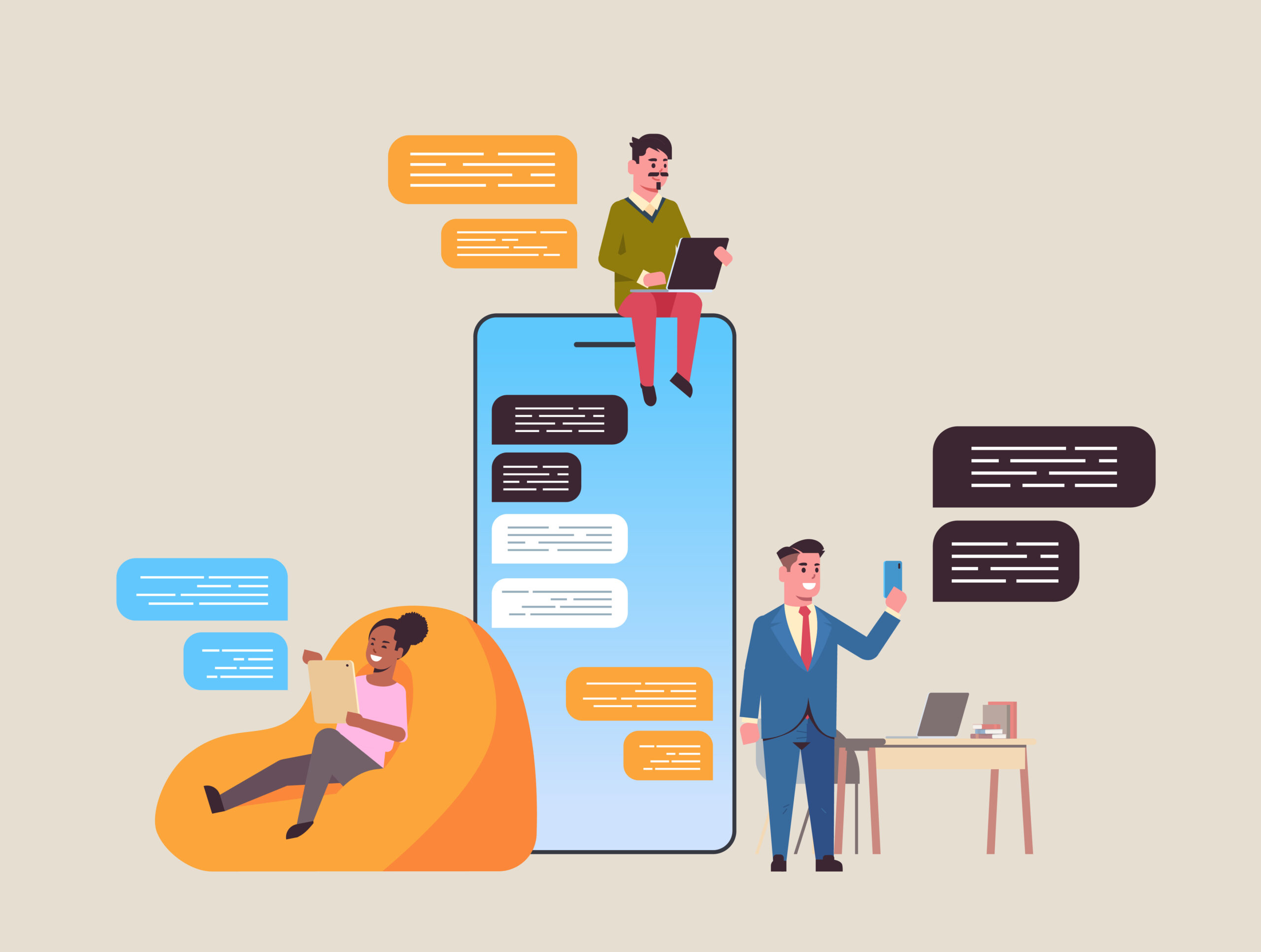Minimize Missed Appointments With an Appointment Reminder Text
No-shows and last-minute cancellations are major headaches for service-based businesses. Every missed appointment can mean lost revenue and wasted time. Often, these disruptions occur because customers forget their scheduled times or are unable to cancel in advance.
Text reminders are an effective solution to this problem. Automatically sending appointment reminder texts can reduce the frequency of no-shows. Moreover, it encourages customers to cancel or reschedule in a timely manner if they can’t make it.
In this blog, we’ll explore how to make your appointment reminder texts even better by using automated texting solutions. With a good strategy in place, you can turn a common business challenge into an opportunity for improved efficiency.
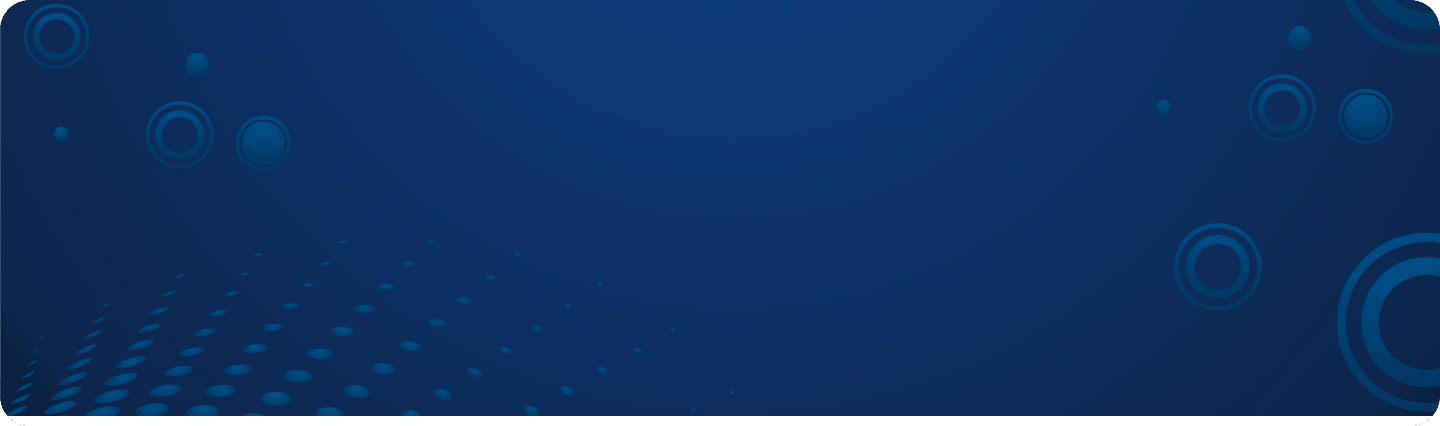
Get Started With Business Texting
View our pricing, and start your free trial with Textellent today!
What is an Appointment Reminder Text?
An appointment reminder text is a short message sent to clients to remind them about their upcoming appointments. It can also include instructions about preparing for the appointment or a link to complete questions ahead of time. These messages are usually sent via SMS to a customer’s mobile phone and include essential details such as the date, time, and location of the appointment.
The main goal is to help customers remember their appointments, prepare all parties for the appointment, reduce the number of missed appointments, and ensure successful scheduling.
Benefits of Using Appointment Reminder Texts
Appointment reminder text messages offer several key benefits for both businesses and their customers. These benefits include:
Improved Attendance Rates
Timely reminders are a key factor in improving attendance rates. You can send a reminder a day or a few hours before the upcoming appointment to keep it fresh in the customer’s mind.
Text messages are often read within minutes, which makes them an effective way to reach customers conveniently. Depending on the timing of the upcoming meeting or appointments, multiple reminders can be sent.
Additionally, many reminder texts include a simple option for customers to confirm or reschedule their appointments. This feature ensures appointment slots are filled and resources are used well.
Better Customer Experience
Text message appointment reminders provide convenience for customers and should be considered a key part of the overall customer journey. That means you should think about every step of the process, starting with when the appointment is made, making sure the appointment is successful, and ultimately, what follow-up should occur after the appointment.
Friendly, timely text messages throughout that process ensure that customers remember their appointments and have a successful experience, which can also lead to higher satisfaction rates.
In fact, 92% of consumers now expect to receive text reminders for upcoming appointments. Personalizing these reminders can also make your clients feel valued and remembered.
Operational Efficiency
Automated appointment reminders reduce your staff’s manual work. They no longer need to spend time making reminder calls or sending emails, which can be both time-consuming and prone to errors.
Instead, automated systems handle these tasks and ensure that reminders are sent out on time.
How to Write Effective Appointment Reminder Texts
An effective appointment reminder should be clear, concise, and engaging. These reminders should prompt customers to confirm or reschedule their appointments for better attendance rates.
Step 1: Understand the Key Components
To write an effective appointment reminder text, you need to include several essential components:
- Ensure the appointment reminder text message is easy to read and understand. Avoid using complex language or jargon.
- Include the appointment date, time, location, and any other relevant information or intake links to ensure that everyone is prepped for the session.
- Prompt the recipient to confirm their attendance or reschedule if necessary.
- Depending on the date of the upcoming appointment, consider whether or not multiple reminders may be needed.
Step 2: Use Friendly and Professional Language
It’s important to strike the right balance between being friendly and professional with your appointment reminder texts. This helps build a strong, positive relationship with your customers.
You can use a warm and welcoming tone to make your customers feel valued, but keep the language clear and professional to maintain trust.
Step 3: Keep Messages Short and to the Point
Customers are more likely to read and respond to a brief message. Keep your reminders short and focused on the essential details. For instance:
“Hello [Name], your appointment at [Salon Name] is on [Date] at [Time]. Reply ‘YES’ to confirm or ‘NO’ to reschedule.”
Step 4: Personalize the Message
Personalization makes your reminders more engaging and shows customers that you value them. Use the customer’s name and specific details about their appointment:
“Dear [Name], your appointment with [Service Provider] is scheduled for [Date] at [Time]. Please confirm by replying ‘YES’ or contact us at [Phone Number] to change your appointment. Thank you!”
Step 5: Choose the Right Timing and Frequency
Timing is crucial for SMS appointment reminders. Sending them at the right time can reduce no-show rates. Consider the following:
- The day before the appointment: Sending a reminder the day before gives customers enough notice to prepare
- Same-day reminders: A reminder a few hours before the appointment keeps it fresh in the customer’s mind
The frequency of reminders can vary. While a single reminder is often sufficient, multiple reminders can be useful for critical appointments. For example, you might send a confirmation text at the time the appointment is made and then send a reminder the day before and a few hours before the appointment. By sending a confirmation text, you ensure that the appointment was made correctly from the outset.
Step 6: Avoid Overloading with Information
Keep your messages focused on the appointment details. Avoid adding too much information, which can overwhelm the recipient. Here’s an example of a concise and effective reminder:
“Hi [Name], this is a friendly reminder for your appointment on [Date] at [Time]. Please confirm or reschedule if needed. Thanks!”
Step 7: Test Different Approaches
Experiment with different formats, timings, and frequencies to find the most effective strategy for your audience. Regularly review the performance of your reminders and adjust your approach based on the results.
Step 8: Provide an Easy Way to Confirm or Reschedule
Make it simple for customers to respond to your reminders. Include clear instructions on how to confirm or reschedule their appointment:
“Hi [Name], your appointment is on [Date] at [Time]. Reply ‘YES’ to confirm or call [Phone Number] to reschedule.”
Appointment Reminder Text Templates
Here are sample appointment reminder templates you can use for different scenarios. Each template can be customized further based on your specific business needs and customer relationship management style.
Confirmation Messages
“Hi [Customer Name], we are confirming your appointment with us at [Business Name] scheduled for [Date] at [Time]. Please let us know if you need to make any changes. We will see you then.”
Upcoming Appointments
“Hi [Customer Name], just a heads-up that your next appointment at [Business Name] is scheduled for [Date] at [Time]. Please let us know if you have any questions before your visit. Looking forward to seeing you!”
Pre-appointment Document Requests
“Hi [Customer Name], ahead of your appointment on [Date], please ensure you fill out the required forms available here: [Link]. Completing these documents in advance helps us serve you better. Thank you!”
Canceling and Rescheduling Appointments
“Hello [Customer Name], we understand that plans can change. If you need to cancel or reschedule your appointment on [Date] at [Time], please reply to this message or call us at [Phone Number] at your earliest convenience.”
Appointment Location Reminder
“Reminder: Your appointment with [Business Name] is at [Location Address]. Please plan to arrive a few minutes early to find parking. See you on [Date] at [Time]!”
Confirming Important Instructions
“Hi [Customer Name], please remember to bring [Important Item] to your appointment at [Business Name] on [Date] at [Time]. This is essential for your service. Call us at [Phone Number] if you have any questions.”
Post-Appointment Messages
“Hello [Customer Name], we appreciate your business and would love to hear any feedback you have about your experience here. Feel free to share your thoughts [Link] . We look forward to serving you again.”
Payment Reminders
“Hi [Customer Name], just a reminder that a payment of [Amount] is due for your upcoming appointment at [Business Name] on [Date]. You can make a payment here: [Payment Link]. Thank you for your prompt attention to this matter.”
Video or Voice Call Links
“Hello [Customer Name], here’s the link for your video consultation with [Business Name] on [Date] at [Time]: [Link]. Please check your device’s camera and microphone settings beforehand. We look forward to connecting with you!”
Using Texting Software for Appointment Reminder Texts
Textellent simplifies the process of appointment scheduling and management for any business. Textellent has uniquely developed templates and automated the entire appointment process from the time of a booking to reminders to post-appointment follow-ups so that you can manage the appointment as an integral part of the entire customer journey. Here’s how to integrate and use this business texting solution effectively:
Step 1: Integrate with Your Existing Tools
Start by integrating Textellent with your existing business tools and calendars.
Textellent seamlessly syncs with all leading calendar systems, including Apple Calendar, Google Calendar, and Microsoft Outlook. It also works well with third-party scheduling systems and even proprietary systems that you’re already using. If you don’t have a third-party system, Textellent offers a robust scheduling component as an option.
Therefore, all your appointments and availability are up-to-date across all platforms, which can prevent any scheduling conflicts or double bookings. After integration, you will be able to take advantage of all the automated appointment management messages and campaigns the Textellent Scheduler has available and simply tailor them to your needs.
Step 3: Customize Your Business Settings
You can further customize your scheduler by setting up your specific business hours and services offered and integrating your client base.
This step is important as it tailors the scheduling tool to your operational needs and ensures customers can book the correct services during appropriate business hours.
Step 4: Automate Confirmation and Reminder Texts
Once your system is set up and integrated, use Textellent to automate the sending of personalized confirmation and reminder texts. These messages are sent from your business’s text-enabled number, which makes them recognizable and trusted by your existing customers.
You may customize these messages with details specific to each appointment and add personal touches like the customer’s name and your business signature. Including links to helpful videos or instructional content can also add value to these communications.
Step 5: Reuse and Customize Messages
With Textellent, you can create a message template once and use it indefinitely, saving time and ensuring message consistency across all communications.
The platform also allows you to adjust messages to meet specific customer needs or adapt to changes in your business schedule.
Say Goodbye to No-Shows with Textellent’s Automated Reminders
Transform how you handle appointments with Textellent’s cutting-edge texting solutions!
With Textellent, you can schedule appointment reminders, confirmations, and follow-ups with ease. Our system integrates seamlessly with your existing scheduling tools, ensuring that your appointment reminders are timely and effective.
Plus, with options for customization and integration with various platforms, you can maintain a consistent communication flow that perfectly fits your business needs.
Keep your calendar full and your customers happy. Sign up for a free trial or request a demo consultation now!
FAQs About Appointment Reminder Texts
What should I do if a customer doesn’t respond to a reminder text?
If a reminder text is not responded to, it might be helpful to follow up with a second message or a phone call, especially if the appointment involves significant preparation or if it’s a high-value service.
This follow-up can ensure that your customer is reminded of the appointment and has the chance to confirm or reschedule.
What is the best time to send appointment reminders via text message?
The optimal timing for sending reminder texts can vary based on your customer demographics and business type. Generally, it’s effective to send a reminder 24 hours before the appointment and then again on the day of the appointment.
For appointments booked well in advance, a reminder a few days before, followed by a final reminder on the day of the appointment, is advisable.
Can I integrate appointment reminder messages with other marketing efforts?
Yes, integrating appointment reminder texts with broader marketing efforts and as a component of your customer journey can be highly effective. For example, you can include promotional messages or special offers with your appointment reminders.
This approach not only reaffirms the appointment but also provides an opportunity to enhance customer engagement and increase sales or repeat business.