Appointment Reminder Template: Examples + Types
Missed appointments remain one of the biggest frustrations for service-based businesses. They create empty time slots, interrupt daily workflows, and lead to huge revenue loss.
For industries like healthcare, fitness, salons, and consulting, a small percentage of no-shows can add up to thousands of dollars lost each year.
Traditional methods such as phone calls and email reminders help to an extent, but they no longer meet the pace and expectations of clients.
People are far more likely to see and respond to a text message than an email or voicemail, which is why automated SMS platforms have quickly become the most effective solution.
In this article, we will look at different types of reminder templates across industries. We will also show how SMS business solutions can transform simple reminders into a complete client engagement strategy.
The Importance of Sending Appointment Reminders
In the United States healthcare sector alone, no-shows are estimated to cost approximately $150 billion annually, with individual practices losing around $200 for each missed appointment.
Average no-show rates also range from 5% to 30% across the U.S. healthcare system, which can result in substantial revenue losses over time. Every unattended appointment is lost capacity that could have been allocated to another client.
Appointment reminders are an effective solution to this issue. Automated reminders have been shown to reduce no-show rates up to 60% through text reminders.
When you incorporate reminders into scheduling systems, you can improve calendar efficiency and minimize wasted time. This leads to steadier cash flow, improved planning, and better utilization of resources.
Deliver professional, timely reminders at every stage of the client journey. Sign up for a free trial now or request a demo consultation with Textellent!
Types of Appointment Reminders
There are several types of appointment reminder templates that you can use, and the right choice often depends on the industry, the nature of the service, and client preferences.
SMS Appointment Reminders
SMS reminders are one of the most effective ways to send reminders and reduce no-shows while keeping clients engaged.
With open rates of 98% and most messages read within just a few minutes, text messages provide a direct and reliable channel for confirming an upcoming appointment.
SMS scheduling works best when the message is brief, clear, and includes the essential details such as the client’s name, the appointment date and time, and the business contact information.
An effective appointment reminder text template should also include a clear call to action. For example, a prompt like “Reply YES to confirm” or “Text RESCHEDULE if you need to reschedule” allows clients to respond quickly without making a phone call.
This saves time for your business and increases the likelihood that clients will confirm or update their scheduled appointment in advance.
Email Appointment Reminders
Appointment reminder emails are also widely used, particularly in professional settings where more information may be required.
The subject line of a reminder email determines how quickly the message is opened. A subject such as “Appointment on date at [Time]” encourages prompt attention.
Within the body of the email, reminders should remain concise but cover all essential information. This includes the customer’s name, the appointment specifics, and the business’s contact information.
While email allows for customization and branding, open rates are lower than SMS, and messages may be overlooked in inboxes. For this reason, many organizations send text appointment reminders in combination with email to maximize customer engagement.
Textellent strengthens the value of email reminders by pairing them with SMS automation. Unlike basic scheduling platforms, it allows you to send automatic text reminders through both channels. It also supports pre-appointment and post-appointment communication.
Phone Call Reminder Script
Phone call reminders are a traditional but still valuable approach in industries where direct communication is necessary.
Legal offices, financial advisors, and some healthcare providers continue to use phone calls because they allow for personal interaction and the opportunity to answer client questions. This method is also effective for older clients or those who may not regularly check text messages or email.
However, phone calls are less efficient in managing high volumes of appointments. They require more staff time, are often inconvenient for clients during working hours, and can be missed if the client does not answer.
Text messaging in healthcare reaches nearly every recipient instantly and allows for quick appointment confirmation texts. It creates better efficiency for scheduling numerous client visits.
The best practice for using phone call reminders is to keep the script short, polite, and professional. The caller should identify the business, provide the appointment details, and offer a chance to reschedule.
Calendar Invite Templates
Calendar invite reminders are a convenient option for clients who rely on digital tools to manage their schedules. Invitations are sent through platforms such as Google Calendar, Outlook, or Apple Calendar, and the appointment is automatically added to the client’s personal calendar.
Once the invitation is accepted, notifications are triggered. Important information such as meeting links, directions, or preparation notes can also be embedded in the calendar entry.
However, calendar invites are limited because they only provide basic notifications and depend on the client’s use of a digital calendar. You can combine them with text appointment reminders to ensure clients see the appointment and confirm or reschedule when needed.
With Textellent, you can go beyond what standard scheduling apps like Calendly provide. This automated texting software allows texting at multiple stages of the appointment process.
It comes with pre-appointment and post-appointment messages that support intake form completion, customer reviews, and scheduling additional appointments.
Appointment Reminder Template Examples by Industry
Different industries require different approaches when it comes to appointment reminders.
The key is to match the message with the expectations of the client and the nature of the service. Here’s how you can structure your appointment reminder templates depending on your industry.
Healthcare Appointment Reminder Template
SMS
“Hello [Patient Name], just a friendly reminder of your appointment with [Clinic/Doctor Name] on [Date] at [Time]. Please arrive 10 minutes early. Call [Phone Number] if you need to reschedule.”
Subject: Appointment Reminder – [Clinic Name], [Date] at [Time]
Dear [Patient Name],
This is just a reminder of your appointment with [Doctor/Clinic Name] scheduled for [Date] at [Time]. Please bring any insurance documents or required forms.
If you need to change your appointment, use the calendar link below or call us at [Phone Number]. [Reschedule Link]
Dental Practice Appointment Reminder Template
SMS
“Hi [Patient Name], this is just a quick reminder of your dental appointment with [Dentist Name] on [Date] at [Time]. Reply CONFIRM for appointment confirmation or call [Phone Number] to reschedule.”
Subject: Dental Appointment Reminder – [Clinic Name]
Hello [Patient Name],
We look forward to seeing you soon for your appointment on [Date] at [Time]. Please arrive a few minutes early to complete any necessary paperwork.
Reply YES to confirm or if you need to make changes, reschedule using this [Reschedule Link]
Salon/Spa Appointment Reminder Template
SMS
“Hi [Client Name], this is a reminder of your appointment at [Salon/Spa Name] on [Date] at [Time]. Reply YES to confirm or call [Phone Number] if you need to reschedule.”
Subject: Salon/Spa Appointment Reminder – [Date] at [Time]
Dear [Client Name],
This is a reminder of your appointment at [Salon/Spa Name] on [Date] at [Time]. Please notify us if you need to make changes.
Reply YES to confirm or click here to reschedule: [Reschedule Link]
Fitness/Training Appointment Reminder Template
SMS
“Hello [Client Name], this is a reminder of your session with [Trainer/Gym Name] on [Date] at [Time]. Reply CONFIRM to confirm or call [Phone Number] if you need to reschedule.”
Subject: Training Session Reminder – [Date] at [Time]
Hello [Client Name],
This is a reminder of your scheduled session with [Trainer/Gym Name] on [Date] at [Time]. Please bring the required gear and arrive on time.
Reply YES to confirm or click here to reschedule: [Reschedule Link]
Corporate/Consulting Appointment Reminder Template
SMS
“Dear [Client Name], this is just a gentle reminder of your upcoming tax consultation appointment with [Consultant/Company Name] on [Date] at [Time]. Reply CONFIRM or call [Phone Number] if you need to reschedule.”
Subject: Meeting Reminder – [Date] at [Time]
Dear [Client Name],
Your upcoming appointment scheduled with [Consultant/Company Name] is on [Date] at [Time]. Please prepare any required documents.
[Join Meeting Link]
Financial Services Appointment Reminder Template
SMS
“Hello [Client Name], this is a reminder of your appointment with [Financial Advisor Name] on [Date] at [Time]. Please call [Phone Number] if you need to make changes.”
Subject: Financial Consultation Reminder – [Date] at [Time]
Dear [Client Name],
This is a reminder of your consultation with [Financial Advisor Name] on [Date] at [Time]. Please bring any relevant financial documents.
Reply YES to confirm or click here to reschedule:.
[Reschedule Link]
Legal Appointment Reminder Template
SMS
“Dear [Client Name], this is a quick reminder of your appointment with our law firm on [Date] at [Time]. Call [Phone Number] if you need to reschedule.”
Subject: Legal Appointment Reminder – [Date] at [Time]
Dear [Client Name],
This is a reminder of your scheduled appointment with [Lawyer/Firm Name] on [Date] at [Time]. Please bring all required documents.
To reschedule, please click the link below or call our office.
[Reschedule Link]
Education/Tutoring Appointment Reminder Template
SMS
“Hello [Student Name], this is a reminder of your tutoring session with [Tutor Name] on [Date] at [Time]. Reply CONFIRM to confirm or call [Phone Number] to reschedule.”
Subject: Tutoring Session Reminder – [Date] at [Time]
Dear [Student Name],
This is a reminder of your upcoming tutoring session with [Tutor Name] on [Date] at [Time]. Please be prepared with your study materials.
Reply YES to confirm or click here to reschedule: [Reschedule Link]
Automotive/Service Appointment Reminder Template
SMS
“Hi [Client Name], this is a reminder of your service appointment at [Auto Shop Name] on [Date] at [Time]. Call [Phone Number] if you need to reschedule.”
Subject: Vehicle Service Reminder – [Date] at [Time]
Dear [Client Name],
This is a reminder of your service appointment at [Auto Shop Name] on [Date] at [Time]. Please bring your vehicle registration and arrive a few minutes early.
Reply YES to confirm. To reschedule, click below or contact us at [Phone Number].
Hospitality/Hotel Appointment Reminder Template
SMS
“Dear [Guest Name], this is a reminder of your reservation at [Hotel/Resort Name] on [Date]. For assistance, call [Phone Number].”
Subject: Reservation Reminder – [Hotel/Resort Name]
Dear [Guest Name],
We look forward to welcoming you on [Date] at [Hotel/Resort Name]. Check-in begins at [Time]. Please contact us if you require special arrangements.
[View Reservation Details Button]
Veterinary Appointment Reminder Template
SMS
“Hello [Pet Owner Name], this is a reminder of [Pet’s Name]’s appointment at [Clinic Name] on [Date] at [Time]. Call [Phone Number] if you need to reschedule.”
Subject: Veterinary Appointment Reminder – [Pet’s Name]
Dear [Pet Owner Name],
This is a reminder of [Pet’s Name]’s appointment at [Clinic Name] on [Date] at [Time]. Please bring any medical records if available.
Reply YES to confirm or click here to reschedule: [Reschedule Link]
Pest Control Appointment Reminder Template
SMS
“Hi [Client Name], this is a friendly reminder of your upcoming pest control appointment with [Pest Control Company] on [Date] at [Time]. Please call us if you need to reschedule.”
Subject: Service Reminder – [Date] at [Time]
Dear [Client Name],
This message is to remind customers about our pest control company. Your appointment is set for [Date] at [Time]. If you cannot attend, please let us know to avoid last-minute cancellations.
Reply YES to confirm or click here to reschedule: [Reschedule Link]
Real Estate Appointment Reminder Template
SMS
“Hello [Client Name], this is a reminder of your property showing with [Agent Name] on [Date] at [Time]. Please call [Phone Number] if you need to reschedule.”
Subject: Property Showing Reminder – [Date] at [Time]
Dear [Client Name],
This is a reminder of your scheduled property showing with [Agent Name] on [Date] at [Time]. The property address is [Address].
Reply YES to confirm or click here to reschedule: [Reschedule Link]
How to Write an Effective Appointment Reminder
The most effective automated appointment reminders balance professionalism with simplicity, which makes it easy for clients to confirm or reschedule. Here’s how to create email appointment reminder templates that work well across different industries.
Include the Essential Details
Every reminder should contain the client’s name, the appointment time and date, the business name, and the location or access details.
For virtual appointments, you need to include the meeting link, while in-person visits may require directions or parking instructions. A direct contact number ensures the client can reach your business easily if changes are needed.
Maintain the Right Tone and Professionalism
The tone of the reminder should reflect your brand’s identity while staying respectful and concise. Healthcare providers should also ensure compliance when handling protected health information.
No matter the industry, following appointment reminder best practices means keeping the message polite and professional. You can close with “warm regards” and include the staff member’s job title for credibility and trust.
Offer Simple Response Options
A strong template encourages quick client action. Prompts such as “Reply YES to confirm” or “Click here to reschedule” make it easy for recipients to respond without added steps.
You can add an email confirmation option to provide flexibility for those who prefer email communication. Clear instructions support client management efforts by building stronger customer satisfaction.
Send Reminders at the Right Time
SMS marketing frequency and timing play a major role in effectiveness.
Many businesses send the first reminder 24–48 hours before, followed by a short message closer to the appointment tomorrow. An extra quick heads-up message on the same day can improve attendance rates.
SMS is the most effective method for this purpose, given its near-instant visibility and high open rates.
With an SMS appointment reminder software, you can automate reminders at multiple stages, from pre-appointment forms to post-appointment follow-ups, turning reminders into an end-to-end engagement strategy.
Keep Clients Engaged From Booking to Follow-Up—Try Textellent!
Missed appointments can disrupt schedules and strain client relationships. While appointment reminder templates help reduce no-shows, relying only on manual follow-ups limits their effectiveness.
You need to maximize the impact of reminders with a solution that goes beyond sending a single message.
Unlike simple scheduling apps, Textellent offers a robust appointment management system with automated SMS and email reminders, sent at multiple stages of the client journey.
From pre-appointment texts to post-appointment messages that request reviews or encourage follow-up bookings, Textellent turns reminders into a complete engagement strategy that drives revenue.
If you are looking to improve client satisfaction and boost your bottom line, Textellent provides the most effective way forward.
Sign up for a free trial now or request a demo consultation and transform simple appointment reminders into a powerful tool for growth!
FAQs About Appointment Reminder Templates
How do I write an appointment reminder message?
An appointment reminder message should always include the client’s name, the date and time of the appointment, the business name, and clear instructions for confirming or rescheduling. The message should be concise and easy to read.
For example: “Hello [Client Name], this is a reminder of your appointment with [Business Name] on [Date] at [Time]. Reply YES to confirm or RESCHEDULE if you need to change your time.”
Including the following components helps reduce forgotten appointments and ensures clarity for both the business and client.
How do I politely remind someone of an appointment?
Politeness in reminders comes from tone and respect for the client’s time. A polite reminder avoids overly casual language while remaining warm and professional.
Phrases like “This is a friendly reminder” or “We look forward to seeing you” strike the right balance. Including easy confirmation or rescheduling options also communicates courtesy by respecting the client’s schedule.
What is the script for an appointment reminder?
A phone script for appointment reminders should be professional and to the point. It should start with a greeting and identification of the business, followed by confirmation of the appointment details, and then a rescheduling option if needed.
For example: “Hello, may I speak with [Client Name]? This is [Staff Name] calling from [Business Name]. I am calling to remind you of your appointment on [Date] at [Time]. If you need to reschedule, please call us at [Phone Number]. We look forward to seeing you.”
Always make sure you have explicit permission to contact clients in this way, especially in regulated industries, to protect compliance and trust.