Get More from Your Text Appointment Reminders: Dos And Don’ts
Text appointment reminders have become a staple in modern communication strategies, offering an efficient way to engage with customers. The advent of automated texting is not just a trend; it’s a fundamental shift in how businesses connect with their audiences. In fact 90% of customers now say they want to receive a text reminder for an upcoming appointment. In an age where immediacy and convenience are valued, text appointment reminders serve as a critical touchpoint. They aren’t just about notifying clients about appointments; they’re about building a relationship based on trust and reliability. With that in mind it is time to think about the entire customer journey that should that is associated with the appointment scheduling and management process
Dos for Maximizing Your Text Appointment Reminders
Ideally Send Messages from Your Own Business Number
Many of us get reminders that come from 5and 6 digit numbers or a number that is not recognizable. It may be hard to determine who the sender is and if customers try to respond with a question, they often get an error message in return. Many customers get frustrated by this. One recommendation is to add texting the the primarly business line so that it looks like it is coming from a legimate business and one customers may have in their contract list. This way if a customer does have a question, they can actually call or text the business back. Text-enabling a business line is easily and should be considered.
Craft Clear and Concise Reminder Messages
Customers value straightforward, easily digestible information. Clear and concise messages ensure that your audience understands the purpose of the reminder without any confusion.
Effective messages avoid unnecessary jargon and complex language. For instance, if you’re reminding a customer of an upcoming dentist appointment, a clear and concise message would be: “Hello [Recipient’s Name], your dental appointment is at 3:00 PM on [Date]. Please arrive 15 minutes early.” [Receptionist’s Name],[Company’s Name]
Using the recipient’s name, the business name, appointment details, and a polite request for early arrival adds a personal touch without adding unnecessary words. Remember, the goal is to convey the essential information efficiently.
Send Appointment Confirmations and Reminders Well in Advance
Sending an appointment confirmation via text as soon as the appointment is created can allow a client to automatically add it to their calendar and also ensures there isn’t any misunderstanding about the appointment time and date. That also allows reminders to be set up well in advance increasing the chances of your customers receiving and acting upon them. Aim to send reminders at a time that allows recipients ample preparation time.
For instance, if your business relies on appointments, sending a reminder 24 to 48 hours before is a best practice and perhaps another reminder the morning of the appointment, especially for businesses that in-take forms or have a high last minute no-show or cancellation rate. Thinking through this timeframe ensures recipients have enough notice to make necessary arrangements without feeling rushed.
Timing is crucial in ensuring the effectiveness of your reminder messages and should be optimized to suit your business needs.
Personalize Reminders with Recipient Information
Personalization is a powerful tool in the world of appointment reminders. It creates a more engaging and meaningful interaction between your business and the customer. By incorporating recipient information into your messages, you show that you value their individual needs and preferences.
When personalizing reminders, keep in mind texting is a more personal channel so you can use it to reflect the tone and branding of your business which adds a personal touch. For example, “Hi [Recipient’s Name], I am excited to to see you at [Business Name] on [Date] at [Time]. , I am ready to provide you with a great haircut!”Your stylist, [Stylist’s Name]
Personalization helps the recipient quickly identify the appointment and strengthens the connection between your business and the customer. It demonstrates a commitment to providing excellent service and ensures your reminder messages stand out in a crowded digital landscape.
Include Essential Appointment Details
Your reminder message should contain all the information your customers need about their upcoming appointment. This includes the date, Time, location, and any specific instructions or preparations they should know.
For instance, if you’re reminding a patient of a doctor’s appointment, your message should read something like, “Hello [Recipient’s Name], this is a reminder that your appointment with Dr. Smith at [Medical Center] is scheduled for [Date] at [Time]. You can check in for yruo appointment in advance by going to our link here – DrSmithclinic. Please arrive 15 minutes early.”
Providing all necessary details reduces the likelihood of confusion and makes it convenient for the recipient to prepare adequately for their appointment. Essential information ensures that the recipient can quickly verify the appointment’s specifics without needing to search for additional details, enhancing their overall experience.
Don’ts for Text Appointment Reminders
Don’t Send Too Many Reminders
Sending reminders too frequently can be annoying and counterproductive. It’s crucial to strike the right balance between reminding your customers and respecting their space.
For most appointment-based businesses, sending more than two reminders is likely too many.
Customers appreciate reminders that are helpful and respectful of their Time. Avoid bombarding them with excessive messages, and you may want to provide an option for them to opt out of further reminders if they choose to do so.
Avoid Using Jargon or Confusing Language
Avoid using jargon, emojiis, or confusing language that may confuse or alienate your customers. Your goal is to provide information that recipients of all backgrounds and levels of familiarity with your industry easily understand.
Consider again that texting is a more casual channel of communication. For example, if you’re sending a reminder for a car maintenance appointment, instead of saying, “Your vehicle is due for routine maintenance,” you can say, “Time for your car’s regular check-up.”
By using plain and accessible language, you ensure that your reminders are well-received and understood by a broad audience and your branding can be reinforced. This approach helps create a positive customer experience and minimizes the risk of miscommunication or misinterpretation.
Don’t Send Reminders at Inconvenient Times
Sending reminders at inconvenient times can be counterproductive and even frustrating for your customers. Nobody wants to be woken up in the middle of the night or bombarded with messages during their busiest hours.
To ensure your reminders are well-received, it’s essential to consider your customers’ daily routines and preferences. Generally, it’s best to send reminders during standard business hours, between 9:00 AM and 6:00 PM, when people are more likely to be available and attentive to their messages.
Only schedule reminders during the early morning or late evening if you know your customers’ preferences for these times or your business operates at those time, like a restaurant sending a reservation reminder. Respecting your customers’ time and privacy by sending reminders at convenient hours is key to maintaining a positive customer experience.
Avoid Sending Reminders Too Far in Advance
Sending reminders weeks or months before the scheduled date are typcially not effective.
The ideal time for sending appointment reminders is typically 24 to 48 hours before the appointment and potentially the day of the appointment. This gives customers enough notice to make necessary arrangements without feeling rushed or forgetful. Sending reminders too early may result in them getting lost in a sea of messages or being ignored.
By striking the right balance between sending reminders well in advance but not excessively early, you ensure that your reminders serve their purpose effectively—helping your customers prepare for their appointments and reducing the risk of no-shows or last-minute cancellations.
Do Consider Sending a Follow-up Message
Advanced texting platforms will allow you send a message following a completed appointment that thanks the customer for their business or perhaps them to provide input though a survey or comment about their experience. Some businesees like to send out a follow-up text asking the customer to leave a review including a link to their review site for convenience. This too can be automated, yet personalized and can be very effective.
Discover the Textellent Advantage
Choose Textellent for a comprehensive approach to customer engagement. We offer reliable business texting & text message marketing solutions, designed to meet the diverse needs of modern businesses. Our platform is not just about sending text appointment reminders; it’s a gateway to creating lasting customer relationships. With Textellent, experience the power of next-generation tools for texting and transform how you connect with your customers. Take the first step towards revolutionizing your customer interactions.