Best SMS Survey Software to Collect Feedback Effortlessly
Every business knows the importance of gathering customer feedback. It’s essential not only for evaluating satisfaction but also for identifying actionable insights that can drive improvements. In this context, SMS surveys are especially valuable.
Automating feedback collection with SMS survey software helps simplify your daily operations. It allows you to send out text message surveys automatically after customers buy something or use a service.
In this blog post, we will explore how you can maximize the effectiveness of your SMS surveys using the right software. Choosing the best tool can help you gain clearer insights and confidently drive your business forward.
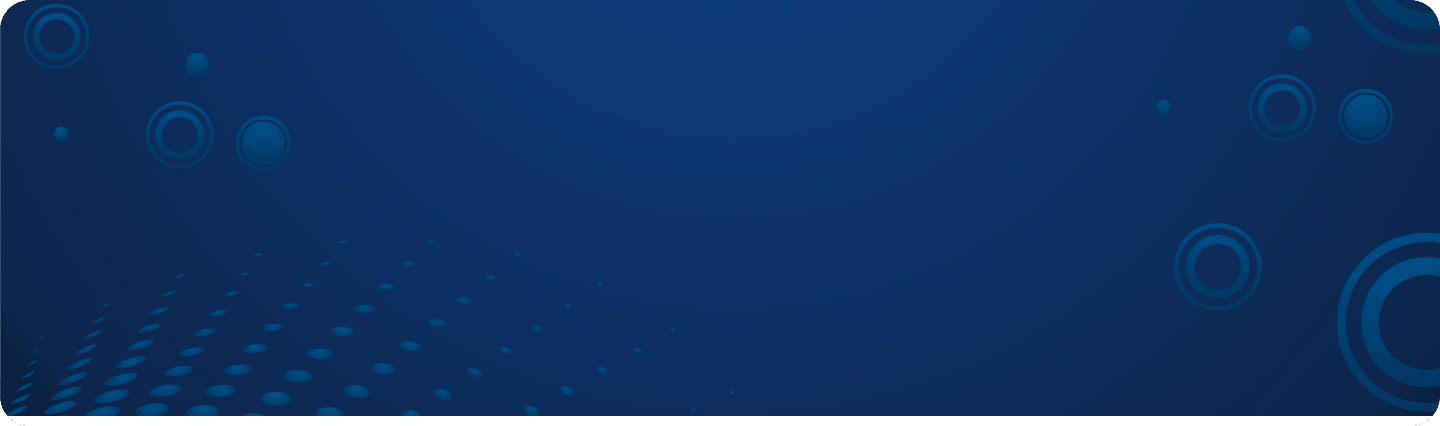
Get Started With Business Texting
View our pricing, and start your free trial with Textellent today!
How Does SMS Survey Software Work?
Text survey software allows businesses to send surveys to customers through text messages. These surveys are delivered directly to users’ mobile phones, which makes it easy for them to respond.
SMS surveys work this way:
- Design survey questions and customize templates
- Dispatch surveys to customers’ mobile devices via SMS
- Customers respond via SMS
- Gather and analyze responses in real-time
Most people read their text messages within minutes of receiving them. This means your SMS survey invite is more likely to be seen and completed than emails or other survey methods.
4 Features to Look for in SMS Survey Software
You might be considering trying an SMS survey platform for your business, but you’re unsure which features are essential. Choosing software with all the features and functionalities you need is important so you don’t constantly switch between different platforms.
Here are the essential features you should look for in an SMS survey tool:
1. Automated Survey Sending
SMS automation also helps maintain consistency, reduces manual workload, and increases the likelihood of obtaining timely SMS survey responses.
It allows businesses to schedule SMS surveys in advance or automatically trigger a message based on the delivery of a product or the completion of a given service.
This ensures they are sent at times when recipients are most likely to engage.
2. Integration with Other Tools
SMS survey tool should integrate seamlessly with other business tools and systems, including Customer Relationship Management (CRM) systems, appointment scheduling software, and other marketing tools.
3. Scheduling and Reminders
You can set specific dates and times for surveys to be sent, and automated reminders can be dispatched to those who have not yet responded. These features help maximize response rates and ensure that feedback is collected promptly.
4. Data Security and Compliance
The SMS survey platform must have encryption to protect data during transmission and storage. It must also comply with data protection regulations, such as the TCPA, to ensure your business handles customer data responsibly and legally.
Types of SMS Surveys (One-Way vs. Two-Way)
Businesses can choose between two main formats: one-way and two-way surveys, which serve different purposes and can be used based on the level of interaction desired.
One-Way SMS Surveys
A one-way SMS survey is where questions are sent to customers without expecting further interaction. It typically includes questions with simple response options, such as ratings or yes/no answers.
Examples of one-way SMS survey questions:
- “Rate your recent experience with us from 1-5.”
- “Were you satisfied with our service today? Reply YES or NO.”
- “How likely are you to recommend us? Reply with a number from 1 to 10.”
One-way surveys work best when feedback needs to be collected from a broad audience without requiring detailed or follow-up responses.
They are especially effective for tracking overall customer satisfaction and getting quick insights, like after a purchase or a service call.
While one-way SMS surveys are effective for gathering general feedback, they may not provide the depth of information some businesses need, as they lack follow-up options. A two-way survey might be more appropriate if more detailed responses are required.
Two-Way SMS Surveys
On the other hand, two-way SMS surveys allow for a conversational exchange. After the initial question, customers can respond, and the system may prompt follow-up questions based on their answers.

Two-way surveys are typically used when businesses want to collect more detailed insights or follow up with additional questions depending on the customer’s initial response.
Examples of two-way SMS survey scenarios:
- Post-service follow-up: After a support call, the survey might ask, “Were you satisfied with the support you received? Reply YES or NO.” If the customer replies “NO,” the system can follow up with, “We’re sorry to hear that. Could you please tell us what could have been improved?”
- Product feedback: A retail store might start with, “Did you enjoy your recent purchase with us? Reply YES or NO.” If the customer replies “YES,” the system could ask, “What did you like most about it?”
Two-way surveys create a more personalized experience, allowing businesses to gather in-depth information and sometimes address issues in real-time. This makes them a valuable tool for customer relationship management.
Best Practices for Designing Effective Text Surveys
How a survey is designed can impact response rates, data quality, and customer experience. Here are some best practices to consider when designing effective SMS surveys:
Keep It Short and Simple
SMS surveys work best when they are short and easy to complete. Since text messages have character limits and customers may be on the go, keeping questions concise is essential. Aim for questions that get straight to the point and can be answered quickly.
Using simple, direct language helps make the survey easy to understand and respond to, increasing the likelihood of meaningful engagement.
Ask Relevant and Targeted Questions
One of the keys to a successful survey is ensuring that each question is relevant to the customer’s experience. For instance, a recent buyer might receive a product satisfaction survey, while a long-term customer could receive a loyalty feedback survey.
Tailoring questions to the customer’s specific interactions makes the survey feel more personal and relevant, which can improve response rates.
When possible, use targeted questions that offer direct insights into your business. For example:
- “Did you find everything you were looking for during your visit?”
- “Was our support team able to resolve your issue?”
Each question should align with the survey’s goals and be specific enough to give you useful data without overwhelming the customer.
Timing Matters: When to Send SMS Surveys
Ideally, surveys should be sent shortly after the customer’s interaction with your business while their experience is still fresh. For example, a restaurant might send a survey an hour after the dining experience, or an e-commerce store could send one within a day of delivery.
Avoid sending surveys during inconvenient times, such as late at night or early in the morning, which can lead to lower response rates or even negative impressions.
Optimal times for sending surveys often include late morning or early evening when customers are more likely to check and respond to messages.
Offering Incentives for Higher Engagement
Many businesses find that response rates increase when customers know there’s something in it for them. Incentives could be anything from a discount code to an entry into a prize draw.
While incentives are not always necessary, they can be a great way to boost engagement, especially for longer surveys.
Respect Privacy and Provide Opt-Out Options
Customers appreciate transparency and respect for their preferences. Always ensure they can choose not to participate and offer an easy opt-out option.
Including opt-out instructions not only complies with privacy regulations but also enhances trust by giving customers control over their communications.
For example, you could end the survey with, “Reply STOP to opt out of future messages.” This approach respects customer privacy and reduces the risk of negative reactions.
Why Textellent Is Your Ultimate Solution for SMS Survey Needs
Textellent is the best SMS survey software for businesses seeking valuable customer feedback.
The SMS survey tool uses your existing business phone numbers, so when you send SMS surveys, your customers will see a familiar number and feel more comfortable responding.
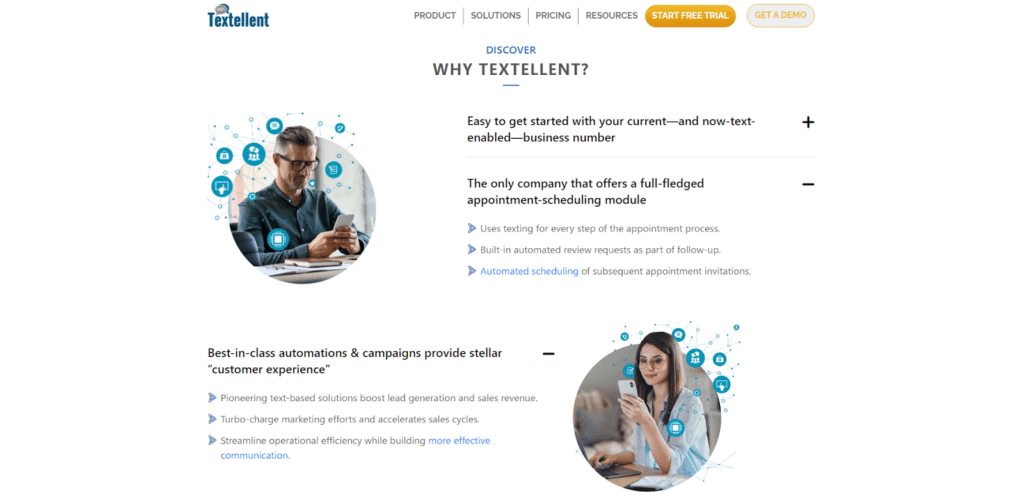
This business texting solution does more than just send text messages; it can also manage marketing campaigns, appointments, and customer follow-ups.
Within the same platform, you can automate appointment reminders, solicit feedback post-visit, encourage customers to schedule their next appointment, and even promote new products and services.
You also don’t need any technical skills to get started with Textellent, as it integrates with the systems you already have in place. Yet, it’s also flexible enough to stand alone, offering powerful features without complex setups.
Simplify Your Feedback Process with Textellent
Boost every step of the customer journey, from initial contact to post-service follow-ups. Textellent’s text messaging service turns every survey into an opportunity to connect and drive your business forward.
You can easily gather customer insights using Textellent’s SMS survey software. Send surveys from your business number, manage responses, and automate follow-ups—all in one texting platform.
Don’t miss out on the chance to improve your customer engagement strategies. Sign up for a free trial or request a demo consultation with Textellent today!
FAQs About SMS Survey Software
How do I ensure a high survey response rate?
You can send text surveys at optimal times when customers are likely to be available, such as mid-morning or early evening. Keep surveys short and to the point, and consider incentivizing survey responses with discounts or special offers. Personalizing messages can also increase engagement.
How can I analyze the data collected from SMS feedback?
Most survey software includes built-in advanced reporting tools that allow you to visualize data through charts and graphs, segment responses, and track trends over time. These tools can help you make sense of the survey results and apply them effectively to your business strategies.
How do I analyze survey results from SMS surveys?
You should review the data collected to understand customer responses and identify trends. Many SMS survey platforms offer built-in analytics tools that overview response rates, common feedback, and customer sentiment.
Some software also offers filtering options to sort responses by factors such as location, demographic, or response type, making it easier to get actionable insights.