How an SMS CRM Can Increase Your Productivity
Are you switching back and forth between your messaging app and CRM system? It’s a common hassle that can slow down your day, making you lose the time savings your business apps should provide.
If you haven’t linked texting with your daily CRM tools, you’re likely missing out on making your team’s and customers’ lives easier. But there’s a simple solution to sync data between these tools—or even text directly from your CRM platform.
Connecting your SMS platform with your CRM can eliminate the need to switch between systems, and there are multiple ways to accomplish this. Integration allows you to quickly access customer data and send personalized texts right from a single interface.
In this guide, we’ll explore how integrating SMS into your CRM can transform your business communications and simplify your workflow without the hassle of juggling multiple platforms.
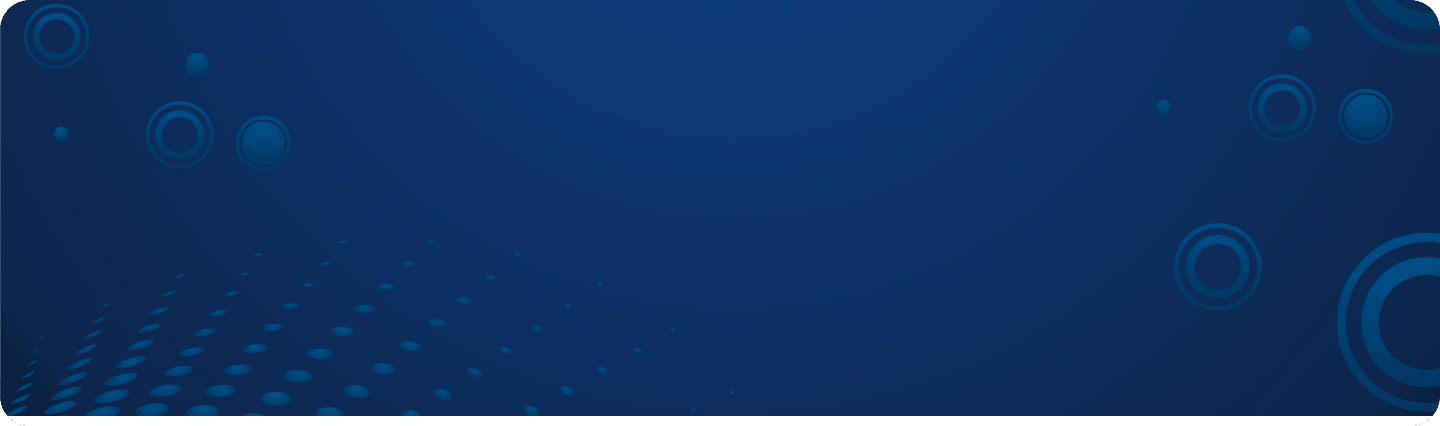
Get Started With Business Texting
View our pricing, and start your free trial with Textellent today!
What is an SMS CRM?
SMS CRM refers to the use of SMS (Short Message Service) as a tool within Customer Relationship Management systems.
CRM SMS integrations allow businesses to communicate with their customers via text messages directly from their CRM platforms.
It offers a personal touch, enhances customer engagement, and is highly effective in reaching customers quickly.
Benefits of CRM SMS Marketing
Unlike emails, which often go unread or get lost in spam folders, SMS messages are almost always opened and read. This makes it an incredibly effective communication tool for businesses.
Focused Lead Nurturing
Targeted lead nurturing helps convert potential customers into loyal clients. An SMS CRM allows you to segment your audience and send personalized messages that cater to their specific needs and interests.
Personalized promotions based on past purchase behavior can also drive sales. Event invitations tailored to specific customer segments can boost attendance and engagement.
Moreover, providing valuable information, such as tips, guides, or industry news, keeps leads engaged and positions the business as a trusted resource.
Efficient Customer Support
An SMS CRM boosts customer support efficiency by providing a direct and immediate communication channel. You can use SMS to offer instant assistance, address customer queries, and resolve issues promptly.
For instance, appointment reminders and confirmations sent via SMS help reduce no-shows and ensure customers are well-informed about their schedules. Meanwhile, service updates and notifications keep customers in the loop about any changes or delays.
Additionally, customers can text their concerns and receive quick replies, which leads to faster issue resolution and higher satisfaction.
Affordable Marketing Solutions
An SMS CRM offers a cost-effective marketing solution that delivers high returns on investment. Text messaging is relatively inexpensive compared to other communication channels, making it ideal for businesses with limited budgets.
SMS campaigns can also be easily scaled as the business grows without a huge impact on cost. Implementing and maintaining an SMS CRM system does not require extensive resources.
A business can use an SMS CRM to run promotional campaigns, send special offers, and keep customers informed about new products or services, all without incurring substantial expenses.
How to Manage Your Contacts With an SMS CRM
Texting allows quick, personal communication directly with customers, which also helps maintain strong connections to their needs. When you integrate texting into your CRM, you can automate routine messages like appointment reminders, saving you ample time for other tasks.
Here’s how you can manage your contacts:
Personalize Your Communications
With access to detailed customer profiles, an SMS CRM enables you to personalize the messages you send. You can automatically address the customer by their name to create a more personal touch.
This small effort makes the communication feel like a one-on-one interaction rather than a generic broadcast message.
Additionally, if the customer has interacted with your business before, you may bring up relevant details from those interactions. For instance, if they purchased a product last month, you could follow up by asking how they’re enjoying it or suggest complementary products that might interest them.
Segment Your Audience
An SMS CRM allows you to segment your contacts into different groups based on criteria such as demographics, behavior, or purchase history. This allows you to customize your messages based on these segments.
Younger customers might prefer promotions for tech gadgets, while older segments might be interested in health and wellness products. Similarly, customers in colder regions might respond better to promotions for winter apparel.
Automate Messaging Campaigns
You can automate welcome messages that greet new subscribers as soon as they sign up. This provides a warm introduction and starts the engagement process immediately.
Similarly, you can automate appointment reminders to go out a day or two before the scheduled date, helping to reduce no-shows and keep your calendar efficient.
Another effective strategy is automating follow-up messages after purchases. These messages can ask for feedback or reviews, provide care tips for purchased products, or offer related products that might interest the customer.
Automating your messaging with Textellent simplifies communication in your CRM. Textellent offers extensive texting features at various customer interaction stages that help automate touchpoints throughout the customer journey.
In addition, unlike Calendly, this texting solution automates the whole appointment process. It sends reminders to book appointments, messages to fill out intake forms, and texts to gather feedback or set up further appointments. These steps are key for boosting customer engagement and increasing your revenue.
With Textellent, integrating these texting features with other business tools is hassle-free. This ensures all customer interactions are coordinated across your tools and makes your communication efforts more effective.
Enable Two-Way Messaging
An SMS CRM facilitates real-time, two-way messaging that allows customers to reply to your messages and initiate conversations directly through their mobile devices.
It’s also an opportunity to gather insights from your customers’ replies, which can guide your marketing strategies, product development, and customer service improvements. The feedback loop is invaluable as it helps you better understand customer needs and adapt your services to meet those needs.
Compliance and Opt-Out Management
An SMS CRM helps ensure that your text messaging campaigns comply with legal standards such as TCPA by managing opt-ins and opt-outs rigorously.
Customers can easily opt out of receiving messages, and this preference is immediately reflected in the system.
How to Implement an SMS CRM in Your Business
Implementing an SMS CRM in your business involves several strategic steps. This ensures you are maximizing the benefits of text message communication with your customers.
Here’s a guide to help you get started:
Choose the Right SMS CRM Platform
You should choose an SMS CRM platform that fits your business needs. Look for features such as ease of use, scalability, comprehensive analytics, and robust marketing automation capabilities.
Textellent offers a suite of tools that can function with your CRM system to specifically manageSMS communications. This platform allows you to:
- Send texts directly from the Contact or Lead Details page
- View all past text conversations with any contact or lead
- Improve messages with logos, images, videos, PDFs, and links for better engagement
- Send text invites for appointments, confirmations, and more with embedded links
- Access customizable templates and a media library for consistent messaging
Set Up Your SMS CRM System
Once you’ve chosen a platform, integrate it with your existing systems. This might include linking it to your main CRM software, your marketing tools, and other relevant business systems.
Import and Organize Contacts
With Textellent, you can easily sync your customer contact list from your existing CRM or other databases, including any tags needed for segmentation. It’s essential to organize these contacts and categorize them based on criteria such as purchase history, demographics, and personal preferences.
Segmentation allows for more targeted and personalized messaging that can also increase engagement rates.
Train Your Team
Ensure that your team is well-trained in using your SMS CRM interactions. They should understand how to create and manage campaigns, interpret analytics, and handle customer interactions via SMS.
Regular training sessions and updates can help your team stay proficient and make the most of the platform’s capabilities.
Monitor and Adjust
Finally, continuously monitor the performance of your SMS CRM initiatives through Textellent and make adjustments as needed. This might involve tweaking your message content, timing, or segmentation strategies based on customer feedback and analytics.
Keeping a close eye on these metrics will help you refine your approach and achieve better results over time.
How to Choose the Best Text Messaging for Your CRM
Selecting the right CRM and text messaging combination can improve your business’s efficiency and customer engagement.
Here are some key considerations to help you choose the best systems that include SMS capabilities:
Identify Your Needs
Start by assessing the size of your business and the volume of interactions you expect to manage through the CRM. Consider the nature of these interactions—are they mostly customer inquiries, sales updates, appointment reminders, or promotional messages?
This will help determine the kind of text messaging features you need, such as automated text messages, personalized messaging capabilities, or bulk messaging options. Once you have identified these needs, you can determine if your CRM system is capable of supporting those texting functions.
If you need to look at third-party solutions, the ideal text messaging service should integrate seamlessly with other systems and tools your business uses.
For example, if you rely heavily on email marketing or social media for customer engagement, look for text messaging functions that offer easy integration with these platforms.
Check for Comprehensive Text Messaging Features
A CRM with text messaging should offer more than just the basics. You should consider the CRM’s ability to send both automated and manual messages. Many CRM systems only allow manual text messaging or limit group messages to a small number of contacts and may not support campaign development.
Automation is key for sending out timely reminders, confirmations, and SMS marketing campaigns without needing constant input from your team. However, the ability to send bulk messages is essential for personalizing interactions and responding to specific customer inquiries.
Also, assess the CRM’s capacity for two-way SMS messaging, which allows customers to respond to your messages rather than having a one-sided conversation. Two-way SMS messaging is essential for gathering feedback, answering questions, and building stronger customer relationships.
Assess User Interface and Ease of Use
The effectiveness of a CRM tool is largely dependent on how easy it is to use. You should look for a CRM that offers a clean, intuitive interface that allows users to navigate the system easily. CRM systems were not designed with texting in mind so it may be awkward for your team to design templates and navigate the actions needed for texting.
Each business has unique needs, so the ability to customize the dashboard and other elements of the UI to fit your specific requirements is a valuable feature. Is customization available that can help simplify workflows and make the CRM more adaptable to your business processes?
Consider Scalability
A scalable text messaging CRM adapts to increased demands without compromising performance or necessitating a complete system overhaul.
Evaluate whether the CRM can handle heavy texting volume and larger groups, manage a growing amount of customer data, and include more advanced features as your business expands. It should perform well even as the number of messages, campaigns, and customer interactions increases.
The cost of a CRM with text messaging can vary widely based on the included features and the vendor’s pricing structure. Most CRMs use a subscription model, charging monthly or annually, and pricing may depend on the number of users, volume of messages, or level of features.
It’s important to understand what is included in each pricing tier and to be aware of any potential additional costs, such as charges for exceeding message limits or fees for extra features.
Mobile Accessibility
The SMS CRM software combination should offer a mobile application or a mobile-optimized web interface that mirrors the desktop experience. This means users should be able to perform all essential tasks, such as accessing contact details and viewing campaign analytics, directly from their mobile devices.
The features and data available on the mobile version of the SMS CRM should be consistent with what’s available on the desktop version. There shouldn’t be any significant discrepancies in functionality that could hinder users who need to switch between devices.
Boost Your Customer Interactions with Textellent
Looking to boost your customer interactions? Explore Textellent, an SMS solution that integrates directly with your CRM system to manage your customer communications easily while providing greater automation capabilities.
There are a variety of ways that integration with a CRM system can be accomplished. Using the Textellent Chrome Messenger, you can text from within any CRM system with no need for integration.
Using Messenger, you can see the text conversation history, access templates, use signatures, images, and more. This is the easiest approach for integrating texting with a variety of web-based applications.
Textellent also offers a series of native integrations. With Textellent Zoho Extension and similar extensions can automate appointment reminders, send personalized promotions, and engage in meaningful two-way conversations directly from your CRM platform.
Lastly, Textellent has the most robust APIs in the industry, including a wide range of webhooks to integrate and automate campaigns associated with scheduling systems.
Don’t miss out on the opportunity to boost your efficiency and connect with your customers in real time. Start turning every conversation into an opportunity—sign up for a free trial or request a demo consultation today.
FAQs About SMS CRM
How do I prevent my SMS messages from being marked as spam?
To avoid being marked as spam, ensure your messages are relevant and concise, and limit the frequency of messages. Always provide a clear opt-out option and respect those preferences. Also, regularly update your contact lists to remove unresponsive numbers or those who have opted out.
How can an SMS CRM help in reducing customer churn?
An SMS CRM can play a critical role in reducing customer churn by maintaining regular and meaningful contact. Personalized messages based on customer behavior and preferences can make customers feel valued, while timely support and offers can increase satisfaction and loyalty.
Can an SMS CRM integrate with email marketing platforms?
Many SMS CRM systems offer integration with email marketing platforms. This allows for a cohesive communication strategy that uses both email and SMS, depending on the nature of the message and customer preferences.