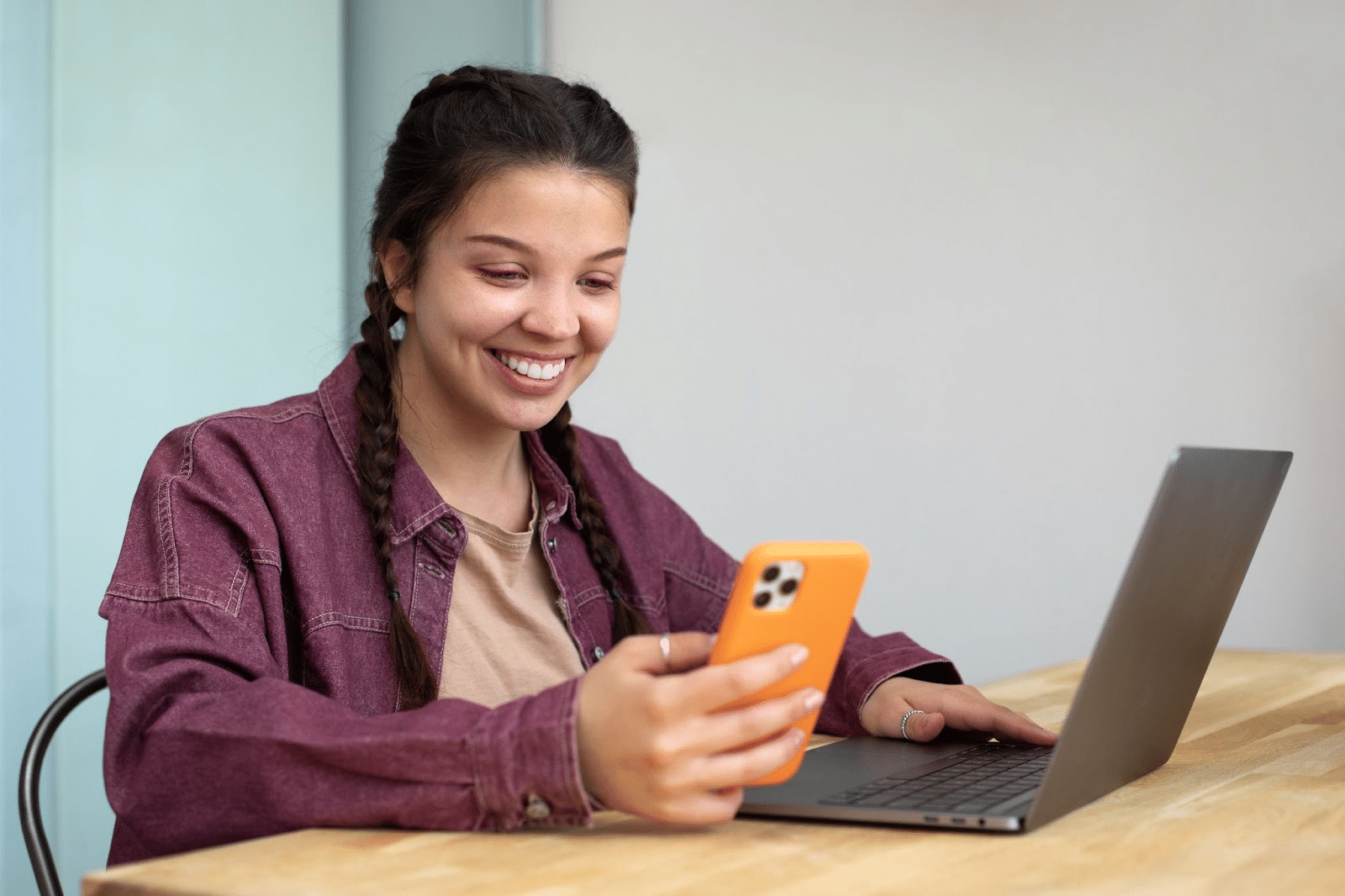
How to Send Survey via Text and Get Higher Response Rates
Customer feedback is the foundation of any successful business. Yet, many companies struggle to get people to respond to surveys.
Email surveys often end up in spam folders, phone surveys feel intrusive, and long online forms get abandoned halfway through.
That’s why businesses now send SMS surveys to collect feedback easily. People check their texts within three minutes, which makes SMS the best way to gather instant feedback.
But sending a text survey isn’t as simple as blasting out a message and hoping for replies. There’s a right way to do it that maximizes response rates without irritating your customers.
In this article, we will explore how to craft the perfect SMS survey message, send it at the right time, and use the most effective texting platform to automate the process.
The Problem With Traditional Survey Methods
If you’ve been relying on email surveys, phone calls, or web forms to collect customer feedback, you’ve likely faced low response rates and incomplete data.
Email surveys are especially ineffective because many never reach the customer’s inbox. Spam filters, promotional folders, and ignored messages lead to dismal open rates.
Most people also ignore calls from unknown numbers, and those who answer don’t want to spend time answering multiple questions. Many businesses that use phone surveys end up with incomplete responses because the customer hangs up before finishing.
Customers expect fast and convenient interactions, and surveys are no exception. If you want to collect valuable insights, you need to make it as easy as possible for them to respond.
If you’re relying on traditional survey methods, you’re only hearing from two extremes: the happiest customers who want to praise your business and the most dissatisfied ones who have a complaint.
But what about everyone in between?
You’re missing feedback from the majority of customers, who might have useful insights but don’t feel strongly enough to fill out a lengthy survey. This skews your data, which makes it harder to get a clear picture of customer satisfaction.
Text message surveys solve many of these problems by making feedback collection instant and effortless. Unlike email and phone surveys, SMS surveys reach customers directly on their phones.
Stop relying on outdated survey methods that leave you with incomplete insights. Sign up for a free trial or request a demo consultation with Textellent today!
How to Write a Survey Text That Actually Gets a Reply
Sending an SMS survey is easy, but getting responses requires careful wording. If your message is unclear or too long, your customers will ignore it.
To increase engagement, you need to make the survey short, direct, and easy to answer.
Many businesses fail to get responses because they send vague or impersonal messages. If you want customers to engage, you need to write a message that feels natural, just like a real conversation.
Keep Your Message Short
There’s a common misconception that SMS messages are limited to 160 characters. But modern devices and carriers now allow longer messages. However, keeping your survey text short and concise is still important.
A long message overwhelms the reader and discourages them from responding. A short, well-structured message increases the likelihood that they will read it and reply immediately.
Compare these two examples:
Too long:
“Hello [Customer Name], we truly appreciate your business and would love to hear about your experience. Please take a moment to answer a few quick questions. Click here: [Survey Link].”
Short and direct:
“Hi [Customer Name], how was your visit today? Reply 1–5, where 5 is excellent and 1 is poor.”
The second version makes it clear what you’re asking and how to respond in just a few words. There’s no extra effort required, which means more people will take action.
Ask No More Than One to Three Questions
When sending a survey via text, less is always more. Customers won’t take the time to answer a long list of questions, especially if they’re on the go.
If you want them to respond, keep your survey between one and three questions at most.
Each additional question increases the likelihood that the customer will lose interest or stop responding. A single, well-structured question can often provide more valuable insights than a long, detailed survey.
For example, instead of sending:
“Hi [Name], we’d love your feedback! Please answer the following: 1) How would you rate your experience? 2) What did you like most? 3) What can we improve? 4) Would you visit again?”
You should send something shorter and easier to answer:
“Hi [Name], how was your experience today? Reply 1-5, where 5 is excellent and 1 is poor.”
If they reply, you can follow up with a second, optional question:
“Thanks for your feedback! What’s one thing we could do better?”
This approach makes the survey feel more like a natural conversation rather than an overwhelming task.
Make It Personal
People are far more likely to respond to a survey if they feel like the message was written specifically for them. If your SMS survey feels like an automated text blast, customers will ignore it. Adding a personal touch makes a big difference.
Using the customer’s name, recent purchase, or interaction details makes the message feel relevant.
Bad Example:
“Please rate your experience. Reply 1–5.”
Good Example:
“Hi Sarah, thanks for dining with us today! How would you rate your meal? Reply 1–5.”
Customers are much more likely to respond when they feel the business is actually interested in their opinion rather than just capturing data.
Use a Clear Call to Action (CTA)
If your survey request doesn’t include specific instructions, many customers won’t respond. A vague message like “We’d love your feedback!” doesn’t tell them what to do next.
A strong CTA should be direct, simple, and actionable. Rather than leaving the response open-ended, you must guide the customer by telling them how to answer.
Time It Right
If you send a survey too early, your customers might not have had enough time to form an opinion. If you send it too late, they may have already moved on and no longer care about providing feedback. Finding the right balance is key.
The best time to send a survey depends on your industry and the type of feedback you need. However, research shows that SMS surveys get the highest response rates when sent during non-busy hours.
- Right after an interaction, such as after a purchase, appointment, or customer support call
- Early evening (5–7 PM), when people are more likely to check their phones
- Mid-morning (10 AM–12 PM) is another good window when people are checking their phones but not overwhelmed with tasks.
If a customer does not respond to your survey, sending a gentle reminder can help. However, it’s important not to be too aggressive. A single follow-up message within 24 to 48 hours is enough.
Test Different Wording
Sometimes, a small wording change can double your response rate. A/B testing different versions of your survey messages can help you find what works best.
For example, you might test:
- Short vs. long messages (“How would you rate us?” vs. “Hi [Name], how was your visit today? Reply 1-5.”)
- Personalized vs. generic (“Thanks, Sarah!” vs. “Thanks for your feedback!”)
- Different call to action (“Reply 1–5” vs. “Click this link”)
Over time, you’ll identify the tone, structure, and language that gets the highest engagement from your customers.
Textellent Can Help Skyrocket Your Survey Responses
If you want to send a survey via text and get more responses, automation and SMS personalization are key. Manually sending out text surveys and tracking responses can be time-consuming.
But with the right tool, you can speed up the process and increase engagement effortlessly.
Unlike basic texting services, Textellent’s SMS tool does more than just send messages. It makes sure your surveys feel personal and timely while helping you track and analyze responses.
Surveys Sent From Your Business Number
One of the biggest obstacles to getting survey responses is customer hesitation toward unknown numbers. Many people ignore or delete messages from unfamiliar senders, which reduces your chances of gathering useful feedback.
With Textellent, your surveys are sent from your existing business number to make them instantly recognizable. Customers are more comfortable responding because they know the sender, which leads to higher engagement and more reliable feedback.
More Than Just Surveys
Most SMS survey software is limited to sending basic messages, but Textellent goes further by offering a full suite of business texting features.
You can manage not only customer feedback but also appointment scheduling, promotional campaigns, and customer service follow-ups in one platform.
You can send automated appointment reminders to reduce no-shows and even encourage customers to schedule future visits after completing a survey.
Automated SMS Surveys
Textellent provides a fully automated system to help you collect feedback without the hassle of manually sending and tracking survey responses. You can set up:
- Post-service thank-you messages that automatically include a short survey
- Follow-up reminders if a customer doesn’t respond within a set timeframe
- Automated responses to thank customers for their feedback or request additional details if needed
Instead of manually managing each step, Textellent allows you to schedule surveys and responses in advance so you can focus on running your business.
Easy Integration With Your Current System
Many business owners hesitate to adopt new tools because they worry about complicated setup or compatibility issues. With Textellent, you don’t need technical expertise to start implementing SMS surveys.
The platform integrates with CRM systems, scheduling software, and other business tools so you can automate customer interactions without disrupting your workflow.
If you don’t have an existing system in place, Textellent functions as a standalone SMS platform, which makes it accessible to businesses of all sizes.
Ready to Boost Your Survey Response Rates?
If you’re still relying on email or phone surveys, you’re likely missing out on valuable customer feedback.
Traditional survey methods often go ignored, leaving you without the insights you need to improve your business.
With just a few clicks, you can send a custom survey directly to your customers’ mobile phones. The right SMS survey templates allow you to craft engaging, easy-to-answer questions that encourage participation.
With Textellent’s automation features, you can send personalized surveys at the right time and directly from your own business number. This increases engagement by making customers feel comfortable responding to a familiar contact.
The platform handles everything from automated follow-ups to response tracking to make sure you get real-time customer feedback without the extra work.
If you’re ready to increase your survey response rates and collect meaningful insights, Textellent is the SMS survey tool your business needs!

Start with a free trial or schedule a demo to see how easy it is to turn customer feedback into business growth.
FAQs About How to Send Survey via Text
Can I send a survey through text?
You can use SMS surveys to gather insights for market research surveys and service improvements. Text message surveys have higher response rates compared to online surveys because they reach customers on their mobile devices.
To create an SMS survey, you can use SMS survey templates that simplify the process. With just a few clicks, you can customize your survey message, send it to a target audience, and start collecting responses.
Can I send a poll through text?
Text message polls are an effective way to gather opinions and measure customer sentiment. You can use simple poll-style SMS surveys that allow recipients to respond with a single number or keyword.
For example, you could send:
“How satisfied were you with our service today? Reply 1-5, where 5 = excellent and 1 = poor.”
How do I send a Google survey via text?
If you prefer using Google Forms for surveys, you can still distribute them via text. To do this:
- Create a Google form: Design your survey with relevant questions and multiple-choice options.
- Generate a shareable link: Once the form is ready, click “Send” and copy the survey link.
- Shorten the link: Use a URL shortener like Bitly to make the link more SMS-friendly.
- Send the survey invite via text: Write a short, engaging message and include the link.
Google Forms can be used for SMS surveys. But they require the recipient to click a link and complete the form on a browser. This may lead to lower response rates compared to embedded SMS surveys that allow for direct replies.
How do you create an SMS survey?
Creating an SMS survey is simple when using the right tools. Here’s how you can set up a successful survey:
- Choose an SMS survey platform
- Use SMS survey templates for easy setup
- Keep questions short and direct
- Schedule your survey invite for the best response time
- Review responses and capture data for insights
Using the right SMS marketing software, like Textellent, makes it easy to send SMS surveys and get real-time feedback.