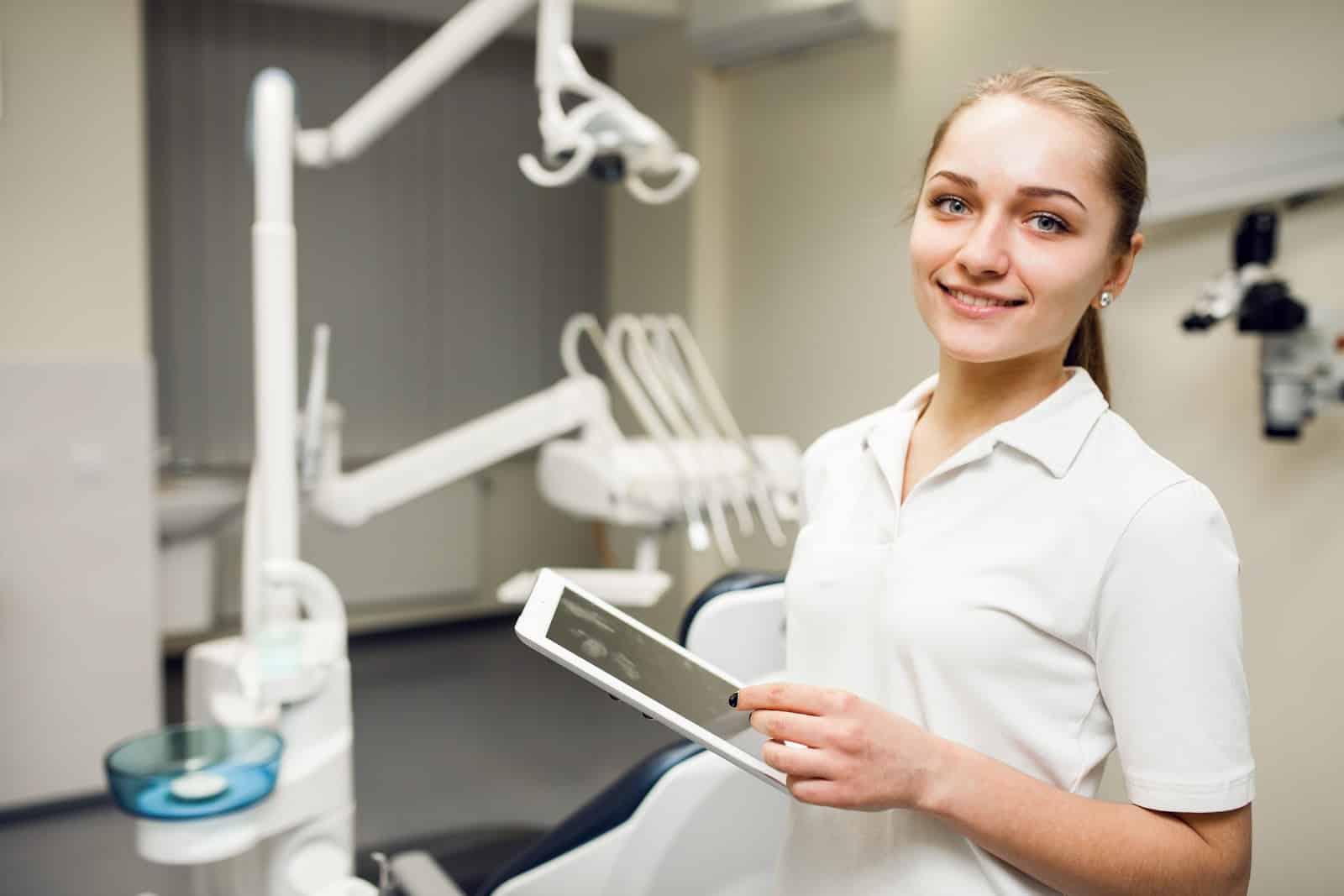
10 Dental Appointment Reminder Text Examples
When patients forget their appointments or fail to show up, it creates gaps in your day and limits your ability to provide timely treatments to others.
Automating appointment reminders and follow-ups reduces no-shows and ensures patients never lose track of their appointments.
Instead of manually sending appointment reminders or relying on phone calls, automated texts provide a fast, simple, and effective way to keep patients informed. Plus, patients appreciate the convenience of a quick reminder, especially when schedules can easily slip their minds.
In this article, we’ll explore ten powerful examples of dental appointment reminder texts that will help reduce cancellations and simplify your overall scheduling process.
What Is a Dental Appointment Reminder Text?
Automated dental appointment reminders are sent to patients via SMS to remind them of an upcoming visit to the dental clinic.
These reminders often include key details such as the appointment time, date, and location. Dental offices use these reminders to ensure that patients remember their appointments, reducing the number of patient no-shows.
When a dental appointment is scheduled, the patient’s information is stored in a database.
The practice’s system sends a text message, usually 24 to 48 hours before the appointment, reminding the patient of their visit. Most systems allow for responses, so patients can confirm or cancel their appointments with a simple reminder reply.
Why Are Dental Appointment Reminder Texts Important?
Dental appointment reminder texts are important for several reasons, mainly because they help maintain an organized schedule and reduce missed appointments.
Here are some key reasons why these reminder texts are essential for your practice.
Reduced No-Shows and Cancellations
For every missed appointment, not only is revenue lost, but valuable time that could have been allocated to other patients is wasted.
Reminder texts ensure that patients are notified well before their appointments, allowing them to confirm, reschedule appointments, or cancel if needed. Practices can also make their cancellation policy clear within the reminder message.
Improved Patient Experience and Engagement
Modern dental patients prefer convenient and quick communication. A friendly reminder text provides a fast way to keep them informed, while also making sure they’re prepared for their next appointment.
In some cases, clinics even send a one-week appointment reminder to give patients ample time to prepare or adjust their schedules. These reminders can include links to an intake form, a scheduling link, or a feedback request to keep the engagement loop strong.
Time-Saving for Office Staff
Manually calling each patient to remind them of appointments is time-consuming. With automated reminder texts, staff can focus on assisting patients in person rather than handling virtual appointment calls.
Cost-Effectiveness
Using automated texting systems is a low-cost way to improve practice management. While phone calls or emails cost time and money, texting appointment reminders is a cheaper option.
For instance, an SMS may cost only a few cents, and many platforms offer bulk messaging features that further reduce costs. Over time, the return on investment is huge because reminders boost patient attendance, reduce wasted staff time, and improve overall patient satisfaction.
Better Communication with Patients
Texting opens up a two-way communication channel between dental practices and patients. Patients can confirm or cancel their appointments quickly, and offices can easily reschedule missed appointments.
Open communication ensures high engagement and makes it easier for healthcare providers and medical clinics to manage their schedules well.
10 Examples of Dental Appointment Reminder Texts
Crafting effective reminder texts is essential for ensuring clear communication with your patients. These automated reminders should be short, informative, and engaging.
Below are ten dental appointment reminder templates you can use or modify for your dental practice.
1. Standard Appointment Reminder
This is the most common type of reminder, used for routine appointments like cleanings or check-ups.
Example:
“Hi [Patient’s Name], this is a reminder of your dental cleaning appointment with Dr. [Doctor’s Name] on [Date] at [Time]. Reply Y to confirm or call us at [Phone Number] to reschedule.”
2. Follow-Up Appointment Reminder
Used for follow-up appointments after a procedure or treatment. This differs slightly from a standard reminder as it may include a reference to the specific treatment.
Example:
“Hi [Patient’s Name], we look forward to seeing you for your follow-up appointment on [Date] at [Time]. Reply Y to confirm or call us at [Phone Number] if you need to reschedule.”
3. Last-Minute Appointment Reminder
This reminder is sent the same day or a few hours before the appointment to ensure the patient is still on track to attend.
Example:
“Hi [Patient’s Name], just a quick reminder that your dental appointment is today at [Time] with Dr. [Doctor’s Name]. See you soon!”
4. Missed Appointment Reminder
If a patient has missed their appointment, this text reminds them to reschedule, making booking a new time easy.
Example:
“Hi [Patient’s Name], We noticed you missed your scheduled appointment with Dr. [Doctor’s Name]. Please call us at [Phone Number] to reschedule as soon as possible.”
5. Confirmation Reminder
This text confirms that a patient has responded and confirmed their appointment.
Example:
“Hi [Patient’s Name], your dental appointment with Dr. [Doctor’s Name] is confirmed for [Date] at [Time]. We look forward to seeing you!”
6. Cancellation Reminder
If a patient needs to cancel, this message helps them do so quickly and efficiently.
Example:
“Hi [Patient’s Name], if you need to cancel or reschedule your appointment with Dr. [Doctor’s Name] on [Date] at [Time], please call us at [Phone Number] or reply to this message.”
7. Upcoming Appointment Reminder
For appointments scheduled further out (e.g., 1-2 weeks away), this message serves as an early reminder.
Example:
“Hi [Patient’s Name], this is a reminder that your appointment with Dr. [Doctor’s Name] is coming up on [Date]. If you need to make any changes, call us at [Phone Number].”
8. Special Procedure Reminder
This text offers additional preparation information for specific treatments, such as root canals, wisdom teeth extractions, or other dental procedures.
Example:
“Hi [Patient’s Name], your dental procedure with Dr. [Doctor’s Name] is scheduled for [Date] at [Time]. Please remember to follow the pre-procedure instructions. Reply Y to confirm or call [Phone Number] if you have questions.”
9. Post-Treatment Reminder
Used to remind patients of necessary follow-up care after a treatment or surgery.
Example:
“Hi [Patient’s Name], I hope you’re doing well after your recent visit! This is just a reminder to follow the post-treatment care instructions. Call us at [Phone Number] if you have any questions.”
10. Insurance and Payment Reminder
Sometimes, you must remind patients about their insurance coverage or any outstanding payments related to their visit.
Example:
“Hi [Patient’s Name], this is a quick reminder to please bring your updated insurance information to your appointment on [Date]. For questions, call us at [Phone Number].”
How to Set Up Dental Appointment Reminder Texts
Setting up dental appointment reminder texts involves choosing the right tools, customizing your messages, and automating your reminders. Let’s walk through the steps to get started.
Step 1: Choose a Texting Platform
The first step in setting up reminder texts is selecting a reliable platform to automate and manage your messages.
When choosing a platform, consider factors like ease of use, cost, and additional features like two-way communication and integration with your dental practice management software.
Some platforms like Textellent offer built-in integration to automatically sync patient data and appointment details for smoother dental service workflows.
Step 2: Customize Your Reminder Text Messages
Your reminder text should follow a simple, organized structure to ensure all essential information is included. Consider using personalized reminders to add a personal touch that fits your brand voice.
Patients often receive multiple texts daily, so your reminder must be easy to read and understand.
Here’s a suggested structure for your message:
- Greeting: Use the patient’s name to personalize the message
- Reminder information: Include the appointment date, time, and dentist’s name
- Call to action: Instruct the patient to confirm, reschedule, or cancel, and provide a confirmatory reminder option
- Contact details: Provide a phone number or link for additional help or questions
Example of a structured reminder text:
“Hi [Patient’s Name], this is a reminder of your upcoming dental appointment with Dr. [Doctor’s Name] on [Date] at [Time]. Reply Y to confirm or call us at [Phone Number] to reschedule.”
Step 3: Automate the Reminder Schedule
Automation is the key to managing appointment reminders. Most platforms allow you to set up a schedule that automatically sends out reminders at specific times before the appointment.
Here are common timeframes to consider:
- 48 hours before: A gentle reminder to help patients plan for their appointment in advance
- 24 hours before: A final reminder to confirm the patient’s attendance
- Same day: A last-minute reminder for patients who might forget their appointment on a busy day
You can customize the timing based on your patients’ preferences or appointment type.
For example, you might want to send multiple reminders for more complex procedures like root canals, but a single reminder might suffice for routine cleaning.
Step 4: Monitor and Adjust as Needed
Once the automation is in place, it’s important to monitor the effectiveness of your reminder schedule regularly.
Most platforms offer reporting tools that show how many patients have confirmed, rescheduled, or canceled after receiving reminders.
When you analyze this data, it can help you adjust the timing and frequency of your automated appointment reminders to maximize their impact and align with your no-show policy.
For instance, if you notice that many patients confirm after the 48-hour reminder, but few respond to the 24-hour reminder, you might decide to adjust the content or timing of the second message to better suit your patients’ habits.
Automation is an ongoing process of optimizing to meet the needs of your patient base.
Automating your reminder schedule will help simplify your practice’s communication with patients and reduce no-shows.
Ultimately, it will improve patient attendance rates while freeing up valuable time for your staff to focus on other important tasks.
Best Practices for Writing Dental Appointment Reminder Texts
Writing effective dental appointment reminder texts requires a combination of clarity, personalization, and timing. The goal is to craft messages that are easy to understand and act upon while maintaining a professional yet friendly tone.
Following these best practices will ensure your reminders resonate with patients and help reduce no-shows.
Keep It Short and Simple
You should avoid overwhelming the patient with too much information.
While SMS messages can be longer, the expectation is that reminders should be brief and to the point. Focus on providing essential information in a way that is easy for the patient to understand at a glance.
Example:
“Hi [Patient’s Name], this is a reminder of your appointment with Dr. [Doctor’s Name] on [Date] at [Time]. Reply Y to confirm or call us at [Phone Number] to reschedule.”
Provide a Clear Call to Action
Every text should guide the patient on what to do next. A clear call to action (CTA) prompts patients to confirm or reschedule their appointment without confusion. Examples of effective CTAs include:
- “Reply Y to confirm your appointment.”
- “Reply N if you need to reschedule.”
- “Call us at [Phone Number] if you have any questions.”
Using a direct CTA reduces the risk of missed dental appointments by encouraging immediate action. If the patient needs to cancel or reschedule, they can do so quickly without making a phone call.
Maintain a Professional but Friendly Tone
Your dental appointment reminders should strike the right balance between professionalism and friendliness.
While you want to be approachable, it’s important to remain respectful and considerate in your messaging. A friendly tone reassures patients that you value their time and care about their appointments.
Friendly Example:
“Hi John, this is just a quick reminder about your upcoming appointment with Dr. Smith tomorrow at [Time]. Please reply Y to confirm or reply N to reschedule.”
A conversational tone helps reduce anxiety, particularly for patients who might feel nervous about dental visits.
Include an Opt-Out Option
It’s important to give patients control over their communication preferences. Including an opt-out option ensures compliance with regulations like the Telephone Consumer Protection Act (TCPA) and shows that you respect the patient’s preferences.
Example:
“Hi [Patient’s Name], this is a reminder for your dental appointment on [Date] at [Time]. Reply Y to confirm or STOP to opt-out.”
This keeps your practice compliant while allowing patients to stop receiving texts if they prefer other communication methods.
Avoid Jargon and Complex Language
When writing reminder texts, simplicity is key. Avoid dental jargon or overly formal language that might confuse patients. You should stick to plain, easy-to-understand language that communicates the appointment details.
Confusing Example:
“Greetings, we kindly remind you of your biannual prophylaxis appointment with our esteemed dental practitioner, Dr. Smith.”
Simple Example:
“Hi [Patient’s Name], just a reminder of your dental cleaning with Dr. Smith on [Date] at [Time]. Reply Y to confirm.”
Use Personalization for Engagement
Personalizing reminder texts increases patient engagement. Patients are more likely to respond to a text that addresses them directly by name. Additionally, referencing the appointment type (e.g., “dental cleaning”) can add a touch of relevance and care.
Example:
“Hi Sarah, we’re looking forward to seeing you for your oral health cleaning with Dr. Jones on [Date] at [Time]. Reply Y to confirm or call us at [Phone Number] to reschedule.”
Personalization also helps remind the patient that they are more than just an appointment slot, fostering better communication and a sense of trust.
One of Textellent’s biggest strengths is its ability to tag and segment patients based on various factors, such as their preferences, appointment history, events attended, or specific actions they’ve taken.
This allows your practice to send highly targeted messages.
You can segment patients who have missed previous appointments and send them a special reminder or offer based on their past behavior.
Similarly, you can send personalized messages tailored to patients who prefer evening appointments or have attended certain events or promotions.
Build Better Patient Relationships with Personalized Texting
Patients expect thoughtful communication that shows your practice cares about their experience. Textellent helps you move beyond generic texts by allowing you to send reminders that are personalized and designed to keep patients engaged at every stage of their care.
With advanced tagging and segmentation, Textellent makes it easy to customize messages for each patient. You can share pre-appointment instructions, provide follow-up care details, or acknowledge milestones such as birthdays or long-term patient anniversaries.
Every message is timely and focused on strengthening trust. The result is higher patient satisfaction, fewer scheduling gaps, and a practice that operates with greater consistency and ease.
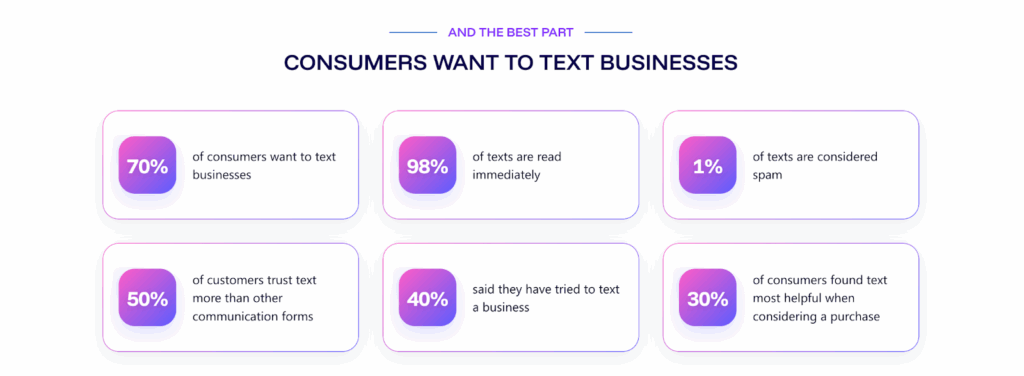
Sign up for a free trial or request a demo consultation today and discover how personalized texting can improve patient relationships and practice efficiency!
FAQs About Dental Appointment Reminder Texts
How do you text a reminder for a dental appointment?
You can send short, clear messages that act as timely reminders. A simple text with the patient’s name, the appointment today, and confirmation instructions helps avoid confusion.
How to write an appointment reminder text?
Make sure to include the date, time, and purpose of the visit. For example, highlight if it’s for preventive dental care, a checkup for dental health, or a more detailed procedure like dental surgery.
How do I politely remind someone of an appointment?
Politeness comes from clarity and tone. Use a professional but warm message and tie it into your business hours so patients know when they can reach you. If it’s online, a note about virtual appointment starting times ensures they’re ready to log in.
What is an example of a reminder text message?
“Hi [Patient’s Name], this is a reminder of your upcoming appointment with Dr. [Name] at [Time]. Reply Y to confirm.”
Platforms with a reminder system make this process easier, and adding personalized reminders gives every patient a personal touch. Many practices also include a quick link to policies, such as their no-show policy, or send a short confirmatory reminder for extra clarity.