Improve Client Satisfaction Using Appointment Apps with Text Reminders
Appointment apps with text reminders are simple yet powerful tools that can dramatically improve businesses’ interactions with their clients.
Traditional methods like phone calls can be slow and can lead to mistakes. Appointment apps with text reminders can book appointments, send confirmations and reminders to easily reduce no-shows. It is time-saving for both the business and the customer.
In this article, we will explore how an appointment app with text reminders can increase customer satisfaction, reduce the number of no-shows, provide convenience in the booking process, and even book future appointments that put your business at the forefront of customer service.
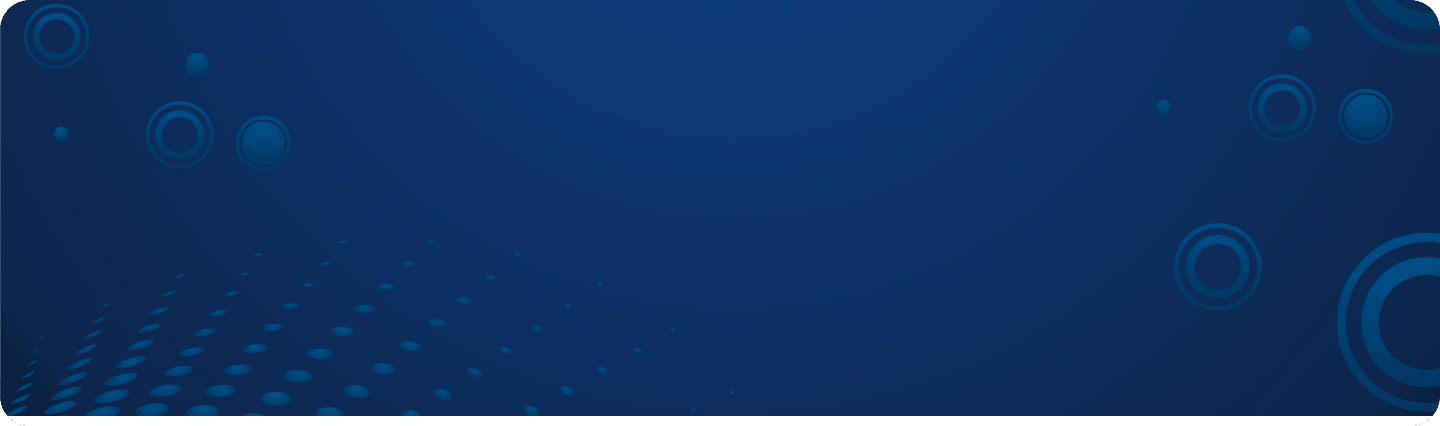
Get Started With Business Texting
View our pricing, and start your free trial with Textellent today!
How Do Appointment Apps Work?
Appointment management solutions let clients book, reschedule, or cancel appointments without having to make phone calls. These new solutions streamline the booking process by showing confirmed and available times at a glance with no need to download an app since they live in the cloud.
For businesses, they serve as one place to store their clients’ appointments and details.
The Role of Text Reminder in Appointment Apps
Text reminders have been shown to significantly cut down on no-shows by up to 90% in some cases.
Advanced solutions can automatically send SMS or MMS text messages with confirmations, multiple reminders as necessary (that even include intake forms), and confirmation of appointments as they approach.
This reduces the chances of missed bookings and ensures that each party is prepared for the appointment. And this is important because no-shows can lead to lost revenue and wasted time.
Benefits of Using an Appointment App with Text Reminders
Using an appointment app with text message reminders offers numerous benefits that enhance customer experience and business operations. These benefits span from improved client convenience to operational efficiencies that support a range of industries:
- Improve Customer Experience
This improves the booking experience by letting clients schedule appointments and change or cancel appointments independently. Direct control and instant booking confirmations and reminders make the process smoother and build client trust.
- Scheduling Made Easy
An appointment app with text reminders lets clients quickly check availability and pick times that suit them. Traditional scheduling can’t match this flexibility.
- Immediate Confirmation and Reminders
After booking, clients receive instant appointment confirmation. Moreover, as the appointment dates approach, clients will receive automatic appointment reminders and the ability to confirm the appointment.
- Improve Workflow Efficiency
Appointment management solutions cut out manual scheduling, letting staff work on other tasks. Reminders can include in-take forms that may be needed prior to check-in. This makes operations smoother and more efficient. With everything in one place, managing client data and preferences is easier.
- Better Time and Resource Management
Reduced no-shows and reliable scheduling help businesses use their time and resources better. This promotes wise staffing and improved efficiency in resource usage, which cuts down on costs.
What to Look for in an Appointment App
A good scheduling solution must make it easy for clients to book or change confirmed appointments. If an app is hard to use, it can frustrate and turn them away.
Next, customizing reminder messages, including details like the client’s name, service, and appointment time, make reminders more personal and effective.
The appointment reminder solution should also integrate well with your online calendar and third-party scheduling tools. This ensures bookings update everywhere automatically, preventing double bookings or conflicts. Connecting with payment and CRM systems can also smooth out operations.
How to Use an Appointment App with Text Reminders
Step 1: Sign Up and Setup with Textellent
Start by signing up for Textellent. As you set it up, you will discover it has the most comprehensive texting integrations and APIs that go far beyond just scheduling.
Textellent will integrate their solution with your existing business tools and all leading calendars, like Apple, Outlook, and Google Calendar, including other third party scheduling systems and even proprietary systems. This process involves integrating your client base and setting up your business hours and services in the app.
Textellent’s rich integrations allow you to connect it via API, use Zapier for automation, add a Chrome Extension for easy access.
Step 2: Train Staff
Conduct a training session for your staff with Textellent where they will be walked through the capability, focusing on booking, rescheduling, and how automated event reminders are set-up.
Specifically, show them how to manage appointment calendar access—who can view and book for others and who can adjust calendar reminders as needed. Bookings can easily be managed for a team using this approach.
Also, prepare a quick reference guide that covers common questions and troubleshooting tips to help them feel confident using the new system.
Step 3: Educate Clients
Then, it’s time to introduce the new process to your clients. You can send them a text to announce the new appointment system that will be available on the website. Highlight the benefits, such as easier booking, rescheduling, and automated reminders.
Step 4: Set Up Appointment Types, Durations, and Reminder Schedules
Easy Booking Process
Make sure clients can easily access the booking feature. This could be through a direct form or a link on your website. The beauty is that there is no need to download any additional apps to introduce this functionality, as it all lives in the cloud.
Setup and Send Reminders
Configure the service to send a confirmation text automatically when an appointment is booked. This message should include the client’s name and your business name and thank the client for booking while providing them with the details of their appointment date.
Set up a series of automated appointment reminders. The first reminder should go out 24 to 48 hours in advance, giving clients ample time to adjust their plans if necessary. A final reminder should be sent a few hours before the appointment as a last-minute prompt.
Customize Your Responses
Personalized messages and MMS messages are more likely to catch the recipient’s attention and feel more engaging. Textellent’s business texting application lets you personalize each message with customer names and your signature to make it feel more personal.
Create your template once, then reuse it as needed. You can also add video links, in-take forms, or useful information to enhance the message.
Implement A Feedback Loop
Implement a follow-up mechanism in your reminders using Textellent to easily confirm scheduled appointments, reschedule, or cancel their bookings directly from the reminder message. Appointments can also be re-confirmed to ensure staffing efficiency.
Statistics show that 95% of consumers read online reviews before buying a certain product.
A great way to generate more reviews is to send a review request with a link to the business’s review site immediately after a service has been completed during the appointment. This can be done automatically as soon as the appointment has been completed.
Including a picture with 5 stars along with a message that includes the customer name and a gentle request for a review has generated 3-400% increase in reviews for many businesses. All of this can be generated by the Textellent scheduling solution.
Generate Repeat Business
Another great opportunity is to schedule a text drip campaign that is triggered based on when the last appointment was held.
For example, a business could use the scheduling application to send an invite for a new appointment 6 weeks after the initial appointment in order to generate more revenue and build loyalty among their customers. This is an opportunity to get even more from a text-based scheduling and appointment management system like Textellent.
Automate and Personalize Scheduling with Textellent
Want to upgrade your business communication? Explore Textellent’s features by signing up for a Free Trial or request a Demo consultation.
Find out how Textellent can simplify appointment planning, automate email promotions, and personalize customer relations. Take the first step to connect better with your customers today!
FAQs About Appointment Apps
Can clients book multiple services in one appointment through the app?
Yes, depending on the app’s functionality, clients can select multiple services for a single booking.
Is it possible to send promotional messages or discounts through the app?
Yes. With Textellent, you can easily send promotional messages or discounts to clients. It gives you an edge by allowing you to customize and tailor offers to specific customer segments, which results in purchases from your website.