What Does Sent as SMS Mean? Here’s What You Should Know
If you’ve seen the phrase “sent as SMS” under one of your text messages, you might have wondered why it’s showing up instead of the usual “delivered” status.\
Understanding this message matters not only if you’re receiving texts, but also if you’re the one sending them on behalf of your business.
Server-based SMS messaging is now a standard and practical method for handling business text communication. It lets you send texts from a computer or platform without relying on your phone.
In this article, we will explain what “sent as SMS via server” means and how it works in business settings. If texting is part of how you reach customers, this guide will help you understand what’s happening and how to make the most of it using an SMS marketing platform.
Should You Worry About “Sent as SMS”?
Have you sent a message and noticed the status line says “sent as SMS” instead of the usual “delivered?”
It’s not something to worry about. This status means your message was delivered through a server-based SMS messaging system rather than from a mobile device.
That server might be a computer, a tablet, or a cloud-based messaging platform connected to a Wi-Fi or cellular network.
What “Sent as SMS” Means on iPhone
When an Apple device shows “sent as SMS,” it means the message was sent through standard texting, the older method that travels through your mobile carrier instead of the internet.
This switch happens when the recipient’s device is offline, turned off, out of signal range, not connected to the internet, or using a non-Apple device that cannot receive iMessages at all.
It can also happen if something in your iMessage settings prevents the message from using the data route.
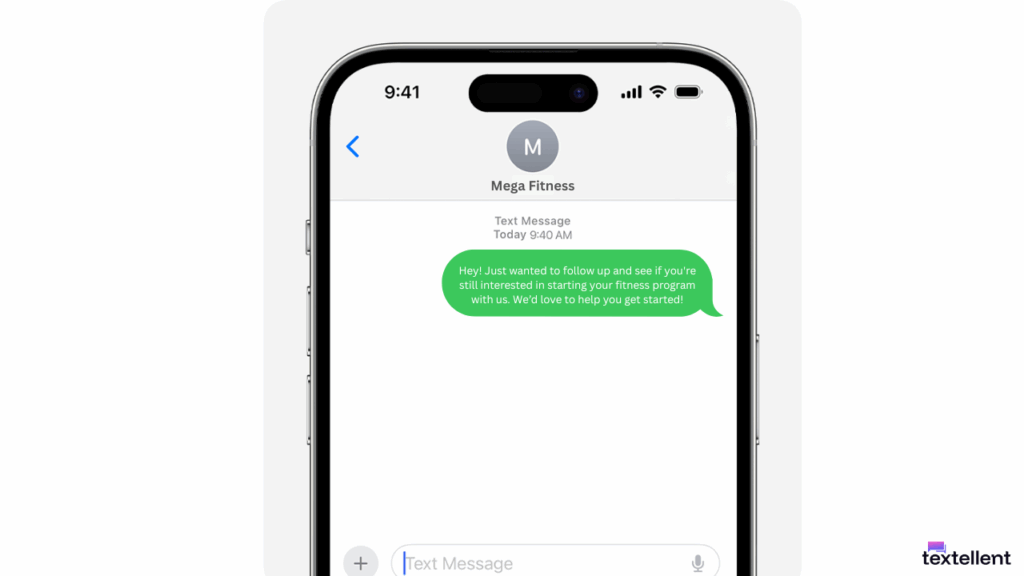
In these cases, the iPhone sends the text through the carrier’s SMS route so the message still goes out. When this happens, the bubble turns green instead of blue, showing that the phone used the traditional SMS path rather than the iMessage network.
If this keeps happening, you can open settings to check your messaging options, or reset settings as a last step if the phone continues to fall back to SMS.
What “Sent as SMS” Means on Android
On Android, this message appears when the phone cannot use the rich chat system known as Rich Communication Services (RCS). Android tries RCS first because it supports typing marks, longer texts, and nicer media.
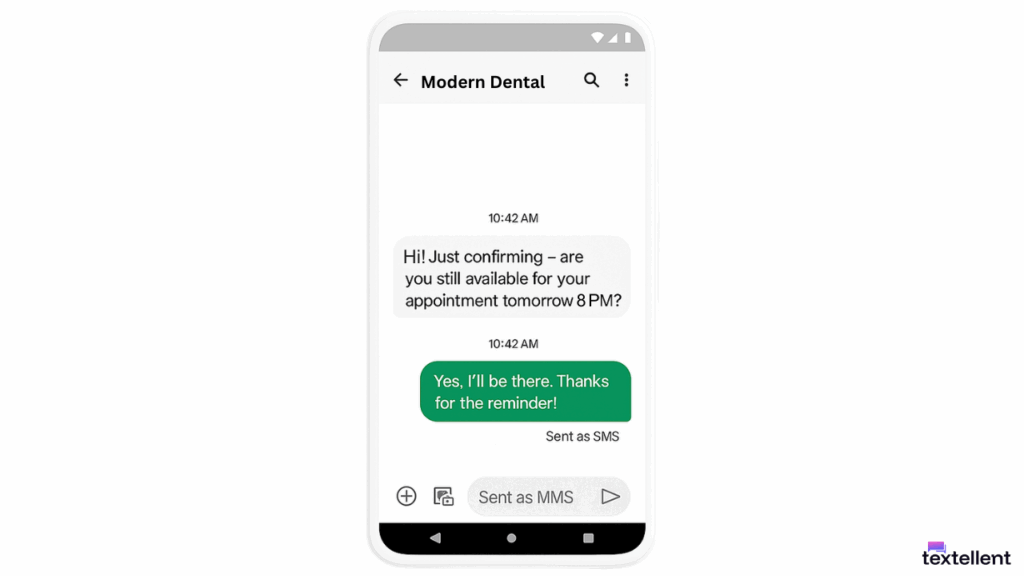
But if the recipient’s phone does not support RCS, or if the signal is weak due to network issues, the phone falls back to SMS.
This happens when the other phone has older software, a different messaging app, or a service gap caused by the wireless carrier that blocks the data route.
Android may also send a text as SMS when the chat system is turned off in the messaging settings or when the carrier has a short delay in the data path. The device moves to the steady tower route, so the message still goes out.
High-Volume Texting Calls for a Purpose-Built Setup
When your team sends messages from separate devices, it becomes hard to keep threads in order and even harder to manage personalized messages at scale.
Phones also freeze, drop signal, or slow down during busy hours, which leads to missed replies, delayed sends, and lost follow-ups.

Rather than relying on individual phones, you can use structured messaging software to manage communication. SMS marketing software removes the hassle that comes from juggling phones and makes it easier for each sender to work in a steady flow.
Textellent helps you send messages through a dedicated SMS server infrastructure, which allows you to reach large contact lists without encountering device issues.
It also keeps all text messages organized, searchable, and accessible, with added features like intelligent SMS scheduling, delivery tracking, and complete message logs.
Why Send SMS via a Server?
If you’re texting for business marketing to reach customers, sending SMS via a server gives you more control, better performance, and far less manual effort.
Instead of using a mobile phone to send one message at a time, you can manage your communication through a dedicated system. It delivers messages to your entire list, even when some contacts still use regular SMS.
Here’s why sending SMS via a server is the better choice for your business:
- When you’re dealing with thousands of customers, a system that supports multiple recipients is a practical option.
- It becomes easier for your team to track and analyze SMS delivery reports.
- You can manage SMS campaigns, send automatic text reminders, and personalize texts without relying on different Android devices or message threads.
- You can also automate follow-ups, filter contacts, and manage compliance without needing technical skills or software installs.
If you’ve been relying on mobile phones to run your communication, shifting to a server-backed system gives you the consistency and tools you need to scale.
Textellent Supports Server-Based Messaging for Your Business
When you’re sending high volumes of SMS messages, you need more than just a basic texting app. You need a complete platform that’s built for performance, compliance, and customer engagement.
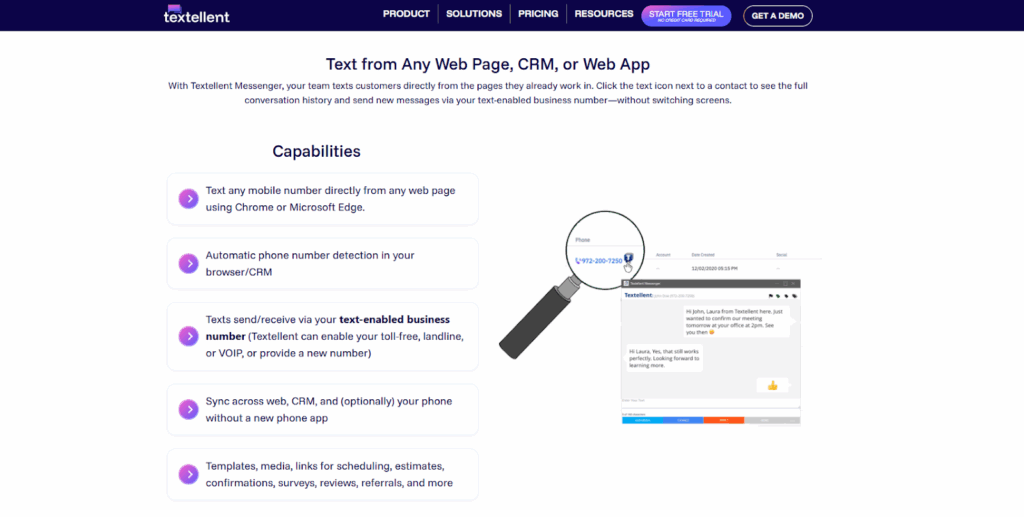
Textellent uses secure, cloud-hosted servers to route messages to recipients and avoid delays caused by phone issues like a weak network connection, low storage, or app cache crashes.
It gives your team a smooth flow even when some customers still use standard SMS on older devices.
Messages are sent as SMS from your business number via the cloud with 99.99% uptime on a high-capacity network. It supports multimedia messages, giving you more flexibility with the type of content you send.
Textellent lets you plan and automate text messages in advance. You can build drip sequences for follow-ups or reminders, all designed to keep a smooth messaging experience for your contacts.
Once set up, these campaigns run automatically, whether you’re sending messages for promotions, follow-ups, or appointment reminders.
SMS automation enhances your texting experience and lets you scale across multiple servers. Messages can be triggered by user behavior or lead status, giving you a hands-off way to engage your audience with timely information.
Since SMS compliance is a critical part of business texting, Textellent includes several tools to help you meet legal and industry standards.
It automatically manages opt-outs and uses AI to detect negative responses that may indicate a user wants to opt out, even if they don’t say “STOP.”
See the Power of Server-Based Messaging—Try Textellent!
If you’re still relying on phones or basic messaging apps to manage customer communication, it may be time to rethink your approach. Server-based messaging offers a more structured and dependable way to connect with your audience.
Textellent makes server message delivery simple and accessible for growing businesses. Instead of sending one message at a time, you can create campaigns, schedule texts, manage opt-outs, and analyze campaign performance from one dashboard.
The platform’s web dashboard allows for full campaign control, and its mobile tools support on-the-go replies, contact management, and notifications. It’s easier for your staff to stay engaged with customers without being tied to a physical office or a specific device.
With Textellent, your business can move faster, save time, and maintain better visibility over every message sent.
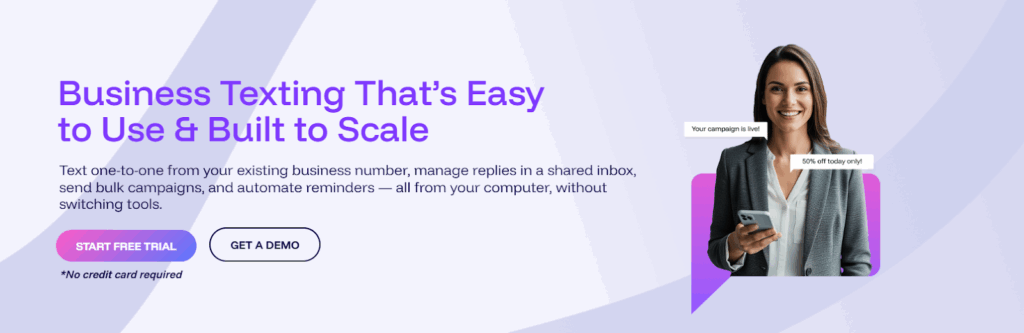
If you’re ready to bring more structure to your messaging process, sign up for a free trial or book a demo with Textellent today!
FAQs About What Does “Sent as SMS” Mean?
Why are my messages sending as SMS?
A few reasons include the recipient isn’t using RCS, or there’s no active internet connection via Wi-Fi or mobile data.
If the iPhone user on the other end is offline or the system is temporarily unavailable, the phone switches to SMS. In some cases, a server notification may appear depending on the app you use.
When that happens, your phone falls back to SMS unless you’ve turned off SMS fallback for tighter control. This message can also appear due to a temporary bug, device settings, or app issues, especially on Android phones using Google Messages.
Does “sent as SMS” mean I’m blocked?
No, SMS via server message does not mean you’ve been blocked. It only refers to how the message was routed, not whether it was accepted or rejected by the recipient.
When your Google Messages or default app on Android phones cannot send a message as RCS messages, it falls back to SMS server messaging or standard short message service routing.
What is the difference between an SMS message and a regular text message?
An SMS does not show extra tools like typing marks or a read receipt, and it does not display small details such as a profile icon, the way some chat apps do. SMS is the simple form of texting used on every phone.
Regular texts sent as SMS follow the carrier route, which can affect delivery rates during busy hours. You may notice small changes on your screen, often near the upper right corner, depending on the app you use.
Because SMS uses the tower path instead of Wi-Fi or mobile data, it works even when the other phone is not fully connected to the internet.
What does it mean when a text is delivered as SMS?
When a text is delivered as SMS, it means your phone used the basic tower route to send the message instead of a data channel like iMessage or RCS.
This happens when the other person is offline, has a weak signal, or cannot receive iMessages on their device. In these cases, the system switches to the simpler method so the message still goes through.