How to Reduce No-Shows Using Automated Text Reminders
Missed appointments can disrupt your business operations. You set aside time and keep schedules open, only to have a client fail to show up.
There are many reasons patients miss appointments. Some forget, others run into unexpected conflicts, and a few may lose interest without ever notifying your team.
While some no-shows are unavoidable, many can be addressed by improving communication and accessibility. Sending a quick appointment confirmation or allowing appointment self-scheduling goes a long way in keeping people on track.
In this article, we’ll talk about practical ways to reduce no-shows, from strengthening client relationships to using smarter scheduling systems. You’ll also learn how SMS scheduling tools can play a key role in keeping your appointments on track.
The Cost of No-Shows for Small and Large Businesses
No-shows continue to be a major issue for businesses across industries.
When a client or customer misses a scheduled appointment without calling or canceling in advance, you can’t refill the time lost at the last minute. It affects your team, business planning, and overall client engagement for the day.
For small businesses, the cost of even one missed appointment slot each day is impactful. Let’s say a basic $100 service for one client fails to show up each day. That’s $500 a week or over $26,000 a year in lost revenue.
Larger operations also face these challenges on a greater scale. In the healthcare industry alone, missed patient appointments cost healthcare providers an estimated $150 billion per year.
According to Curogram, the average no-show rate across the U.S. healthcare system ranges from 5% to 30%, with some clinics experiencing even higher rates.
This loss has a financial impact, creates scheduling gaps, reduces staff productivity, and limits patient access to care.
Fortunately, automated texting software like Textellent helps you reduce no-show appointments by sending text messaging reminders, confirmations, and follow-ups for timely communication.
When clients stay informed and engaged, they’re more likely to show. When they don’t, you have a quick way to notify patients and invite them to rebook.
Automated Reminders vs. Manual Follow-Ups
Reminding clients to show up sounds simple. However, when your schedule becomes too full, managing it manually can be challenging.
While some businesses still rely on automated phone calls to manage the process, others are exploring more flexible solutions.
Manual Follow-Ups
A manual reminder might involve calling or texting each client personally, writing out the message, and sending it at the optimal time.
If you’re running a small operation with just a few future appointments per day, this might feel manageable. However, the downside is that it consumes a lot of time.
You or your staff must stop what you’re doing, locate the contact, type the message, send it, and then track the responses. If you miss one or two reminder calls, your patient no-show numbers can rise.
Automated Reminders
Automated appointment reminders use software to send scheduled texts, emails, or voice messages without needing manual input.
Once an appointment is booked, the system handles the rest by sending automatic text reminders with precise appointment details and customized messages.
Textellent stands out in this space by offering:
- Multi-step reminders, such as one 24 hours before and another two hours before
- Text-based replies so clients can confirm, cancel appointments, or reschedule with a quick response
- Custom branding, keeping your business name front and center
- Smart rescheduling links are built into the reminder message
This type of automation helps you stay in touch, minimize no-shows, and it makes it easier to manage a busy calendar. Clients also prefer the convenience as they don’t need to call back or go through emails.
In many cases, businesses found that once automation was implemented, no-shows dropped as reminders became more consistent and easier to act on.
How to Minimize No-Shows With Smart Scheduling
When your scheduling system is smooth, clients are more likely to show up. Smart scheduling helps decrease no-shows by giving clients control and building structure into every step.
Here are a few ways to prevent missed appointments and late cancellations through smarter scheduling.
Incorporate Reminders Into Your Routine
Even clients with good intentions can lose track of dates, especially when booking weekly appointments in advance.
A well-timed reminder brings the appointment back into focus and gives clients a chance to confirm, reschedule promptly, or cancel without leaving you hanging.
When reminders are automatic, consistent, and sent through the right channels, they increase your show-up rate without extra administrative burden on your end.
Example Use Case
Dental clinics have schedules that are tightly packed, and staff time is limited, so quick communication is essential. Text messaging for dentists has become one of the most effective ways to contact patients and reduce no-shows.
When a dental patient receives a short message like, “Hi Jamie, your appointment is tomorrow at 2 PM. Reply YES to confirm or text us if you need to reschedule,” it provides them with a convenient way to respond without needing to call the front desk.
With a patient text messaging service, you can automate the timing of your reminders. You can send one message 24 hours in advance and a second one about one to two hours before the event.
Both messages can include the appointment details, directions, links to cancel or reschedule, and any special notes the client should be aware of. These reminders help your clients feel supported and informed while also keeping your calendar intact.
Allow Clients to Add Appointments to Their Calendar
Sometimes, a simple calendar entry is all it takes to help a client remember their appointment.
When people can save their own appointments to their calendars, it keeps their bookings visible in the same place where they track work meetings, birthdays, and personal reminders.
Adding this step is easy when you use the right scheduling tools. After the appointment is booked, your system should send a confirmation message with a calendar file or link.
Clients can click once to add the time to Google Calendar, Outlook, or Apple Calendar. From there, they’ll receive their reminder alerts leading up to the appointment without your having to send anything else.
Give Clients the Power to Choose Their Time
When a client selects a time that fits their schedule, it feels like a commitment they’ve made voluntarily, not something that was forced. This small change in control can help reduce missed appointments and boost accountability.
Offering online self-scheduling tools gives clients flexibility and control. Instead of calling or emailing back and forth, they can see your availability and pick the time that works best for them.
With Textellent, your clients can receive a booking link right in their text conversation and choose a time. If their plans change, they can reschedule instead of canceling altogether or just not showing up.
These small details help patients feel valued, which can lead to improved attendance rates.
Avoid Same-Day Bookings or Overbooking
While it might feel good to keep your calendar full, same-day or next-day appointments come with a risk. The more rushed the process feels, the more likely it is that clients will miss or forget the appointment.
Overbooking creates a different kind of problem. When your day is packed with back-to-back in-person visits, even a slight delay can disrupt everything. Your staff gets overwhelmed, wait times increase, and service quality declines.
Without time to send proper reminders or confirmations, these appointments become easy to miss and hard to manage.
A better approach is to build space into your calendar. You can add short buffer periods between appointments and avoid last-minute scheduling. This approach improves client experience and helps minimize wait times.
How Text Messaging Helps Prevent No-Shows
SMS messaging is one of the simplest and most reliable ways to reduce missed appointments.
People check their phones throughout the day, and a short message is often all it takes to remind someone they have somewhere to be. If your business relies on appointments, texting provides a direct line to your clients without creating extra work for your team.
Texting also makes it easy for clients to reply. If they need to reschedule, they can respond to the message rather than having to call your staff. That small convenience lowers the chances of a no-show.
SMS appointment reminder software helps solve common no-show situations by integrating communication into your scheduling system. It improves appointment attendance without requiring additional manual work.
Textellent Makes Rescheduling and Reminders Easier
One of the most persistent challenges in outpatient clinics is the high rate of missed appointments, despite making reminder calls and imposing no-show fees.
According to a systematic review of outpatient care models, no-show rates have been reported as high as 12% to 42%. In some cases, it can approach up to 50%. These high rates disrupt clinic operations, limit patient access, and reduce staff efficiency.
One proven strategy for addressing this issue is open-access scheduling, which enables patients to book same-day or near-term appointments. It shortens the gap between scheduling and upcoming appointments. It’s also easier for patients to follow through.
Here’s how Textellent makes this process easier and more effective:
Fully Integrated Scheduling and Messaging System
Textellent combines appointment scheduling with automated texting to provide a comprehensive solution that keeps clients informed and minimizes back-and-forth communication.
When a booking is made, the client immediately receives a confirmation via text, followed by multiple reminders, each tailored to the timing of the actual appointment.
These can include preparation instructions, location details, or video links sent from your business’s number.
Clients get all reminders on their phones. Also, because messages come from a familiar number, they’re more likely to respond and confirm. This builds a stronger personal connection with them.
Automatic Rescheduling
Cancellations can happen unexpectedly. What matters is how quickly you can refill that time.
Textellent automatically sends a text with a rescheduling link whenever a client or patient cancels their appointment.
This offers clients a quick and pressure-free way to book another appointment. You prevent losing that revenue, and your calendar remains active with less effort from your staff.
You can also create drip campaigns that follow up with clients after their visit. These can include thank-you messages, a reminder to book the earlier appointment, or a link for an SMS review request.
These follow-ups increase engagement, fill future slots, and keep your business top of mind.
Smart Controls for Better Calendar Management
Textellent lets you define the booking advance notice period, set time limits for last-minute cancellations, and reserve time blocks for VIP clients.
All major calendars are supported, and the system keeps personal and company schedules in sync. For larger teams, you can control who has access to each calendar and who can override or adjust bookings when needed.
Customization helps keep your calendar free from double bookings or disruptions. At the same time, clients gain flexibility, which can improve show rates and overall patient satisfaction.
Should You Charge a No-Show Fee?
No-show fees can be a delicate topic. While your time is valuable, you also want to avoid turning away clients by seeming overly strict.
Charging a fee is a personal decision, but it can be a helpful way to protect your time and reduce frequent no-shows when implemented correctly.
The Case for Charging a Fee
Charging a fee demonstrates to clients that your time is valued and adds weight to the booking. It can encourage patients to follow through more consistently.
No-shows cost businesses time and revenue, and a small fee can also help cover lost income. When someone misses a session that another paying client could have occupied, it results in a gap.
It’s also about accountability. When clients know there’s a policy in place, they’re more likely to cancel ahead of time or reschedule properly. This helps you maintain a stable calendar and reduces stress.
How to Set a Fair Policy
If you decide to charge a fee, transparency is key. You need to state the policy at the time of booking and include it in confirmation messages, on your website, and in reminder texts.
Here’s what a fair no-show policy often includes:
- A flat fee or a percentage of the service price
- A grace period for first-time no-shows
- The option to waive the fee in special cases (illness, family emergency)
- Clear cancellation deadlines (for example, cancel at least 24 hours before)
Example message
“Hi Sarah! Your appointment is confirmed for Tuesday at 10 AM. Please cancel at least 24 hours in advance to avoid a $25 no-show fee. See you soon!”
When Not to Charge
In certain situations, charging a no-show fee may be more detrimental than beneficial.
If you’re working with first-time clients, you may want to give them a pass to build trust. If you serve clients in high-stress fields, such as mental health or family medicine, a strict policy might feel unwelcoming.
Some businesses also choose to skip the fee and focus on stronger communication instead. This can work if your no-show rate is low and you’re already sending strong reminders.
Also, using data analysis tools and reviewing no-show data can help identify your biggest pain points. These insights, combined with patient no-show prediction features in your scheduling software, let you refine strategies based on patient perceptions and behavioral patterns.
Building Stronger Client Relationships to Minimize No-Shows
Reducing no-shows isn’t always about sending more reminders. Sometimes, it comes down to building trust.
Here are several ways you can strengthen client relationships and reduce missed appointments in the process:
Make Clients Feel Seen and Remembered
Personalized communication makes a difference. Instead of generic appointment messages, include the client’s name, service details, and a brief note that reflects your business tone.
For example, a message like “Hi Marcus, your haircut is scheduled for Tuesday at 10 AM. Let us know if you need to make any changes” feels more like a conversation than a notification.
Platforms like Textellent make this easy. With personalized templates, you can send reminders, thank-you messages, and rebooking links that feel natural. These touchpoints demonstrate that you’re paying attention, which in turn builds a connection.
Follow Up After the Appointment
Checking in after the appointment is just as important as the reminder before it.
A quick thank-you message, a link to leave a review, or a follow-up asking if they’d like to book again can make your clients feel appreciated. It also sets a clear expectation that communication doesn’t stop at the appointment; it continues throughout the care process.
Textellent allows you to automate these follow-ups while maintaining a personal touch. You can set post-appointment drip campaigns to invite clients to rebook, try a new service, or refer a friend.
If you consistently use this approach, you’ll see significant improvements in repeat bookings, client engagement, and overall attendance rates.
Reward Reliability and Loyalty
People recognize when their reliability is valued. Small gestures, such as loyalty discounts or early access to new appointment slots, can have a huge impact.
If a client has shown up consistently for months, sending a personalized message that acknowledges it can strengthen their connection to your business.
Simplify Scheduling and Increase Client Attendance—Try Textellent!
Struggling with missed appointments that cost time and money? No-shows may seem small, but over time, they can impact your revenue and disrupt your team’s workflow.
That’s why you need a system that keeps your clients informed and helps them show up.
Textellent’s SMS scheduling and texting features work together to keep appointments on track. You can send personalized reminders, follow-up messages, and reschedule links.
Clients receive clear instructions, confirmation messages, and day-of-appointment alerts sent directly to their phones. Your calendar stays organized, and your team spends less time on manual tasks.
Textellent helps you reduce missed bookings and improve client communication. So, you’ll spend less time chasing confirmations and more time serving customers.
If your business depends on keeping appointments, now is the time to strengthen that system. Sign up for a free trial or book a demo today!
FAQs About How to Reduce No-Shows
How to decrease no-shows?
You can start by improving communication. You can use text message reminders that include appointment details and options to confirm or reschedule your appointment.
Textellent lets you send automatic reminders, follow-ups, and rescheduling links from your business number. You can combine this with a specific practice patient agreement, flexible scheduling, and personalized communication to help clients stay committed.
How to reduce no-show sales?
In sales, missed calls or appointments can mean lost revenue. Therefore, you need to send confirmations immediately after booking, followed by timed reminders. Set expectations upfront and include calendar invites to keep your meeting on the client’s radar.
You can also use SMS to reinforce the value of the meeting by reminding the client of what they’ll gain or learn from the session. In larger operations with a wide patient population, implementing automated reminders across departments also ensures consistency in follow-up efforts.
How to avoid a no-show?
Avoiding no-shows starts with making it easy for your clients to follow through. You need to let them book or reschedule via text, keep reminders concise, and allow room for adjustments.
Personalize your messages so the interaction feels human, not automated. A well-structured communication plan using an SMS platform can lead to a significant reduction in missed meetings over time.
How to deal with a no-show?
When a no-show happens, you need to follow up quickly and send a polite message asking if they’d like to reschedule.
In clinics that rely on electronic health record data, having an integrated messaging system ensures proper documentation and accountability for no-show patients who fail to show up.
If no-shows become a pattern with specific clients, consider using a deposit or no-show fee policy, but always communicate this in advance to avoid misunderstandings. When you express concern instead of frustration, clients are more likely to stay engaged and return.