The Best SMS Business Solution for Effective Campaigns
While emails often go unread and social media content gets buried, SMS messages are usually seen within seconds. This makes it one of the fastest and most reliable ways to reach your audience.
But with great reach comes real challenges: sending too frequently, lacking personalization, or poor timing can damage trust and push customers away.
Without a plan, texts can feel spammy or irrelevant. Customers notice when automated messages lack value, and that can reduce engagement instead of building it.
In this article, you’ll learn how to approach SMS with a smarter strategy. We’ll break down what makes business texting effective and what to look for in an SMS solution that helps you stay consistent and relevant.
TL;DR
- SMS is the most immediate and direct channel for customer communication, outperforming email in open and response rates.
- When used with strategy, SMS can be personalized, triggered by customer behavior, and segmented for more relevant, higher-converting messages.
- As messaging volume grows, manual texting becomes difficult to manage, which can lead to missed follow-ups and inconsistent timing.
- Investing in a dedicated SMS solution allows you to automate messages, personalize communication, and respond to customer behavior.
- Textellent provides the tools you need to scale SMS communication, improve engagement, and turn everyday messages into measurable results.
SMS Business Solutions vs Other Communication Channels
While many options are available, SMS business solutions often stand out due to their direct and personal nature.
To better understand how SMS compares to other channels, let’s look at how it stacks up against other platforms:
Email Marketing
Email marketing has long been a staple in the digital marketing toolkit. It allows you to send branded messages with images, links, and extensive content to a broad audience.
However, when it comes to immediacy and open rates, SMS has a big advantage. SMS marketing campaigns almost always get opened, with a 98% open rate compared to email’s 20–30% at best.
People tend to check texts more frequently and quickly than emails, where messages can easily get lost in cluttered inboxes.
SMS and email can be personalized with the recipient’s name, purchase history, or preferences. However, SMS is more personal because it’s delivered straight to a user’s phone.
Social Media Messaging
Social media messaging through platforms like Facebook Messenger or Instagram Direct allows you to communicate with your audience in a more informal, conversational way. It works well for building customer relationships and engaging users in discussions.
However, reach and open rates can be unpredictable, as messages can be lost among other notifications or ignored entirely.
Social media messages can sometimes take longer to receive a response, as users may not check their social media inboxes as frequently as their SMS inboxes.
While social media platforms offer more opportunities for interaction and engagement, SMS messages have the advantage of immediacy and directness.
Text messages get more immediate responses, especially for actionable items like sales or appointment reminders.
Push Notifications
Push notifications, often used by apps to notify users of updates, messages, or reminders, are another direct communication channel. They pop up on a user’s device, much like an SMS, and can prompt immediate action.
However, users can easily ignore or turn off push notifications if they feel overwhelmed by too many alerts from apps.
SMS, on the other hand, is harder to ignore. Most people check their texts soon after receiving them, making SMS more reliable for time-sensitive communications.
Both push notifications and SMS benefit from instant visibility, but SMS performs better in terms of response rates.
Push notifications are often swiped away without being fully read, while SMS text messages are opened and viewed almost immediately. SMS also benefits from reaching a broader audience, as it doesn’t require users to install a specific app.
Push notifications can be personalized based on user behavior within an app, but the personalization options are often limited to app interactions.
SMS allows for greater flexibility in personalization, incorporating user details beyond just app usage, such as their recent purchases, location, or even birthdays.
Why Businesses Should Invest in SMS Business Solutions
Sometimes, the most effective way to engage customers is through their mobile phones. But you might be wondering: Why should I choose SMS over other communication methods?
Let’s talk about how sending texts helps build better customer relationships in a more immediate and personal way.
Contextual Messaging Based on Customer Actions
SMS solutions can send context-specific messages based on what your customers are doing. Instead of sending out generic messages, you can set up mass text notifications triggered by customer actions.
For example, after a customer browses your website and adds items to their cart without completing the purchase, an SMS can follow up with:
“You left [Product Name] in your cart. Finish your purchase today and get 10% off!”
This method feels timely and personal, which gives your customers the little nudge they need to complete the purchase.
Multi-Channel Marketing That Includes SMS
While you might be using email, social media, or other marketing channels, adding SMS can strengthen your customer engagement strategy. SMS serves as a follow-up or reinforcement tool that complements your other marketing efforts.
For instance, after a customer engages with an email campaign but doesn’t follow through, an automatic text reminder could be sent with a simple message:
“Our sale ends tonight! Don’t miss your chance to save 20% on your next purchase.”
This combined approach guarantees that the message stays top of mind and increases the likelihood that the customer will take action. SMS provides an extra layer of communication without feeling overwhelming.
Location-Based Messaging for Local Relevance
With SMS geofencing, you can send messages to customers based on their real-time location. If a customer walks near your store, you can automatically send a text offering an in-store discount:
“You’re near [Store Name]! Stop by today and show this message for 15% off.”
This grabs attention and also prompts immediate action. It’s useful for brick-and-mortar businesses that want to drive foot traffic or offer special promotions.
Quick Customer Feedback Through SMS Surveys
Collecting customer feedback can be slow, but customer feedback systems provide a quick and easy solution. You can send short SMS surveys to customers right after a service or purchase.
Since SMS is immediate and interactive, the response rates tend to be higher than email surveys.
For example, you could send:
“How was your experience with us today? Reply with a 1–5 star rating!”
Since replying is effortless, you’re more likely to receive real-time insights into your customers’ satisfaction. You can include a QR code for customers who prefer to leave longer feedback on a mobile landing page.
Two-Way Communication for Customer Service
Two-way SMS can also be an excellent channel for one-on-one conversations.
Customers can reply to your messages, ask questions, or request support. This makes SMS a convenient option for customer service, particularly for quick responses and problem resolution.
For example, if you send an appointment reminder, the customer can easily reply to confirm or reschedule. A business could automate a message like:
“Your appointment is tomorrow at 2 PM. Reply ‘C’ to confirm or ‘R’ to reschedule.”
The simplicity of texting helps customers feel like they’re communicating with your business personally, which builds trust and improves client satisfaction. Real-time interaction through SMS removes the barriers of long phone wait times or navigating complex online systems.
Behavioral Triggers to Drive Conversions
SMS platforms allow you to set up behavioral triggers that automatically send messages based on customer actions. These triggers are useful for improving conversion rates as they provide personalized follow-ups at the right moment.
Some examples of behavioral-triggered SMS include:
- Cart abandonment: “You left [Product Name] in your cart. Complete your order now and receive free shipping!”
- Post-purchase follow-ups: “Thanks for shopping with us, [Customer Name]! Your order is on its way. Track your shipment here: [link].”
- Re-engagement offers: “It’s been a while! Here’s 20% off to welcome you back to [Business Name].”
You can enrich these messages by including dynamic content like audio files or links to other tools your team uses to manage customer relationships.
Appointment Reminders and Confirmations
Instead of hoping your customer remembers their appointment, you can send a quick SMS reminder and give them the option to confirm or reschedule on the spot.
A typical example is:
“Reminder: Your appointment with [Business Name] is tomorrow at 3 PM. Reply ‘C’ to confirm or ‘R’ to reschedule.”
Types of SMS Messages
You can use various types of SMS messages depending on your goals, audience, and communication needs. Each type serves a specific purpose, from marketing to customer service and beyond.
Promotional SMS Messages
Promotional SMS messages are designed to drive sales, increase brand awareness, and boost customer engagement. These are used for sharing special offers, discounts, or announcements about new products.
These messages are an effective way to reach your audience with time-sensitive information that requires immediate action.
For example:
- “Flash Sale! Get 25% off your entire purchase today only. Shop now: [link].”
- “New Arrivals Alert! Check out our latest collection and enjoy free shipping on all orders.”
Promotional messages work well because they are short, direct, and give customers a clear call to action.
Transactional SMS Messages
Unlike promotional messages, transactional SMS messages convey important information related to a specific transaction or interaction with your business.
These messages are typically automated and sent as a response to customer actions, such as placing an order, booking an appointment, or making a payment.
Examples of transactional SMS messages include:
- “Thank you for your order, [Customer Name]! Your package is on its way. Track your shipment here: [link].”
- “Your payment of $150 has been successfully processed. If you have any questions, please contact us at [phone number].”
- “Reminder: Your appointment at [Business Name] is tomorrow at 2 PM. Reply ‘C’ to confirm or ‘R’ to reschedule.”
Reminder SMS Messages
Reminder messages are one of the most practical and value-adding SMS messages.
They are valuable for businesses that depend on scheduled appointments, such as healthcare providers, salons, or repair services. You can schedule messages in advance to reduce no-shows or allow customers to reschedule if necessary.
For instance:
- “Reminder: Your dental appointment is scheduled for tomorrow at 10 AM. Reply ‘C’ to confirm or ‘R’ to reschedule.”
- “Don’t forget! Your car service appointment is today at 3 PM. We look forward to seeing you.”
Because customers are often busy, having a quick reminder text helps them stay on top of their commitments. In industries like healthcare, where time slots are valuable, reminder SMS can improve customer satisfaction.
Confirmation SMS Messages
Confirmation SMS messages verify that an action has been completed, such as confirming a reservation, appointment, or order. These messages reassure customers and give them peace of mind that everything is on track.
Some examples include:
- “Your appointment with [Business Name] has been confirmed for Thursday, May 15, at 11 AM. We’ll see you then!”
- “Thank you for booking with us! Your table at [Restaurant Name] is reserved for 7 PM tonight.”
These messages offer a simple way to close the loop on a transaction or booking, making sure the business and the customer are on the same page.
Birthday and Anniversary Messages
Sending personalized birthday texts or anniversary greetings is a great way to make customers feel valued.
You can include special offers or discounts to celebrate these milestones to boost loyalty and customer experience.
Example: “Happy Birthday, [Customer Name]! Enjoy 25% off your next purchase to celebrate.”
Customer Support SMS Messages
With customer support SMS messages, customers can ask questions, request information, or get help with an issue directly through text. This is a faster, more convenient alternative to email or phone calls, as customers can get the support they need without waiting on hold.
Examples of customer support SMS messages include:
- “Hi [Customer Name], thanks for reaching out. How can we assist you today?”
- “We’ve received your inquiry and are looking into it. You’ll hear back from us shortly.”
- “Your issue has been resolved. Please reply if you need further assistance.”
These SMS messages provide an efficient way for businesses to handle customer inquiries in real time. Since most people always have their phones within arm’s reach, it makes it easier for them to engage with your business when they need assistance.
Feedback and Survey SMS Messages
Businesses thrive on feedback, and SMS is an excellent tool for collecting it.
Feedback SMS messages allow you to send SMS review requests right after a customer interacts. Since replying to a text is simple, SMS surveys often see much higher response rates than traditional email surveys.
Examples of feedback or survey SMS messages:
- “Thank you for visiting [Business Name]! How would you rate your experience today? Reply with a 1–5 rating.”
- “We value your feedback! Please take 1 minute to complete our survey: [link].”
- “How did we do? Leave us a review here: [link].”
Re-Engagement SMS Messages
Re-engagement SMS messages reconnect with customers who have gone quiet or not interacted with your business in a while.
These messages are designed to reignite interest, often by offering a special deal or simply reminding customers of what they’re missing.
Here’s how you can use re-engagement SMS:
- “We’ve missed you! Here’s 15% off your next purchase at [Business Name]. Use code WELCOME15.”
- “It’s been a while since your last visit. Come back to [Business Name] and enjoy a free dessert with your next order.”
Re-engagement SMS is an effective strategy to bring customers back into the fold, especially when paired with a limited-time offer or special incentive. These messages work best when personalized and include an enticing reason for customers to return.
Key Features to Look for in SMS Business Solutions
Not all SMS marketing software platforms are created equal, so knowing which capabilities will drive the most value for your business needs can save you time, money, and effort.
Here are some key features to look for in SMS messaging applications:
Bulk Messaging Capabilities
A reliable SMS platform should make it easy to manage and segment contact lists. You can target large groups or specific audience segments with precision.
Many bulk SMS platforms offer the option to personalize texts by inserting customer-specific details such as their name or previous purchase. An added touch of personalization helps keep bulk messages engaging and relevant, even when sent to thousands of people.
Automation and Scheduling
A business texting platform that supports automation features allows you to set up predefined workflows that send messages based on specific triggers. This helps you stay in constant communication with your customers without needing manual intervention.
SMS scheduling is equally important, allowing you to plan and send messages at optimal times. You can schedule appointment reminders a day in advance or plan promotional messages to go out at peak times when your customers are most likely to engage.
Two-Way Messaging
A good text messaging platform should offer one-on-one conversations where customers can respond to your texts, ask questions, confirm appointments, or provide feedback directly through the platform.
For example, a customer might receive an appointment reminder with the option to reply “C” to confirm or “R” to reschedule.
Personalization and Segmentation
Personalization features allow you to tailor messages with details specific to the recipient, such as their name or recent purchase history. This makes the message feel less like mass communication and more like a direct, personal touch from your business.
SMS segmentation allows you to group your audience based on location, purchase behavior, or engagement level. You can send highly targeted messages to specific customer segments rather than blast the same message to everyone.
Analytics and Reporting
A powerful analytics feature will provide insights into your messages’ performance, including open, click-through, and response rates. SMS marketing metrics allow you to assess what’s working and adjust your strategies to improve future campaign performance.
If you notice high open rates but low engagement, it might indicate that your message is getting attention but failing to drive action.
You could then tweak your call to action or pick the best timing of your marketing messages to improve results. Regular access to customer data allows for more informed decision-making and helps optimize your SMS campaigns over time.
Compliance and Opt-In Management
Regulations such as the Telephone Consumer Protection Act (TCPA) require businesses to send messages only to individuals who have explicitly opted in.
A texting platform that supports SMS compliance should include tools for managing consent and opt-ins. It guarantees that you only communicate with potential customers who have given permission.
It’s also important to make it easy for customers to opt out of future communications. This can be done by including a simple unsubscribe option in every message, such as “Reply STOP to unsubscribe.”
Integration With Existing Phone Lines and Systems
SMS marketing services should work well with your business’s existing tools, including CRM platforms, point-of-sale (POS) systems, or scheduling software.
It is far more effective for your customers and prospects to receive SMS messages from a number they are familiar with or expect, as they will likely respond via text or a phone call to that number.
While adding a separate number for texting is possible, it often confuses customers. SMS CRM integrations with other backend systems also make it easier to send personalized messages or updates without extra hassle.
Additional Considerations
When selecting a platform, you have to evaluate its support for dedicated virtual numbers. These numbers help build trust and ensure message consistency for marketing and transactional texts.
If your small business is growing, you also need to choose a platform that allows you to add multiple user seats. This is important when managing multiple departments or locations that require individual user access.
How to Implement Textellent Into Your Business
Textellent allows you to send SMS messages to customers or clients. It’s built on SMS technology and supported by nearly all mobile phones, making it a universally accessible communication method.
Here are the steps to start sending messages:
Step #1: Sign Up for Free
Create your free account to explore the platform and see how it works for your business.
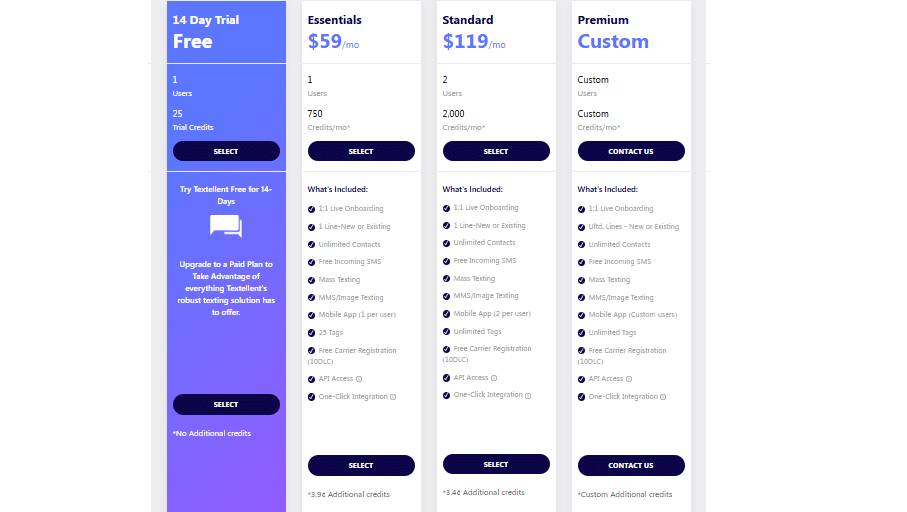
During this trial, you can set up your account, create your profile, and test different text messages, like promotions or appointment reminders.
Step #2: Integrate if Needed
While integrating with other backend systems may be useful, it is not required to get started.
This can be done easily with Textellent’s Chrome extension, Zapier actions, and APIs if a deeper integration with other in-house systems is needed.
Step #3: Create Messages
You can then create promotional or transactional SMS messages.
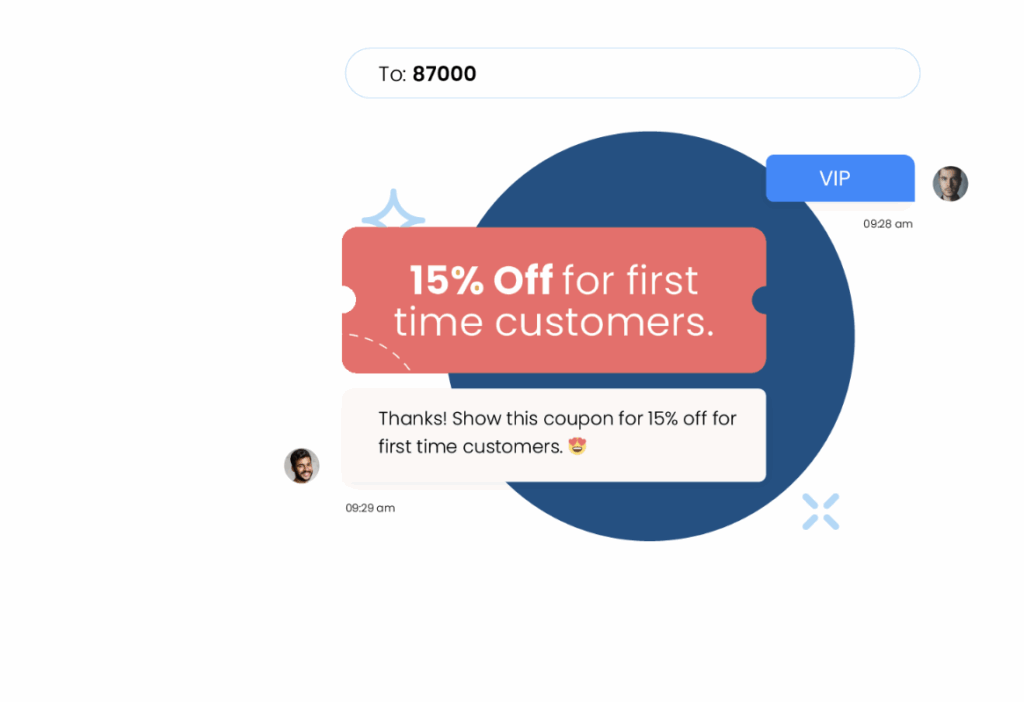
Promotional messages include sales promotions or advertisements, while transactional messages are appointment reminders, order confirmations, or account alerts.
You need to keep your messages short and clear, and make sure they include a call to action (like a link to your website or a discount code). You can also personalize your messages by including the customer’s name or details about their recent purchases.
Step #4: Select Your Audience
Textellent makes it easy to target the right audience for each message. You can segment your contacts based on criteria like past purchases, location, or preferences.
The platform also offers flexible and multiple tags for contact targeting. You can start using detailed tag-based segmentation as soon as a prospect indicates their interests or a customer signs up, or at any point afterward.
Tags can indicate their interests, an event they attended, or how they opted in. This makes targeting far more precise and helps you send messages that lead to more deals over time.
Step #5: Send Messages
The SMS service sends out the messages at the specified time. This can be done immediately or scheduled for a later time.
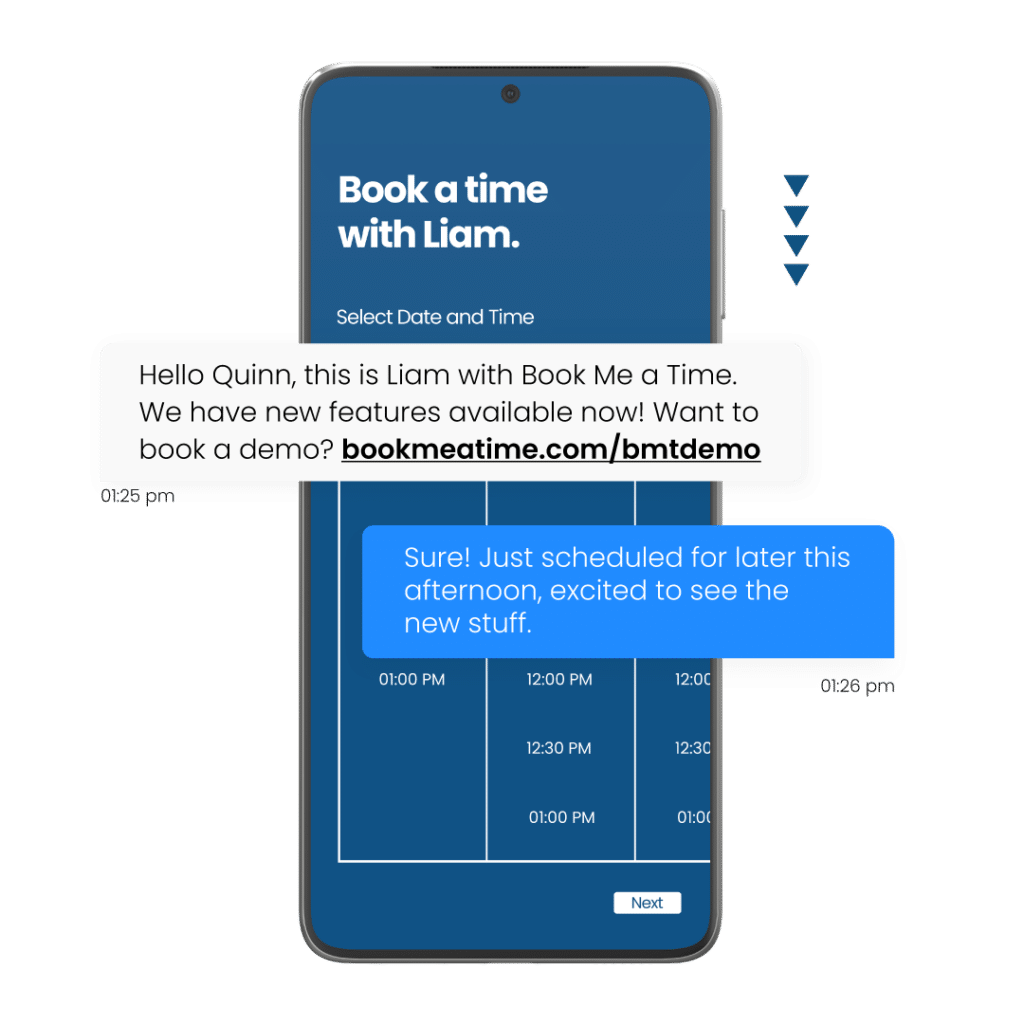
Textellent’s business texting solution also offers automated campaigns, which are triggered based on an action the prospect or customer has taken, thereby saving money and staff time.
Step #6: Track Delivery and Engagement
Many text messaging business solutions provide tools to track a text message delivery status and measure engagement, such as response rates and conversions if a link was attached.
You can tweak and improve your future text marketing to get the best results, which makes it easier to understand when and how to add contacts to the right campaigns.
Best Practices for SMS Campaigns
Running a successful SMS campaign requires more than just sending promotional texts. You must keep your messages well-received and prompt desired action from your customers. Here’s a look at how to create and run SMS campaigns that deliver results.
Get Clear Consent
Before sending any SMS, ensure you have clear permission from your customers. Customers should willingly opt in to receive text messages from your business.
One way to do this is by offering a simple signup option on your website, during checkout, or through social media. Make it clear what they’re signing up for and give them an easy way to opt out if they no longer wish to receive messages.
Personalize Your Messages
When customers receive a message that feels tailored to them, they’re more likely to engage with it. You can use your SMS platform’s personalization tools to include details like the recipient’s name, location, or previous purchase history.
Keep It Short and Clear
Although SMS messages aren’t limited to 160 characters, customers expect a short message.
The best practice is to get to the point and keep your message clear and easy to understand. Make sure every message includes a clear call to action, such as clicking a link, using a discount code, or confirming an appointment.
Timing Is Everything
If you send a message too early in the morning or late at night, you risk annoying your customers. The best practice is to send messages during business hours or when your customers are most active.
For promotional messages, late mornings and early afternoons are the best times for engagement. If you send reminders, such as appointment notifications, ensure they arrive 24–48 hours before the event.
Segment Your Audience
Not every message is relevant to your entire customer base. Segmenting your audience into different groups allows you to send targeted messages more relevant to specific customer segments.
You might group customers by location, purchase history, or engagement level and send each segment messages that resonate with them.
For example, you can send a special promotion to repeat customers while sending an exclusive offer to first-time buyers.
Be Mindful of Frequency
One of the quickest ways to lose subscribers is to send too many messages.
While SMS is a powerful tool for communication, it’s important not to overwhelm your audience with too many texts.
A general rule of thumb for SMS marketing frequency is to send no more than two to four messages per week unless your audience has explicitly opted in for more frequent updates.
Also, make sure to let your customers know upfront how often they can expect to hear from you.
For example, during the opt-in process, you can include a line like, “Sign up for 2–3 texts per week with exclusive offers and updates.”
Why Is Textellent the Best SMS Business Solution?
Unlike many basic SMS tools focusing on single-stage interactions, Textellent integrates at every step of the customer journey.
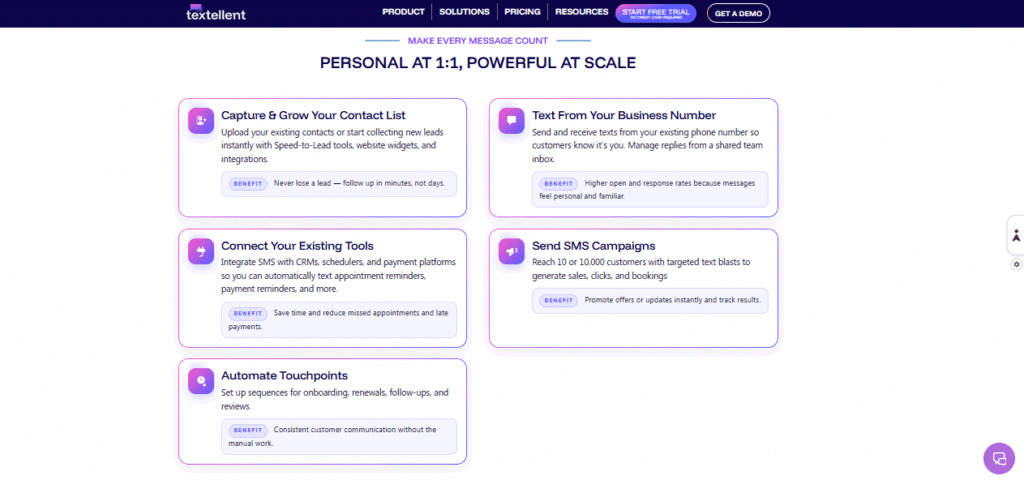
Textellent integrates with each stage of your customer journey, from when they express interest to appointment reminders and post-service follow-ups. This continuous, well-timed communication helps you build stronger relationships and improve customer retention.
The platform’s advanced tagging and segmentation features enable you to tailor your SMS campaigns based on individual customer preferences, past interactions, and behaviors.
With the ready-to-use templates, you can quickly create professional MMS messages without sacrificing quality. These templates can be customized to fit your brand’s tone and style.
This business text messaging service is designed to grow your business, whether you’re just getting started with SMS marketing or need a more advanced solution for a larger customer base.
Text Your Way to Higher Engagement—Try Textellent!
Customers expect fast, personal communication, and texting meets that demand better than any other channel. But as your business grows, keeping up with every message manually becomes challenging.
With Textellent, this challenge turns into a growth opportunity. It gives you the power to automate your texting while keeping every message timely, relevant, and personal.
Instead of sending one-off messages or juggling follow-ups, you can build smart, dynamic campaigns that respond to real customer behavior. Whether it’s a reminder, a thank-you message, or a limited-time offer, Textellent helps you deliver the right message automatically.
If you’re ready to create the kind of messaging strategy customers love, Textellent is the best SMS marketing software worth investing in.
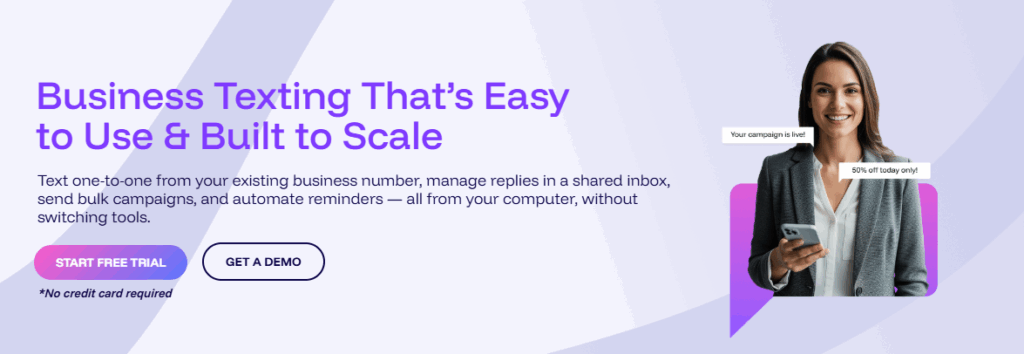
Sign up for a free trial or request a demo today to see how Textellent’s reliable SMS messaging can help you engage customers!
FAQs About SMS Business Solution
What is the best SMS service for a business?
The best SMS service for your business depends on your goals, team size, and communication needs. Several platforms like EZ Texting, SimpleTexting, SlickText, and Textedly are commonly used by businesses looking to implement SMS into their communication strategy.
However, if you’re looking for a solution that goes beyond basic texting and helps you grow through automation, personalization, and smart campaign management, Textellent stands out.
Textellent helps automate follow-ups, personalize messages at scale, schedule texts, and trigger responses based on customer behavior while keeping conversations timely.
What is business SMS?
SMS in business refers to using text messaging as a structured communication channel between a company and its customers.
Whether you’re sending SMS notifications, promotions, appointment reminders, or customer support replies, an SMS platform lets you engage customers personally.
Is SMS marketing illegal?
SMS marketing is legal as long as you follow industry regulations and obtain clear consent from recipients before sending marketing texts. You must also provide a way for contacts to opt out.
Reputable platforms help manage compliance and support local rules. Using a local number or verified Android apps can also build trust with customers by making communication feel familiar.
What does an SMS company do?
An SMS marketing company provides the infrastructure, tools, and support that businesses need to send and receive text messages at scale.
These platforms offer a range of features like automated messages, call forwarding, managing incoming calls, and easy access through mobile apps.
They also enable teams to schedule messages, assign user roles, and work within a transparent monthly fee structure. The right SMS company helps you grow and build better experiences when customers interact with your brand.